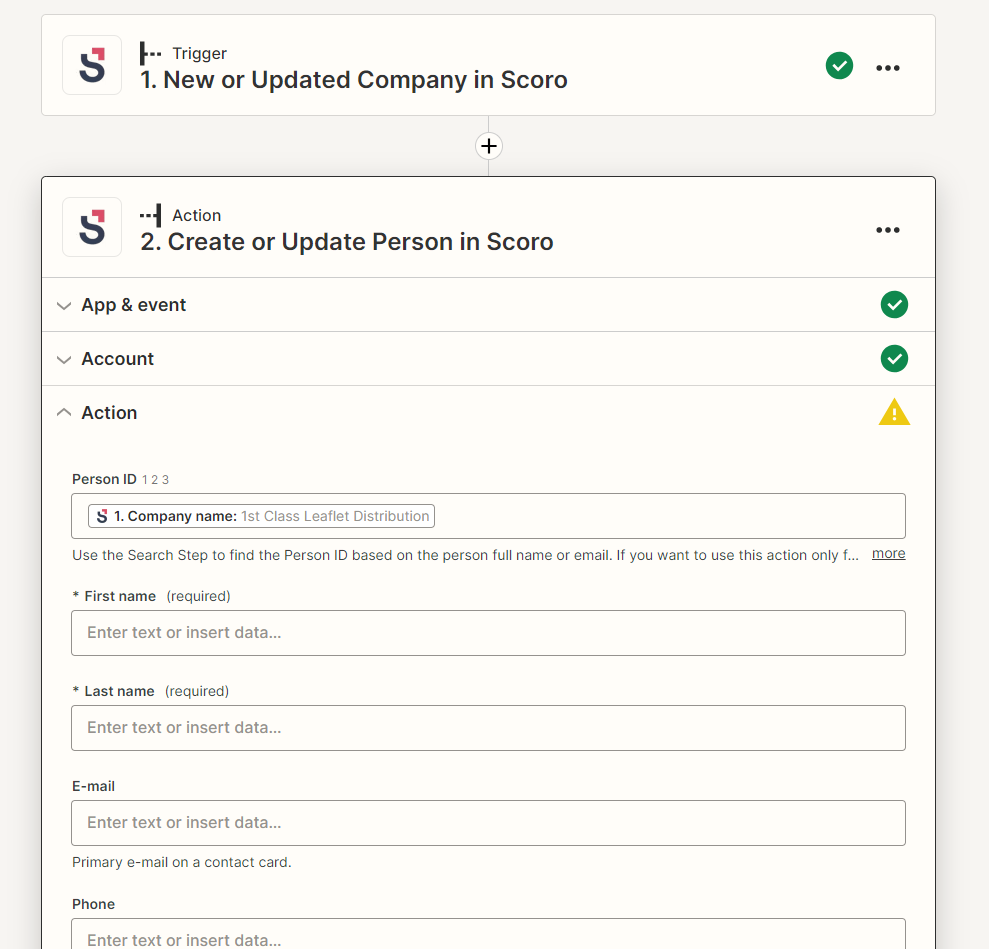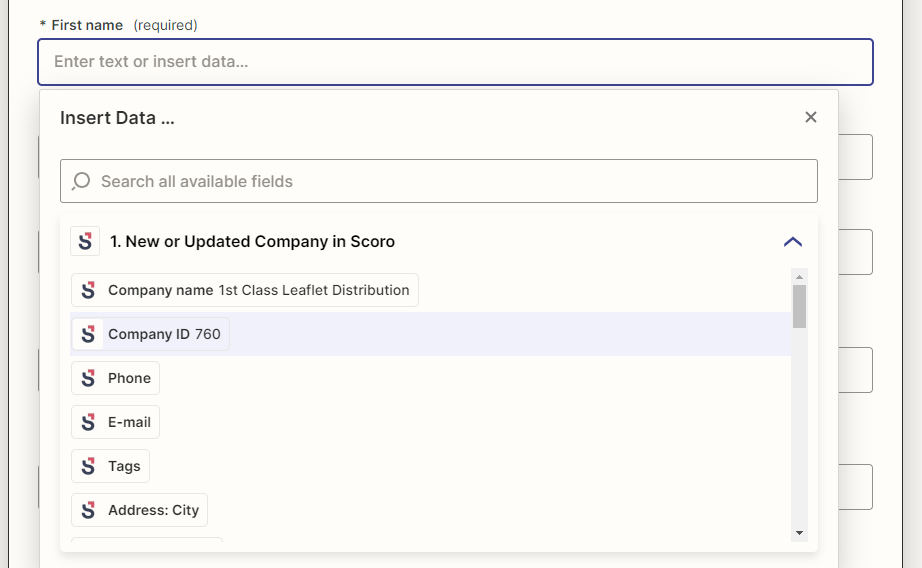Hi all,
I'd like to update some Person record information to match their corresponding Company in Scoro (our CRM), whenever a Company is added or updated. The information I want to update is a namely a Category custom field we have against the company, I’d like the Person category record to always match the company category.
I have my Trigger set up as New or Updated Company.
I have then set my Action as Create or Update Person.
However when looking to update the Person record with information from the Company Record, Zapier requires you to update the First and Last Name of the Person, but I don’t want these to change and there appears to be no way to pull through the existing First and Last Name of the Person…
Any ideas how I can acheive what I need?
Thanks in advance :)