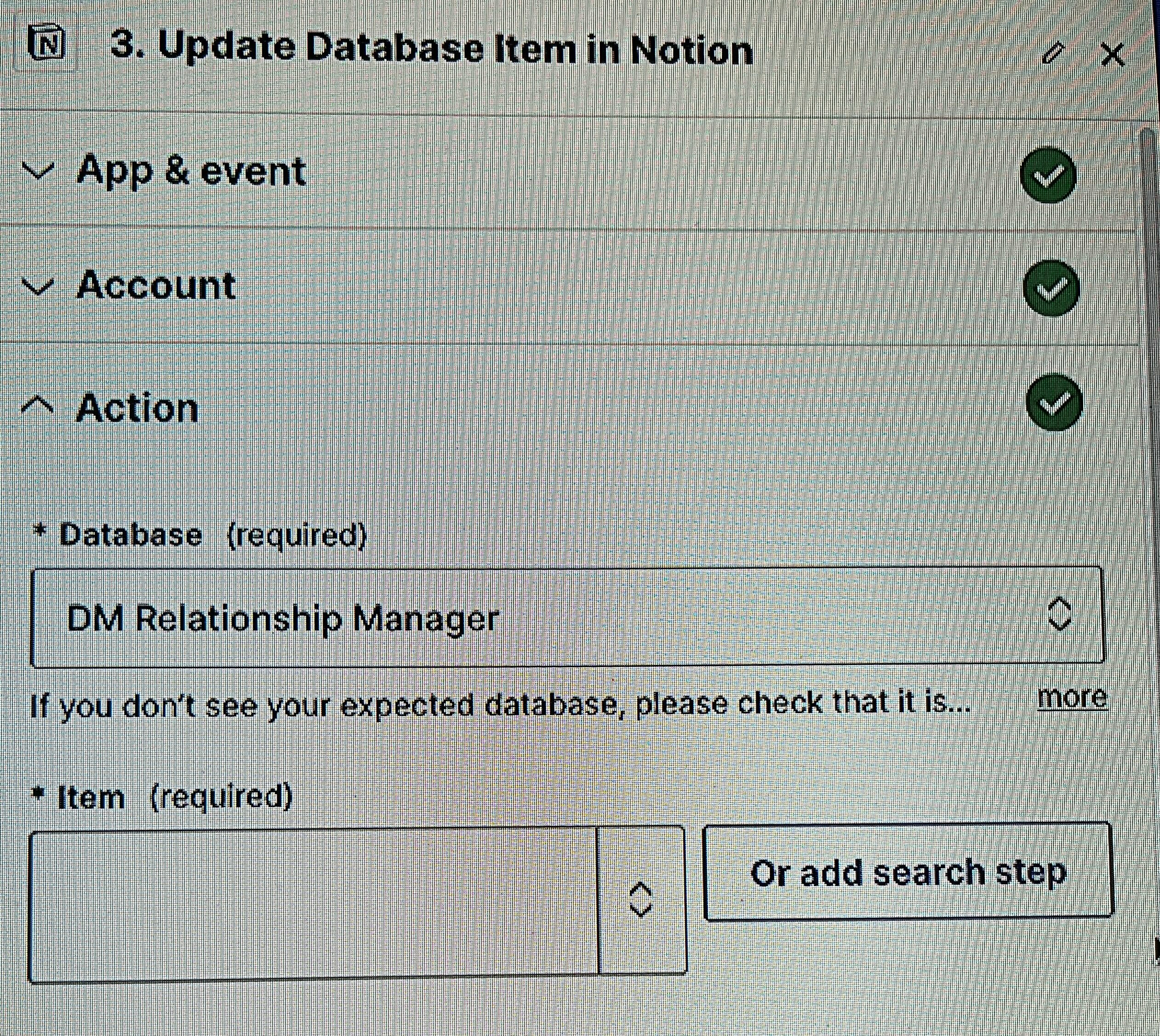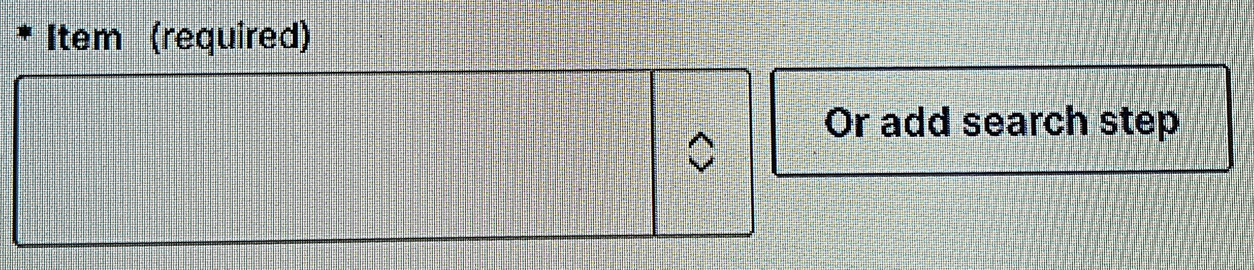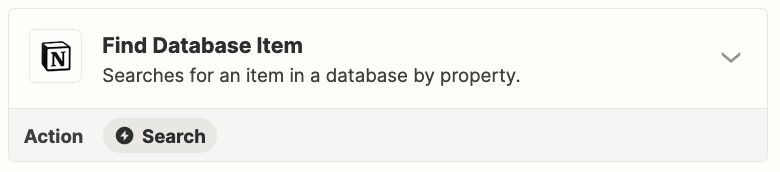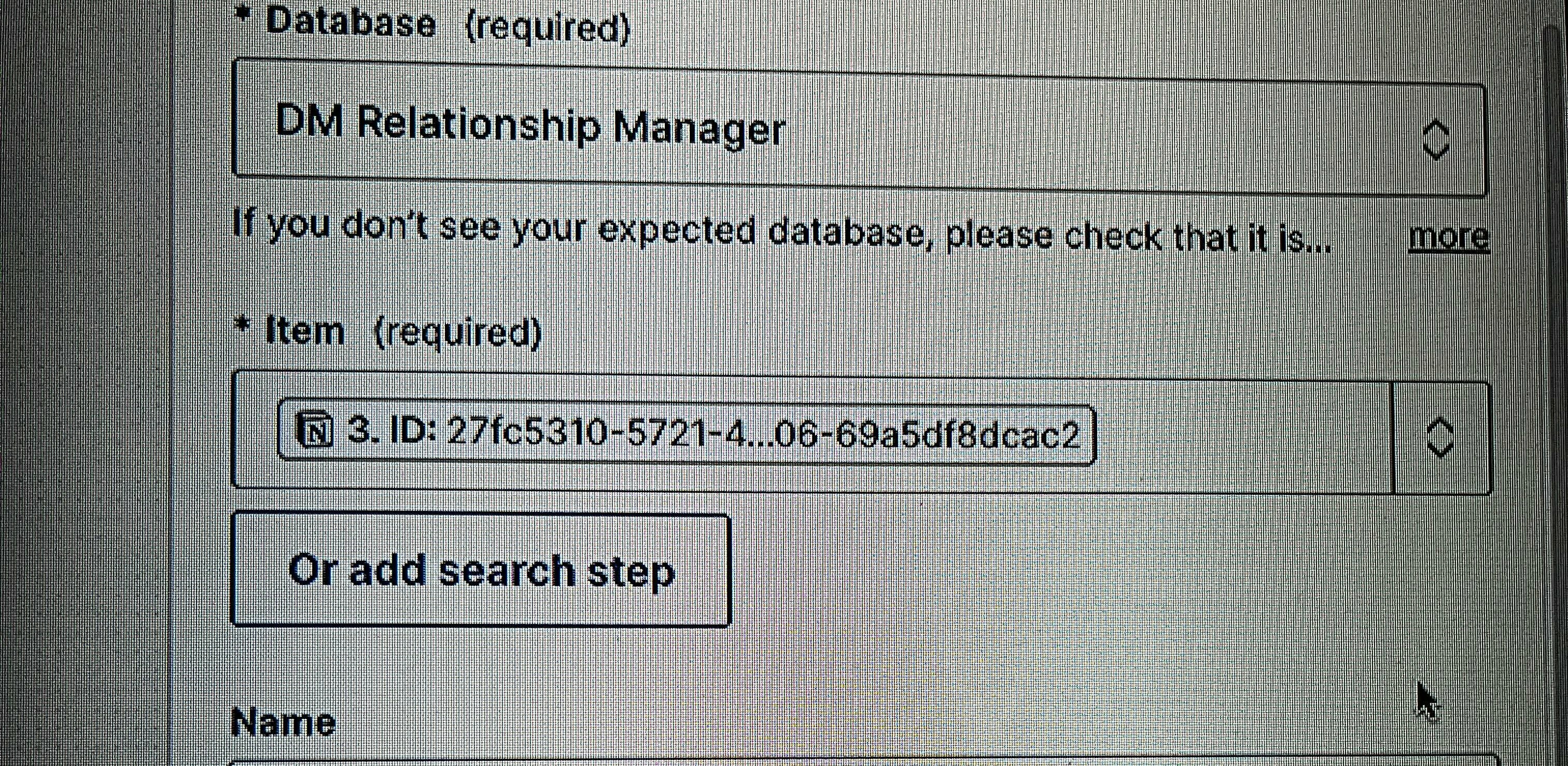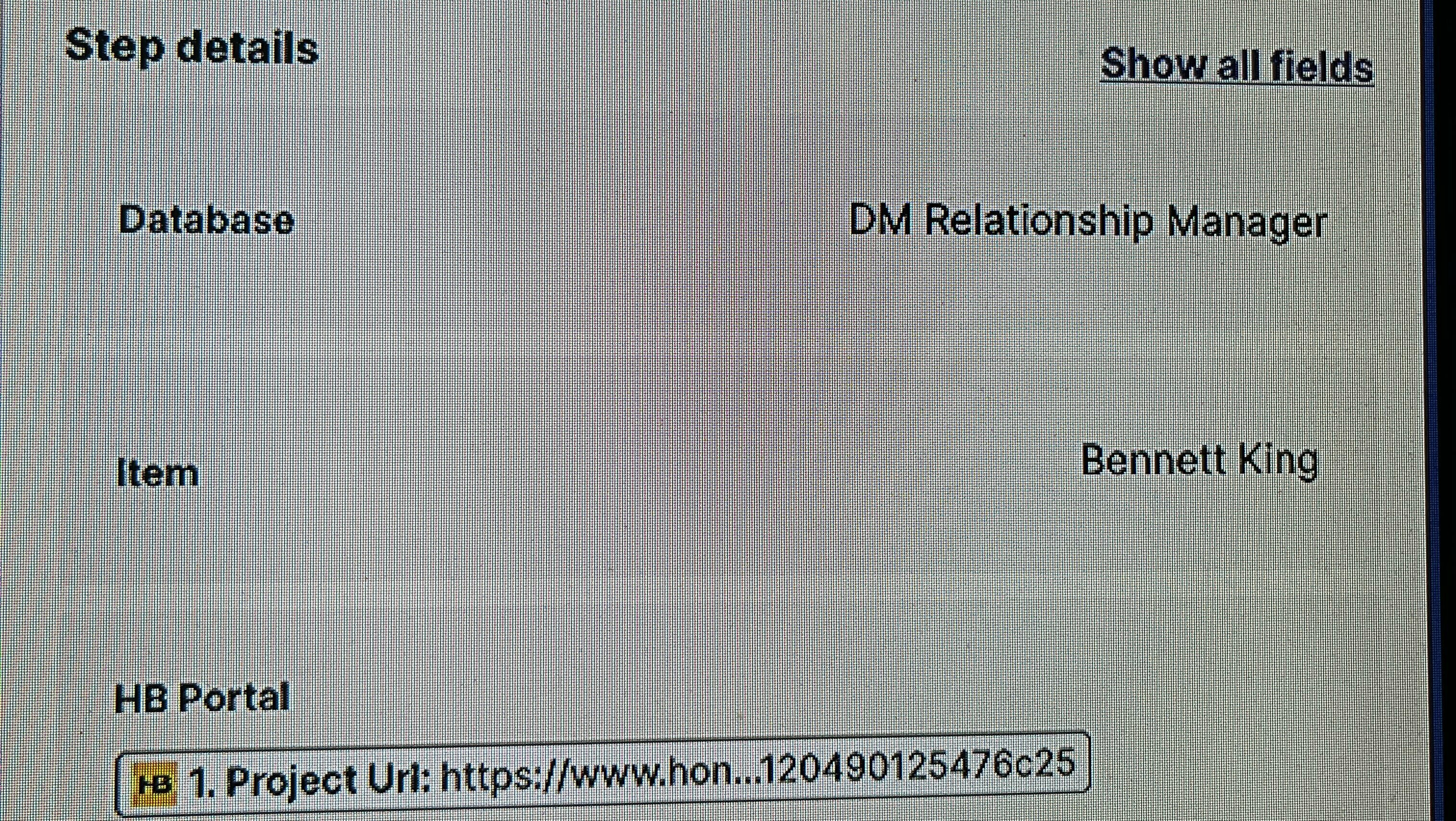I want to update a database item in Notion when the project staged in changed in Honeybook. The zap would happen when the project staged was changed to “planning” and it would zap the honeybook portal link next to that clients name.
I created the zap, selected the “item” as one of the clients name, and the zap worked no problem. However, when I went to test it again, it had an error.
Is the issue with the “item” field because I chose a clients name currently in the database? I want the database updated with the HB link next to that specific clients name. To ensure that specific database item/client is updated, what should the “item” field reflect?