I’m trying to update hubsport stage when an id posted in MS Teams.
In the update deal step, can I get only the message content (without the <p> tag and create another format step)?
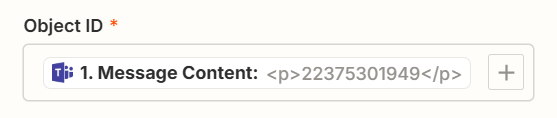
I’m trying to update hubsport stage when an id posted in MS Teams.
In the update deal step, can I get only the message content (without the <p> tag and create another format step)?
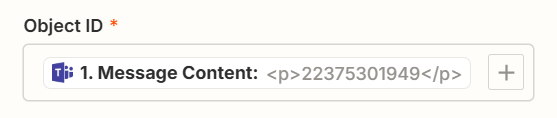
Enter your E-mail address. We'll send you an e-mail with instructions to reset your password.