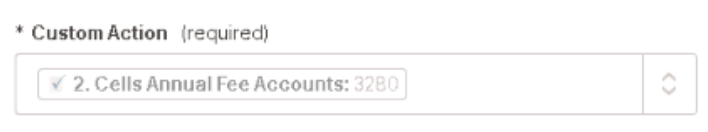I am enquiring how to update a cell within a Smartsheet table
A three-step zap has been attempted. the first two steps which appear to work successfully are:
Step 1 New Entry in Wufoo A form is completed and submitted by Wufoo
Step 2 Find sheet Row (Custom Action) in Smartsheet the submitted for information uses the customer ID to find the row entry in the Smartsheet
The third step is not working correctly.
The aim of this is to update the fee column entry for the row found in step 2.
We currently are a free user so it may be the plan which is restricting the success of this