Hey,
I am looking for some help getting a new google tasks to appear as evernote tasks in a note. Does anyone know how to set this up as the required fields are very confusing to me.
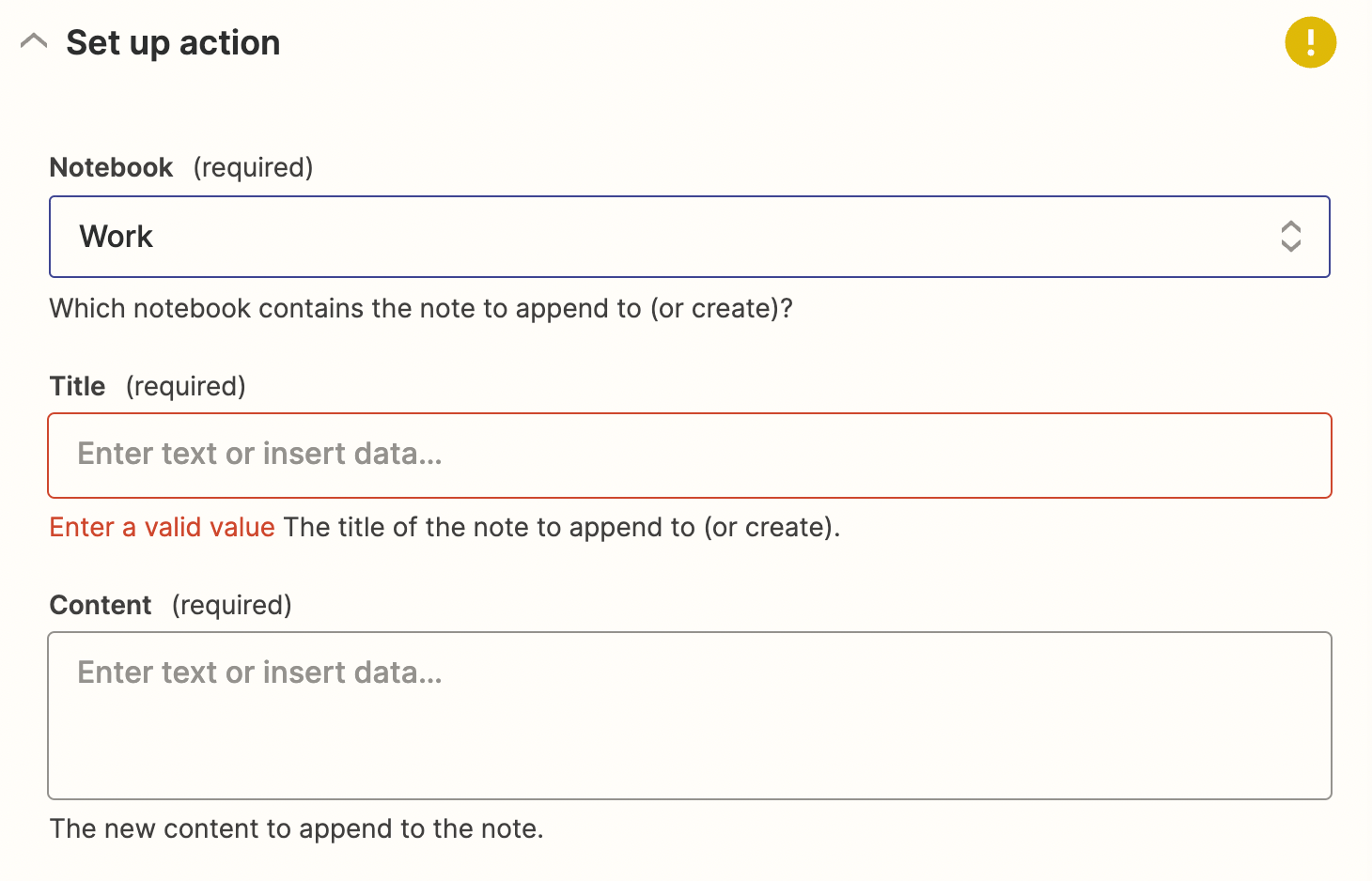
Hey,
I am looking for some help getting a new google tasks to appear as evernote tasks in a note. Does anyone know how to set this up as the required fields are very confusing to me.
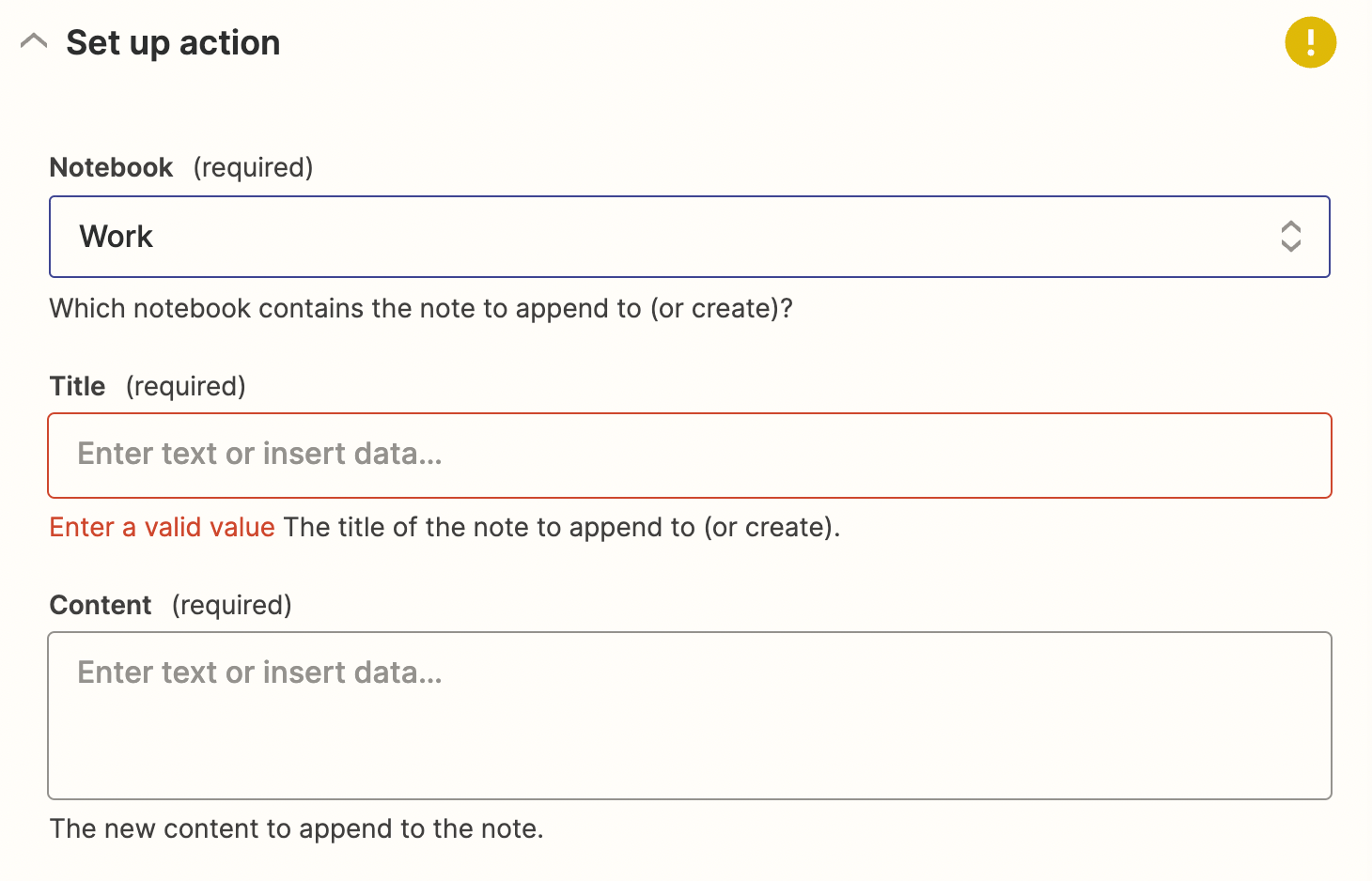
Best answer by RALaBarge
Hey there
No worries, happy to help!
All of the triggers and actions in Zapier have a test step where you pull in data or push out data to the apps we connect to. When setting up your Zap, the most critical piece is pulling in a sample from the trigger app. The sample itself needs to be representative of the data you expect to generate when using the Zap live in order to be able to configure the Zap to send all of the data you wish when the Zap runs.
Once your trigger sample is loaded into the Zap Editor and you continue into the Zap actions, you will be able to map your data by clicking into the fields and selecting the data that appears in the list below (as seen in this gif)
More on this process in detail can be found here: https://zapier.com/learn/zapier-quick-start-guide/quick-start-create-zap/
Hopefully this helps - please let us know if you have any other questions!
Enter your E-mail address. We'll send you an e-mail with instructions to reset your password.