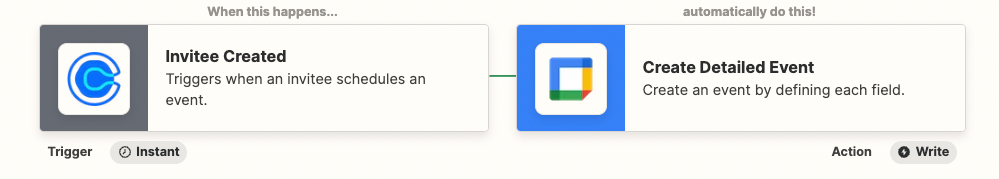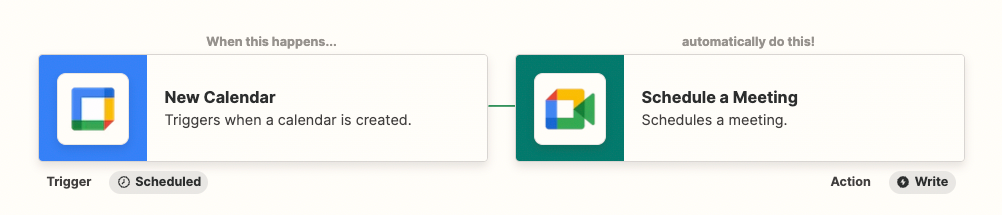I am attempting to get a request to join form on mighty networks to trigger a meeting appointment created in Google Meet for each person that submits a form on certain days and times of the week. The issue is that Zapier is requiring one day and time “Start Date & Time” and “End Date & Time” but this means that instead of having one person booked at 1pm, another at 2pm, and another at 3pm etc, it’s putting anyone who submits a form on the same time and day. How can I make an additional zap or modify this one so that it generates a unique meeting date and time for each trigger without overlapping? Open to changing to Zoom if that has more options.
How do I trigger meetings set at different times on Google Meet?
Best answer by rachael.silvano
Hey there
To your point, I see that you’re right in terms of the Calendly set up (I think the bigger lift would be in just linking folks to Calendly directly). In addition to the suggestions above, you mentioned the option of using Zoom, I may suggest that as a possible approach, it could look something like this:
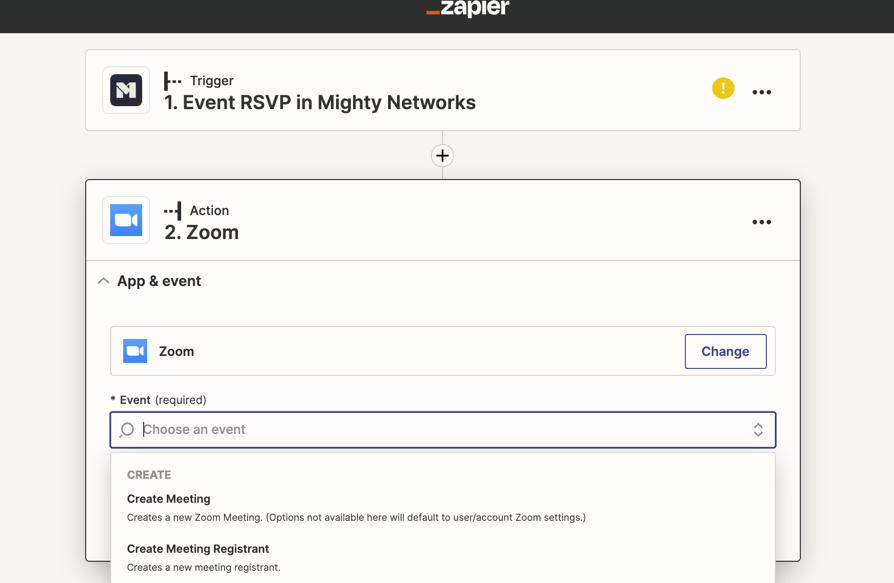
From there, you would need some way for Zapier to determine the time slot to book the individual in:
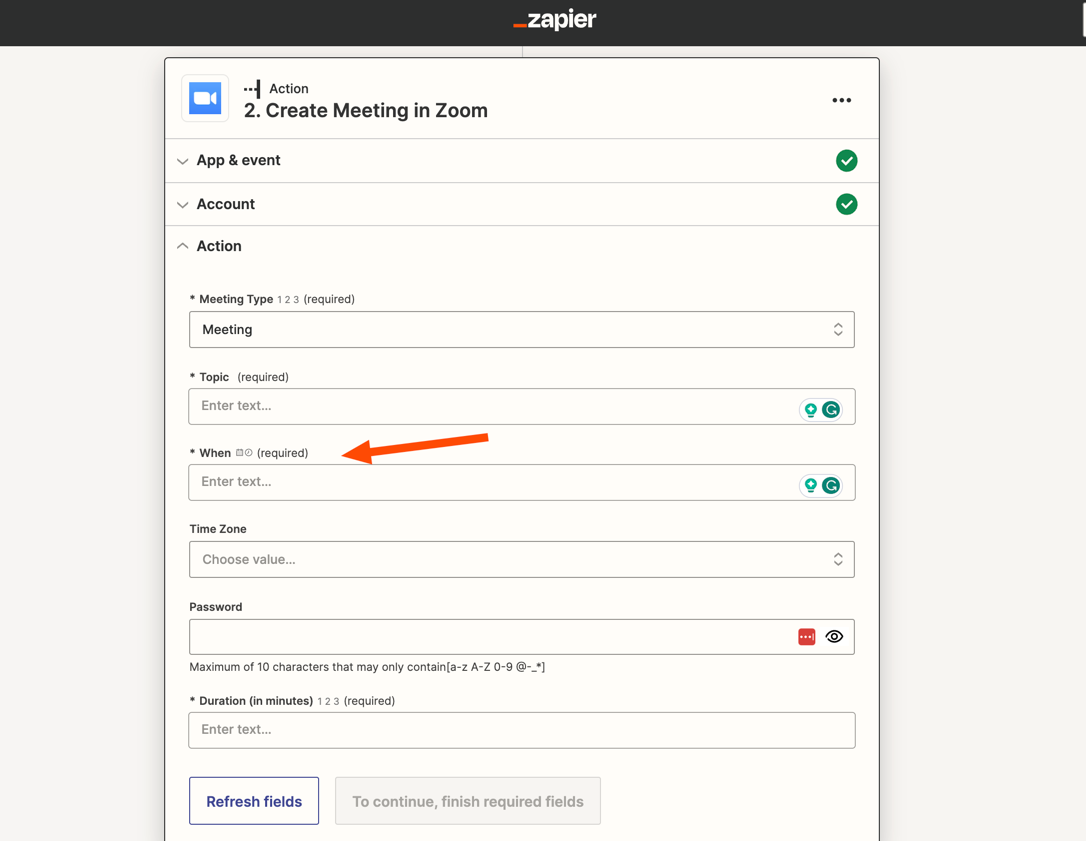
This is where I’m unsure of the limits of Mighty Networks, if when they fill out the form they specify a time you should be able to bring that over dynamically, but if they don’t you may want to just move directly into a Calendly link that allows your users to schedule time, which you could (for example) send via email after they fill out the form.
Let me know if any of these get you closer to your goal, and we’re here to help :]
Best,
Rachael
Enter your E-mail address. We'll send you an e-mail with instructions to reset your password.