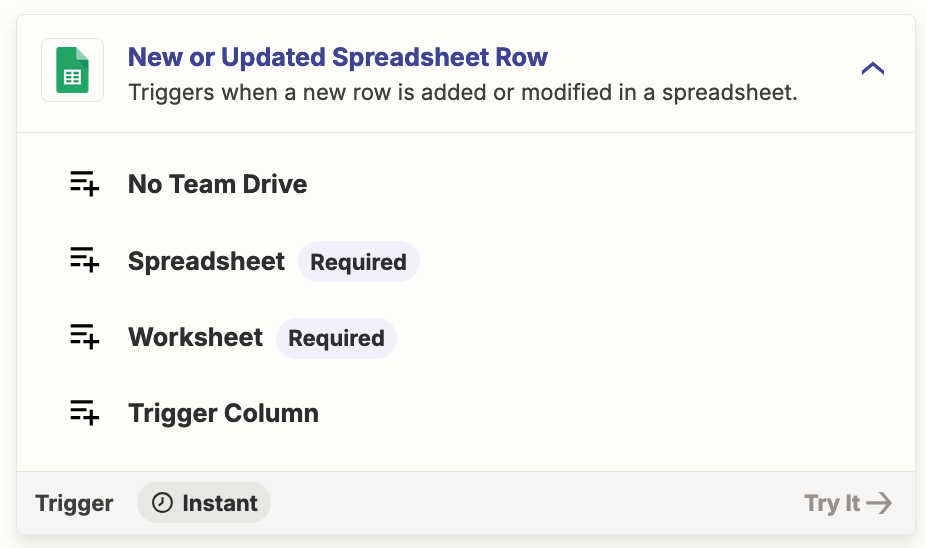I have a google sheet set up, i has the following columns (which have data in them)
- Company Name
- Location
- Contact First Name
- Contact Surname
- Contact Email
- Contact Phone
Additionally it has colums for (dont have data initially
Jan, Feb, Mch, Apr, May June, July, Aug, Sept, Oct, Nov and Dec
I want zapier to trigger an email via outlook when “Y” is inserted into one of the month boxes, can anyone help with this please?