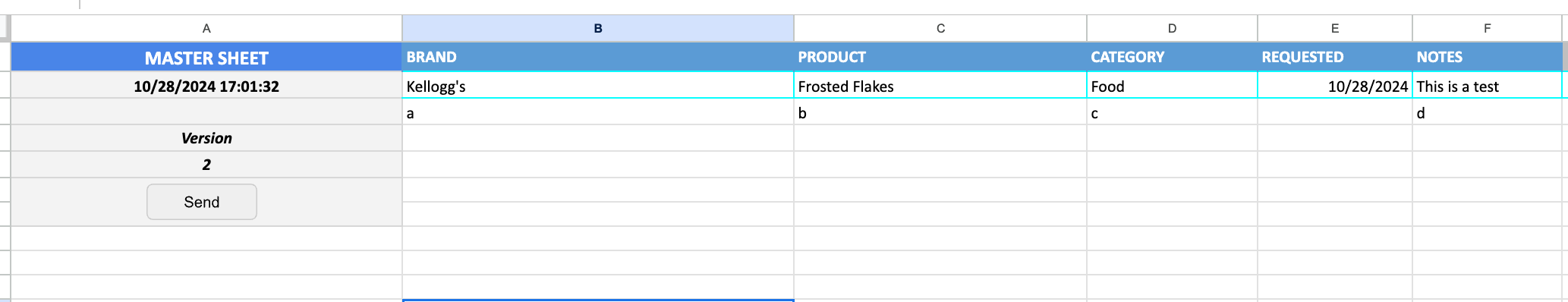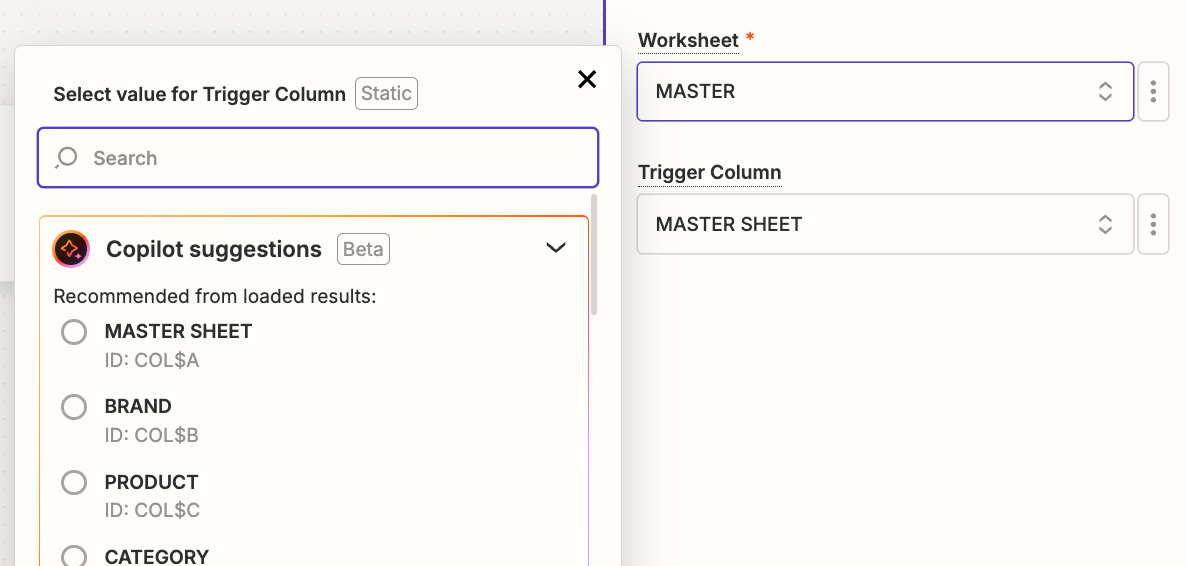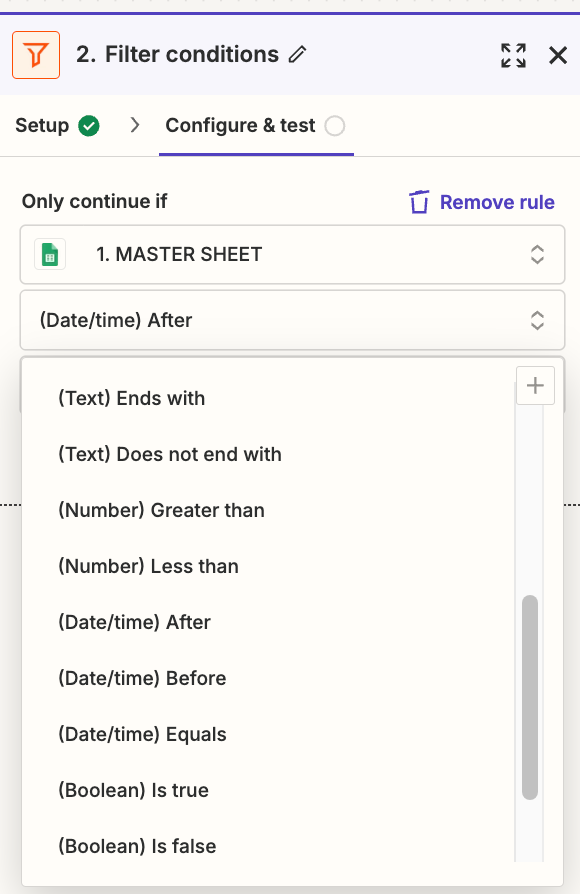Hi everyone,
I have a gsheet with multiple rows and columns. Every day I can add some rows in my gsheet and I need to send that new information to my client gsheet. The problem I see is Zapier will run my zap for each row that I’m adding. I want Zapier to run only when I’m done editing. I created a button on my gsheet that will update the version of the file and add the date. when that date changes, Zapier will delete all the data on my client gsheet and replace it with the new data. How can I filter only on the date to triger Zapier?