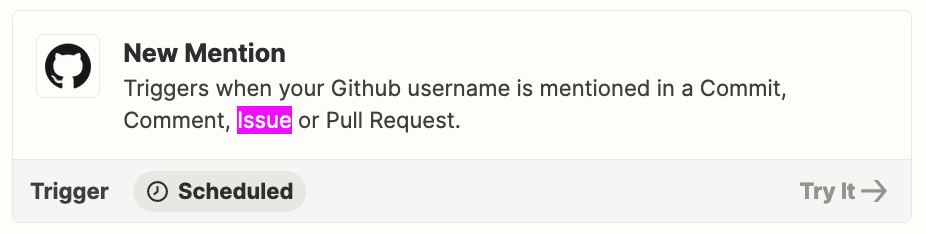I’ve created a Zap which is triggered when a new GitHub issue is created, and then pushes it to Jira. That’s working great.
I have a bunch of issues that exist in GitHub. How do I get my zap to loop over them and do the initial sync? I’d like the contents of the created Jira issue to look like they were triggered from my new issue trigger.