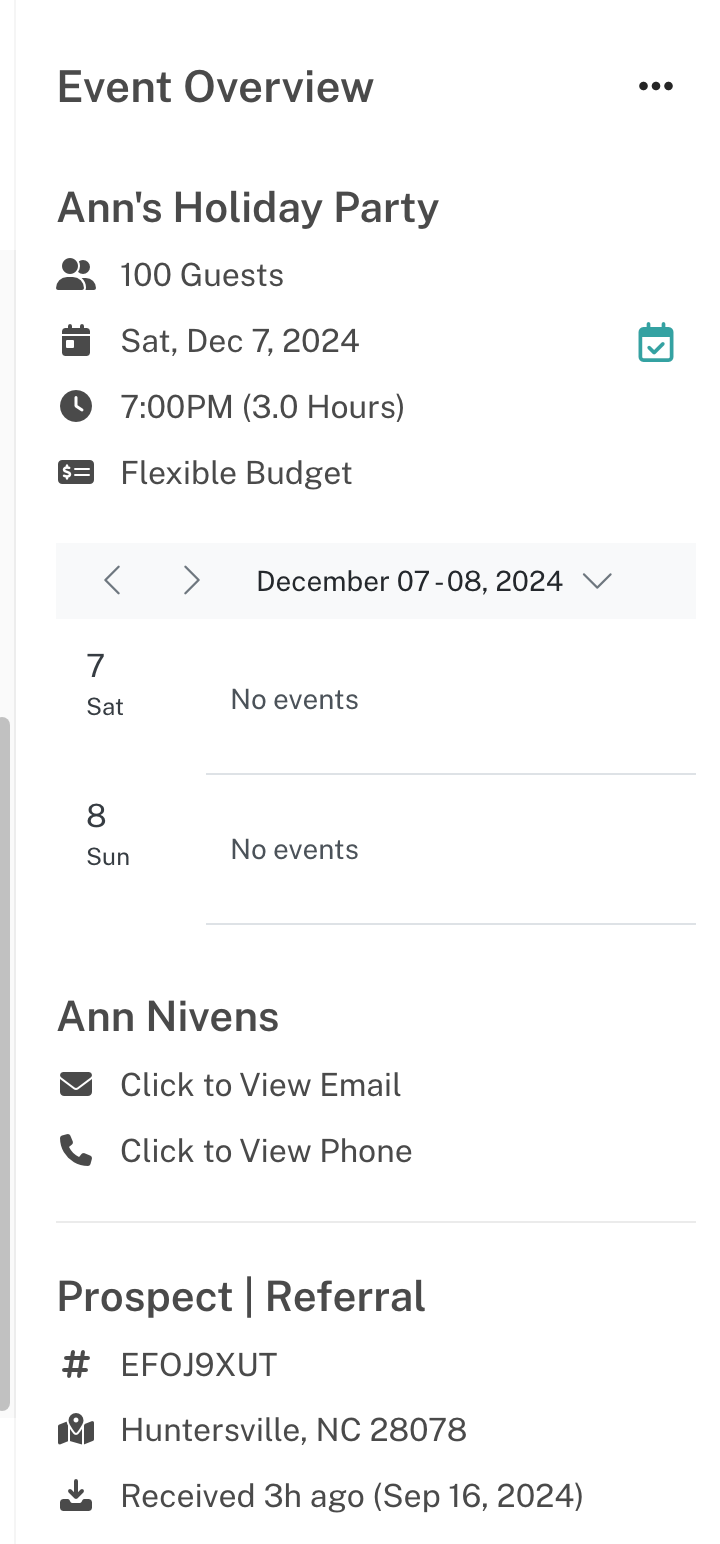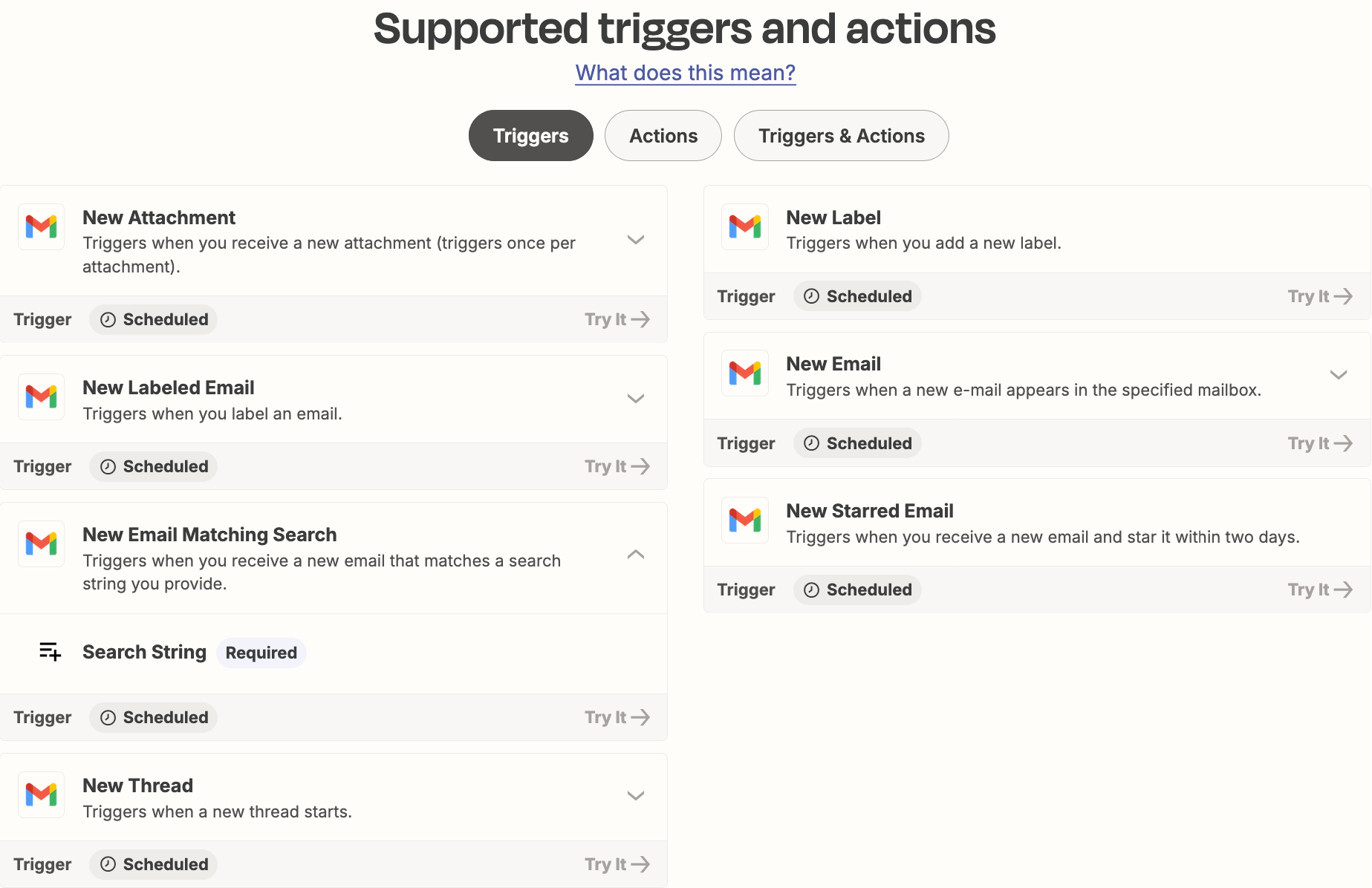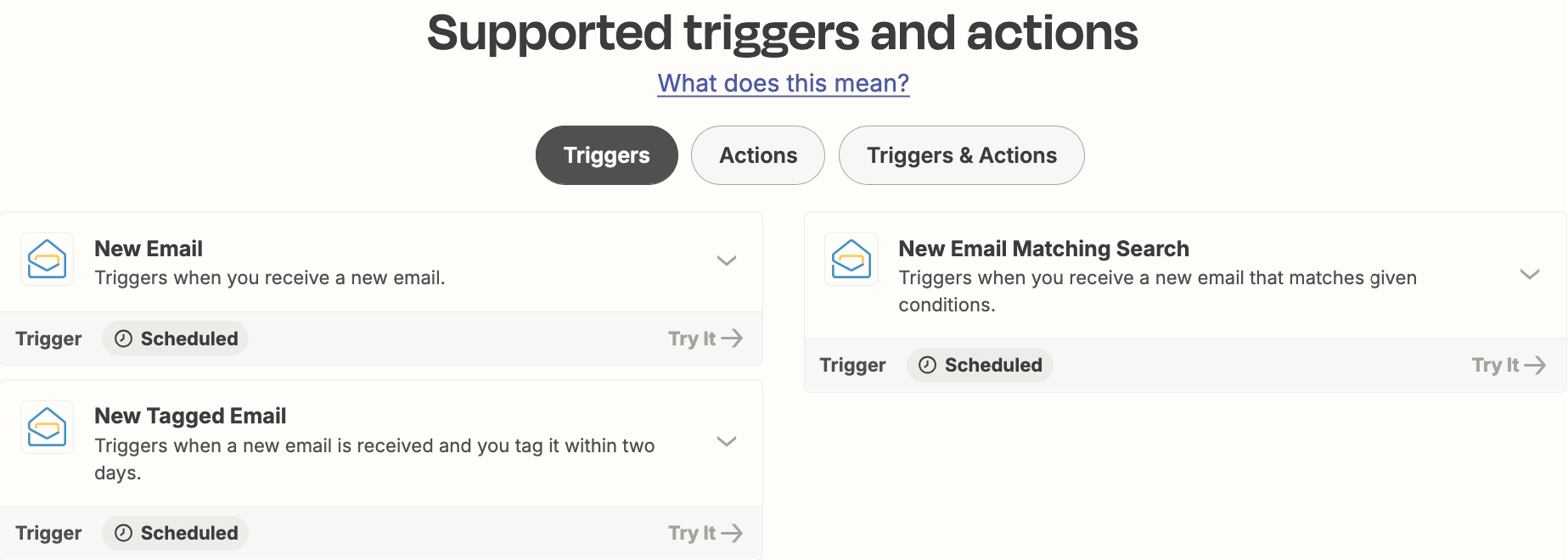I have a event venue, where I get leads from third party paid platform which is basically a website url. Even thought it does not give me all the custom fields that I have on Zoho crm, I would like to capture the name, date of event, customer phone number, email address. I don’t know which is the right way to trigger a website. Whenever I receive a lead, I also get an email notification, but it does not show any of the values. I do have a button in that email notification as “view contact info” if that’s helpful. Looking forward to some assistance, as am a newbie to Zapier. thank you.
Question
How do I trigger a website to capture specific fields into Zoho CRM using Zapier?
This post has been closed for comments. Please create a new post if you need help or have a question about this topic.
Enter your E-mail address. We'll send you an e-mail with instructions to reset your password.