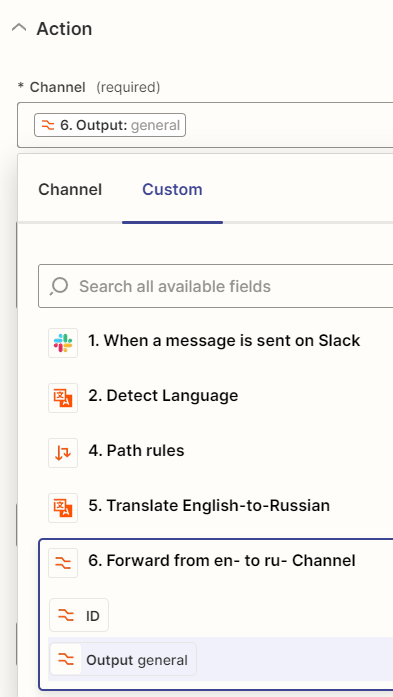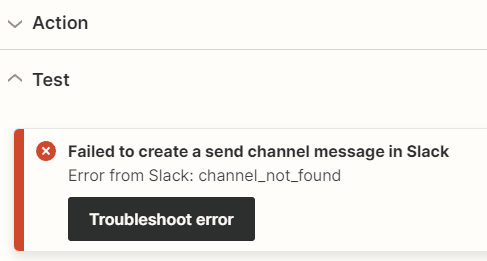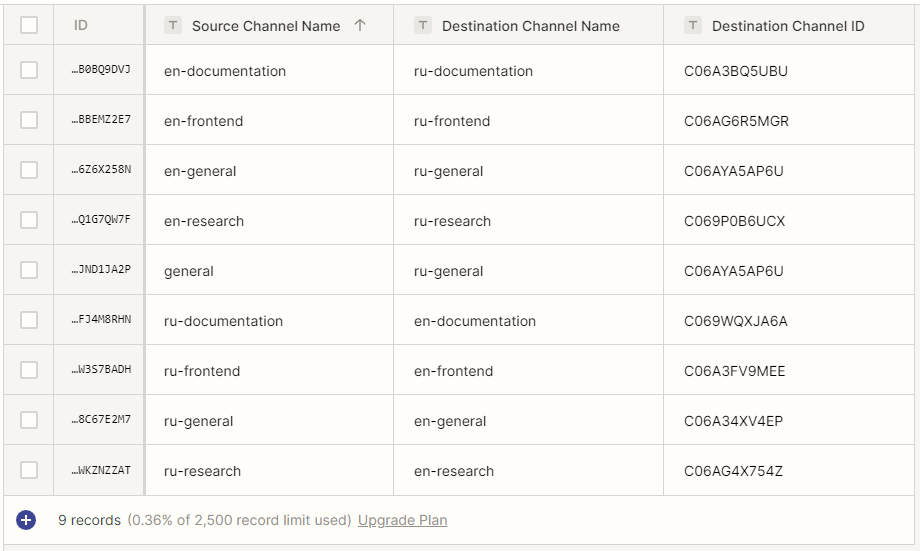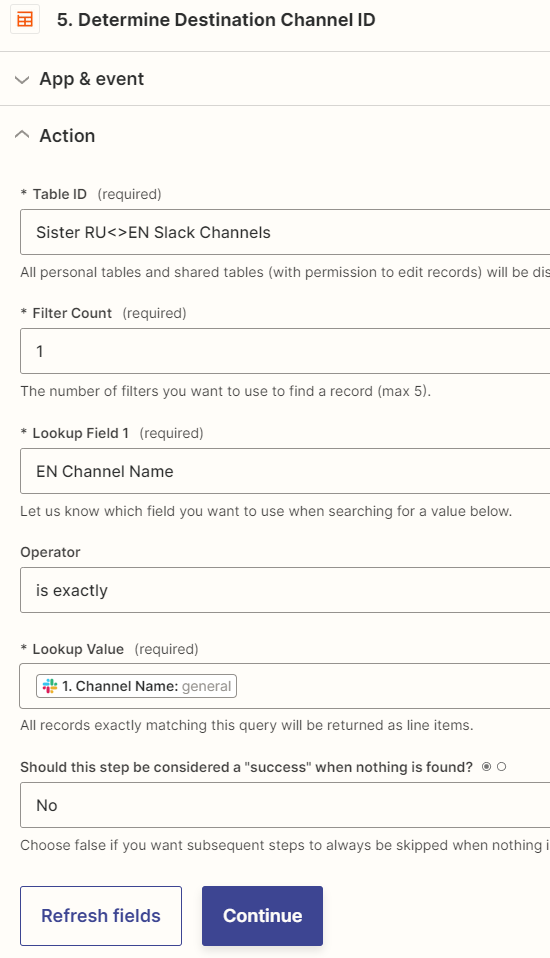Hi,
Is it possible to do the following? I’m using “Translate by Zapier” to automatically translate Russian messages sent on ru- channels to en-channels to achieve this:
User sends message to ru-documentation channel
Zapier detects that message was sent on ru-documentation channel
Zapier re-formats ru-documentation channel name to en-documentation
Zapier sends message to en-documentation channel
I’m having difficulty transforming the ru- channel into a en- channel.
Action: replace “ru-” with “en-” in channel name:
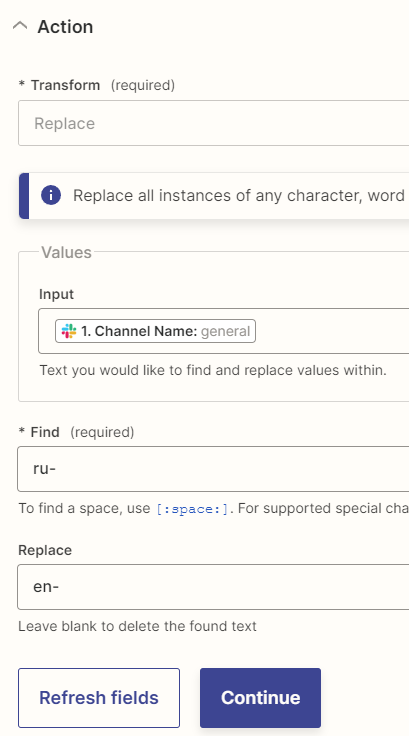
But then I’m unable to use that re-formatted channel name to post a message: