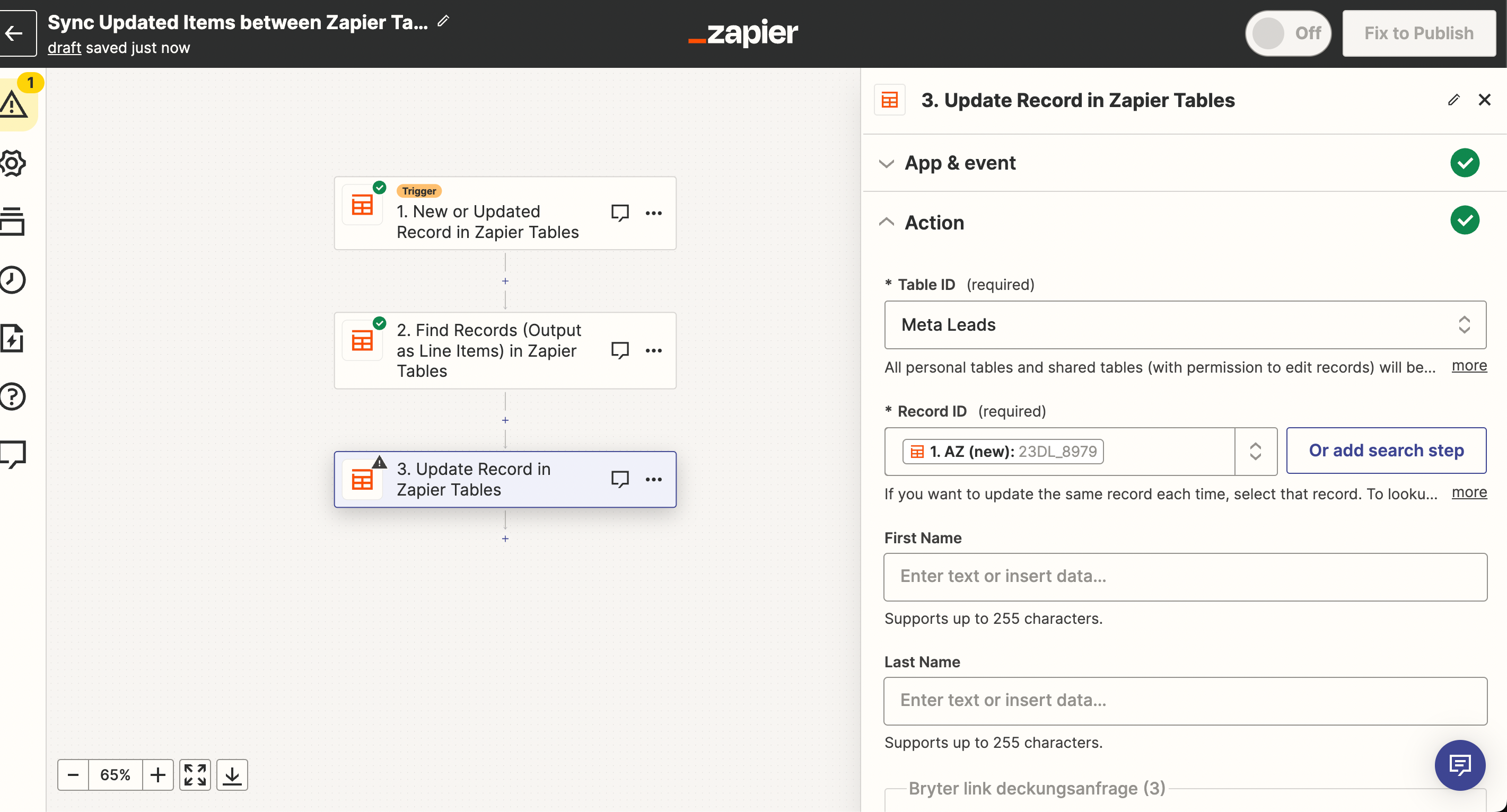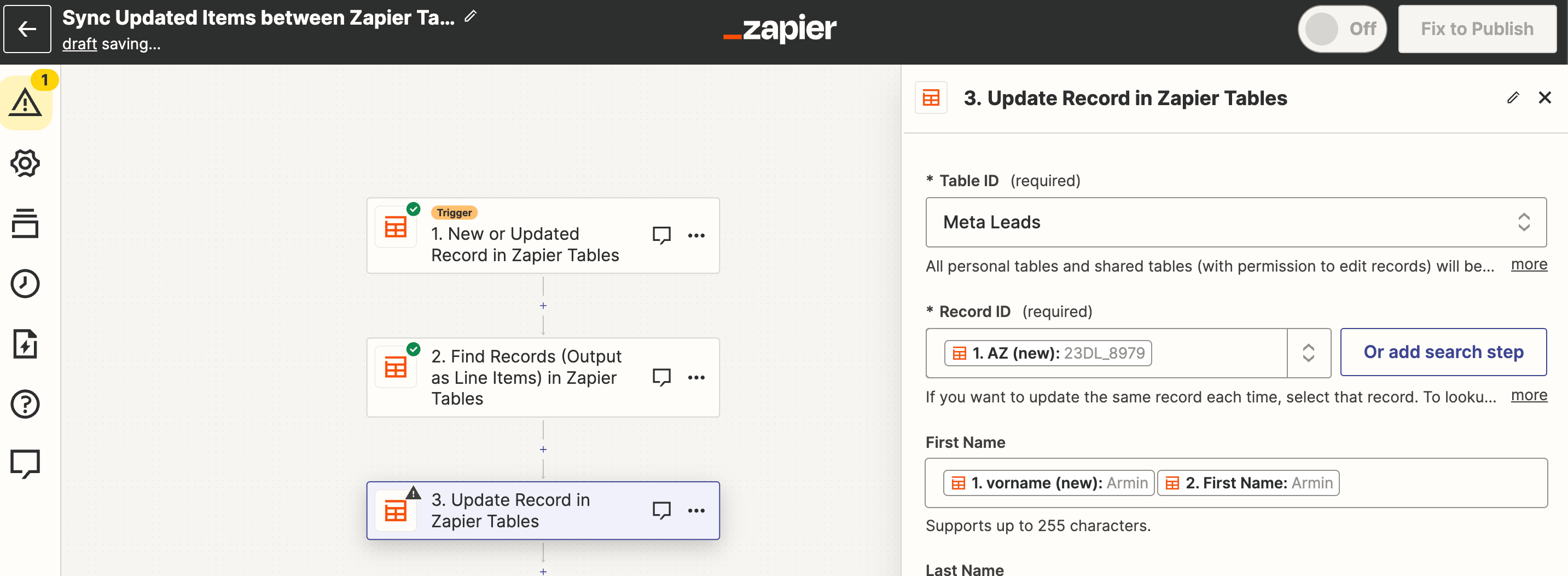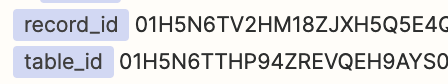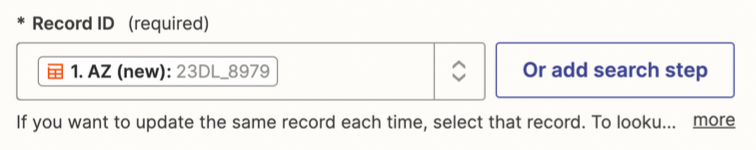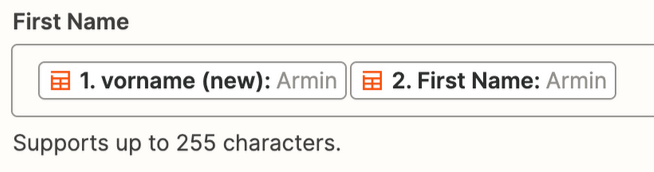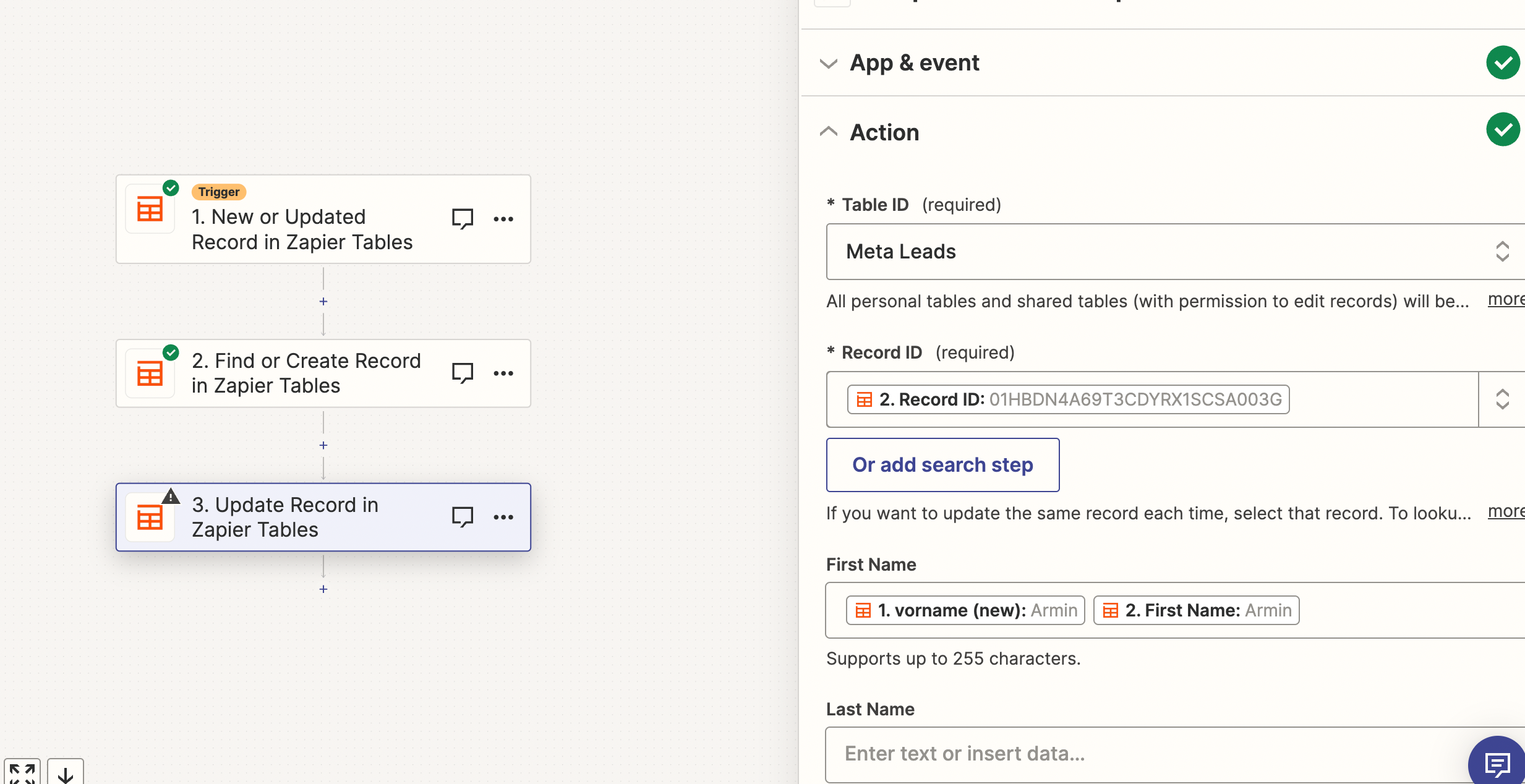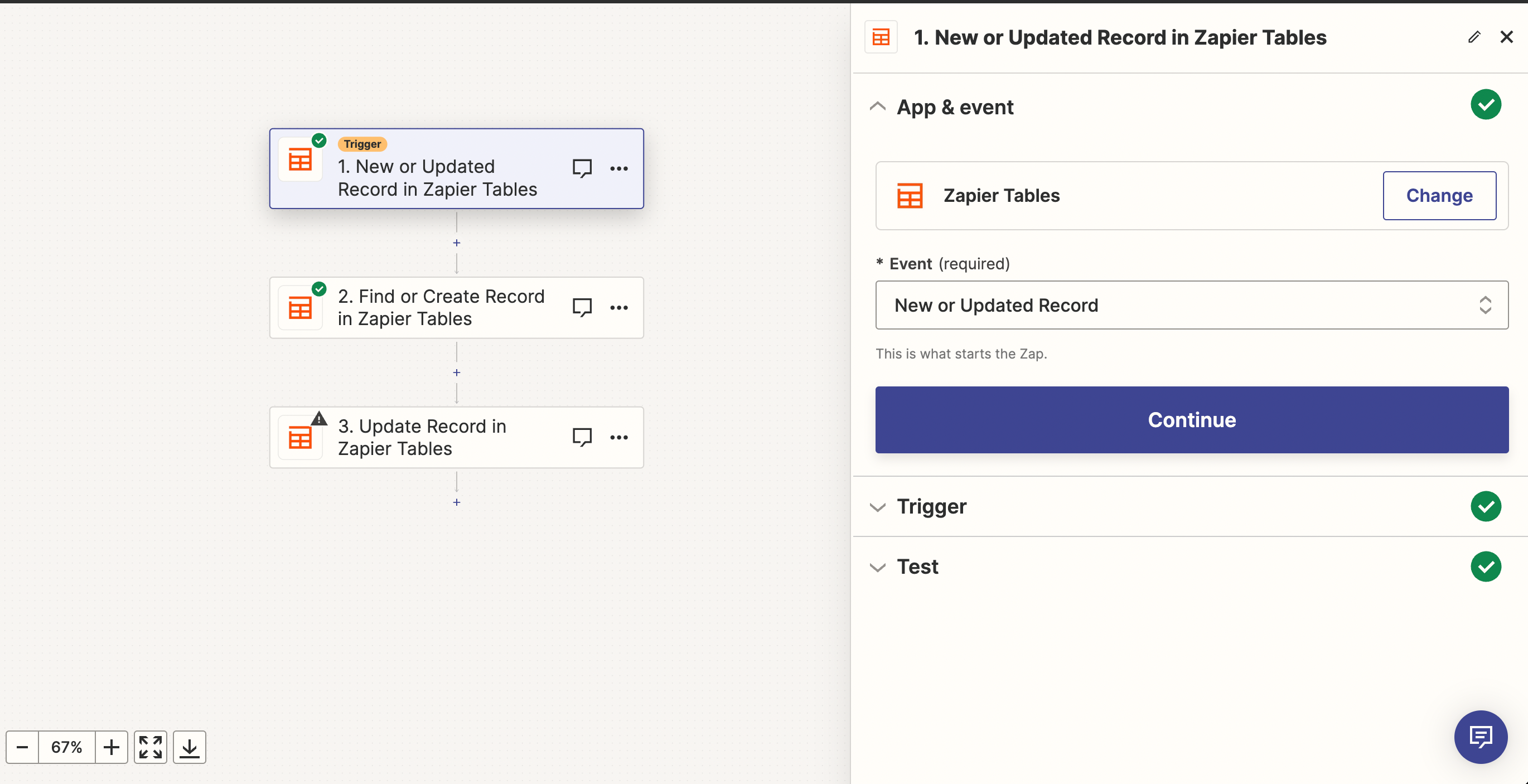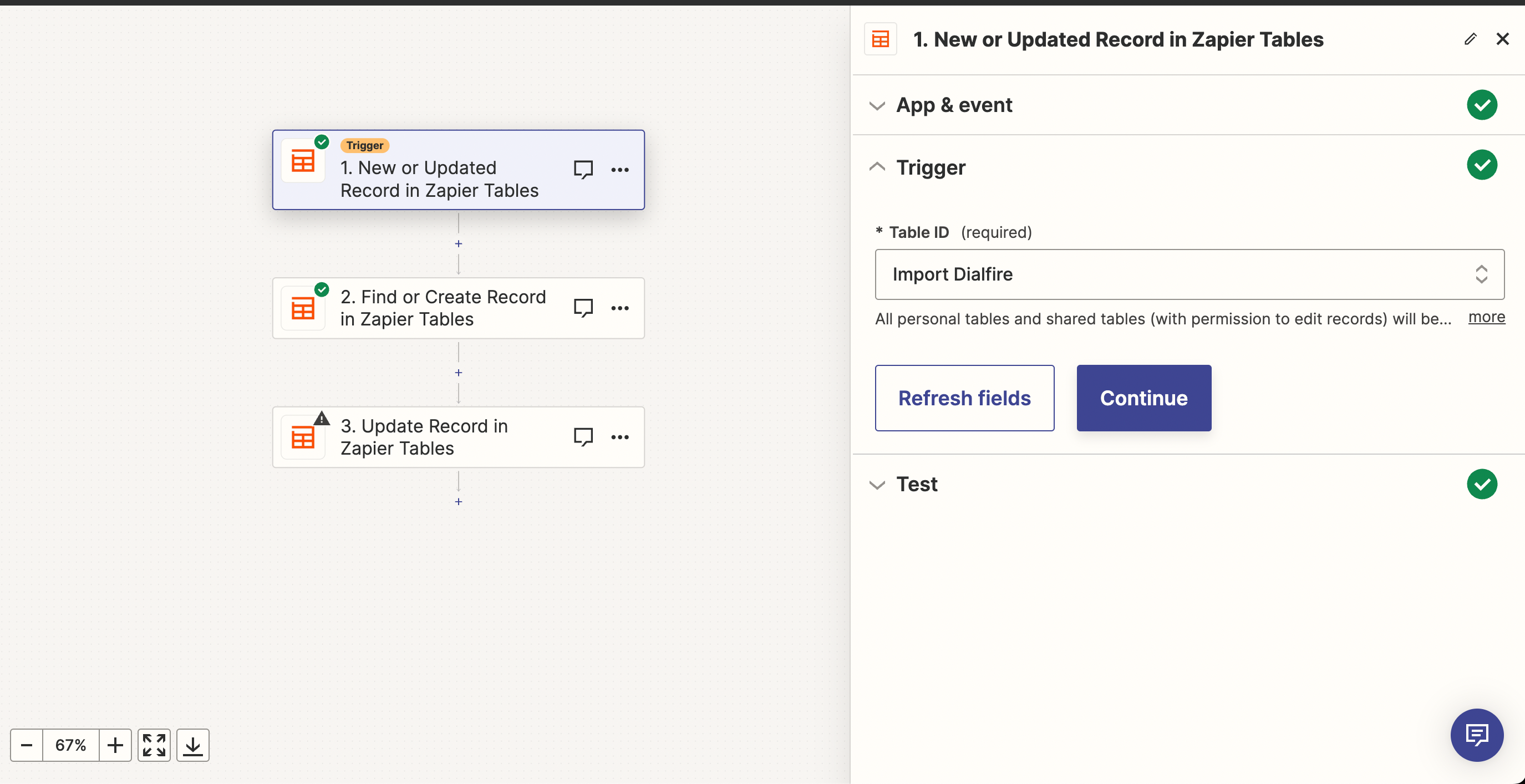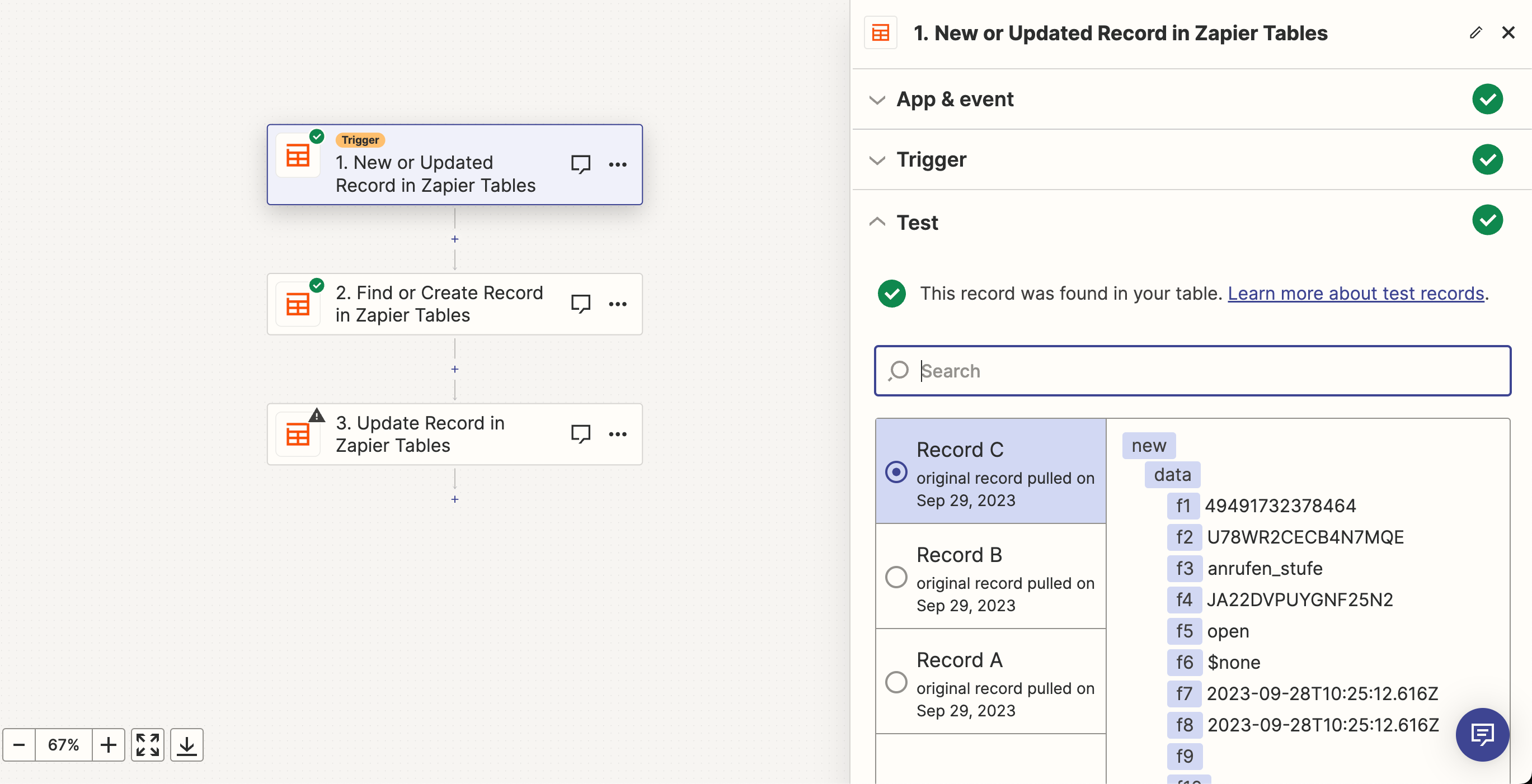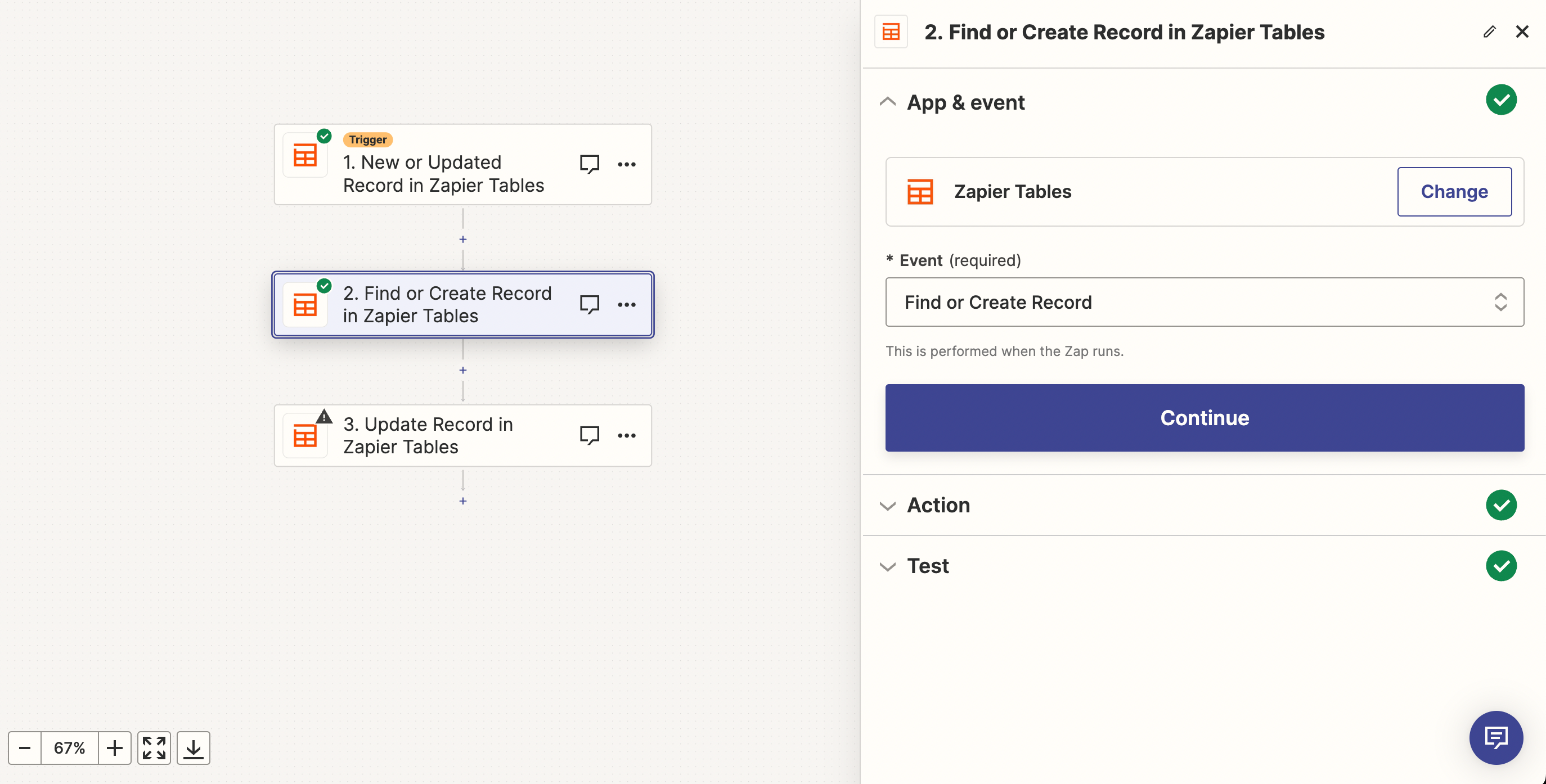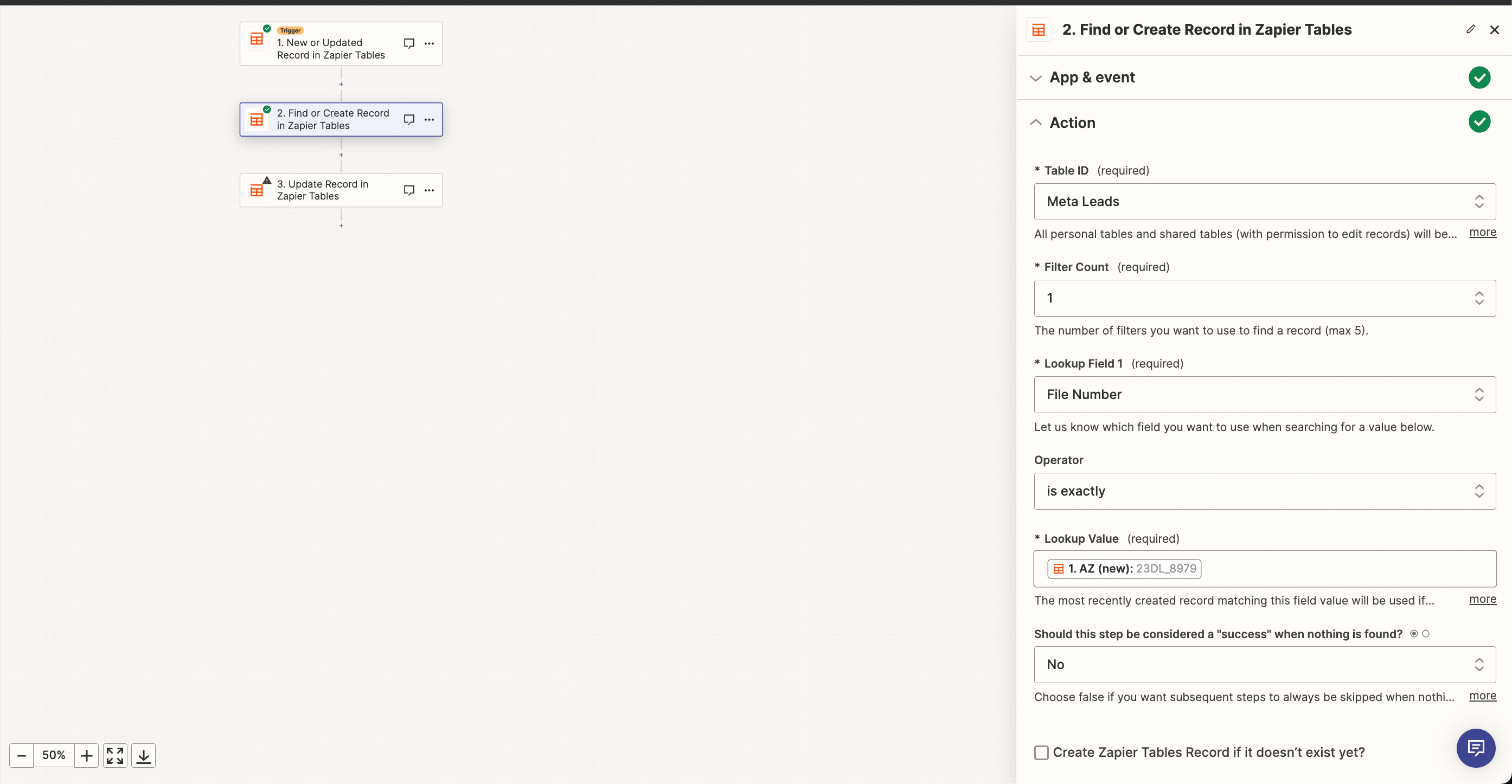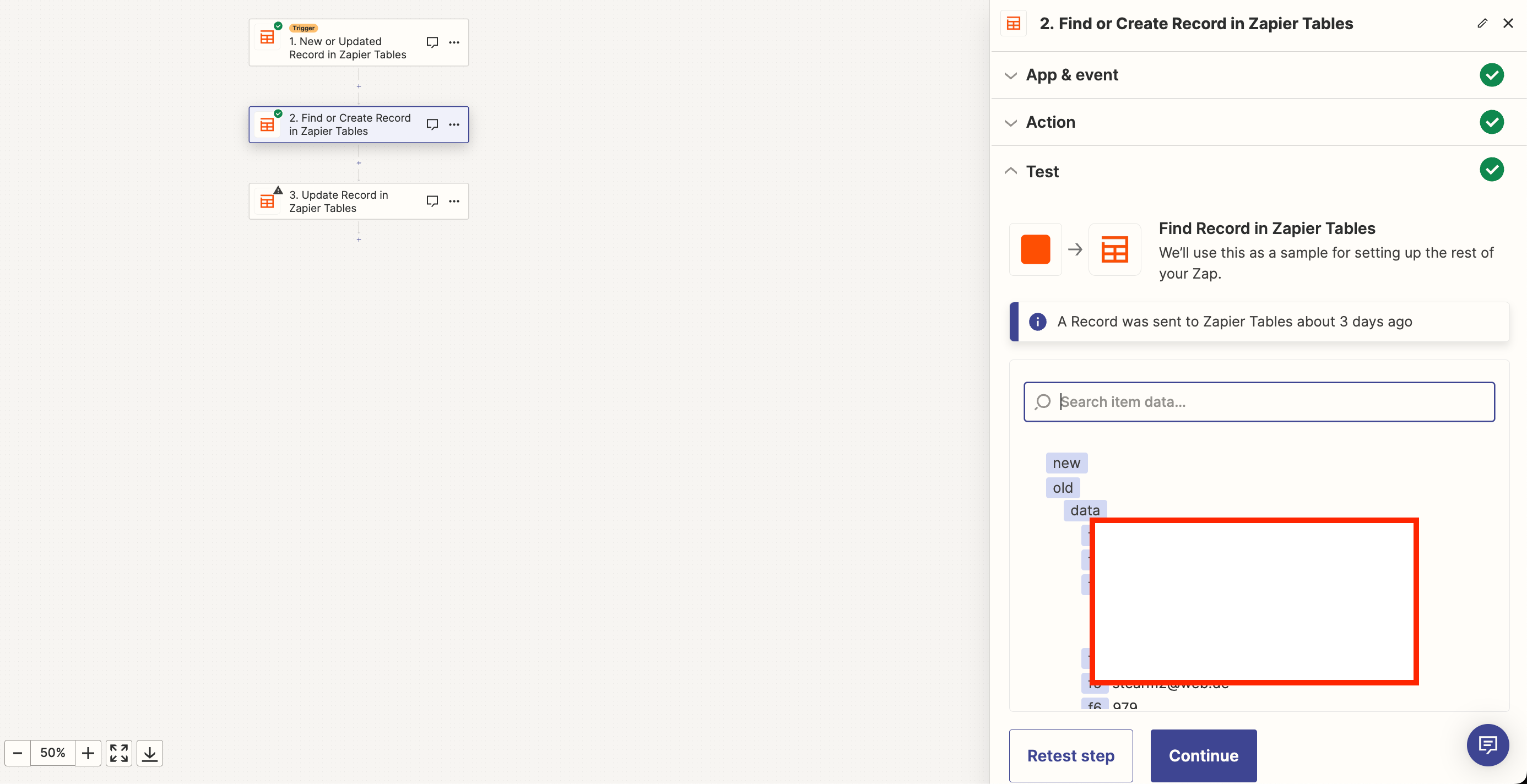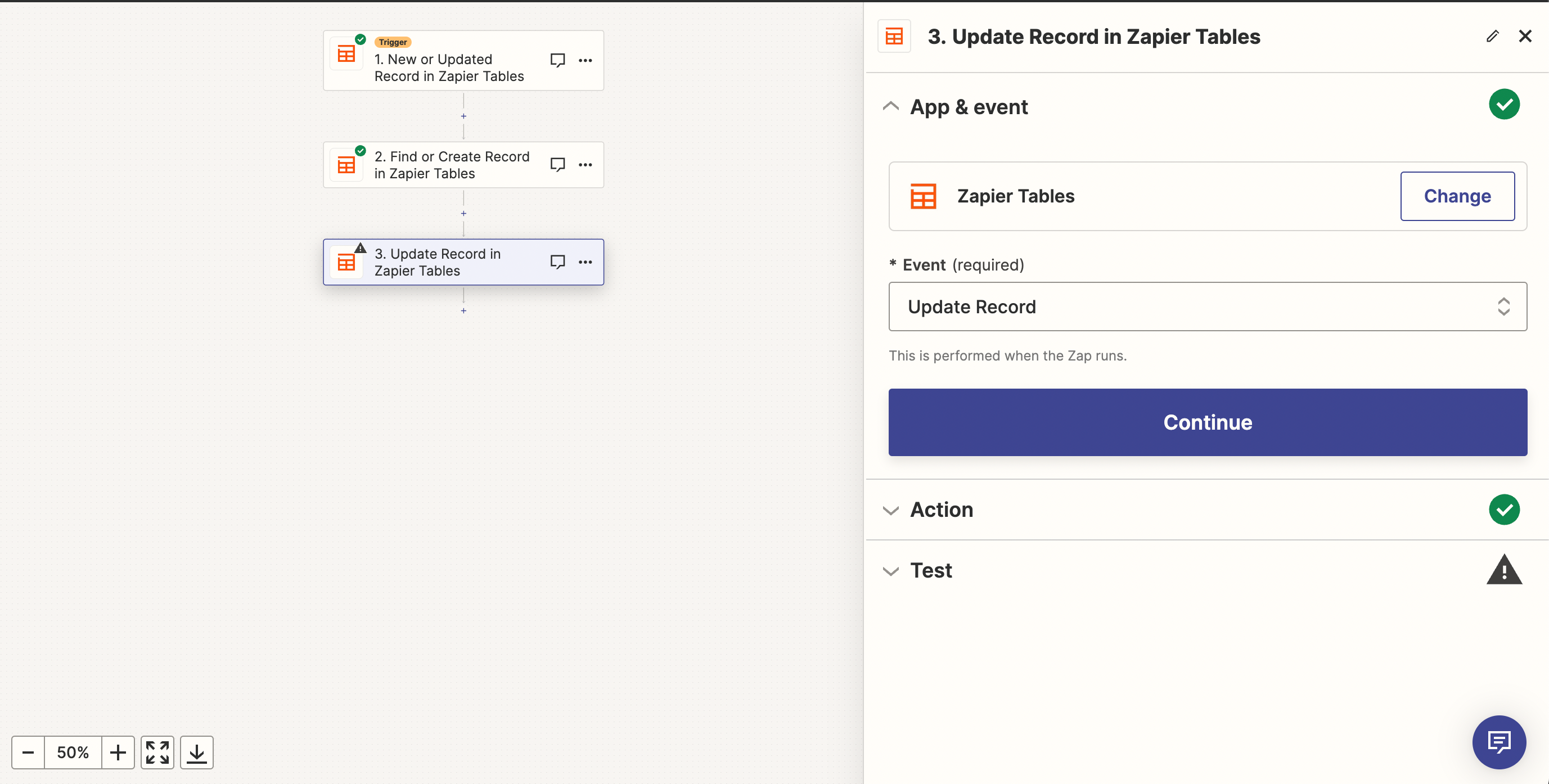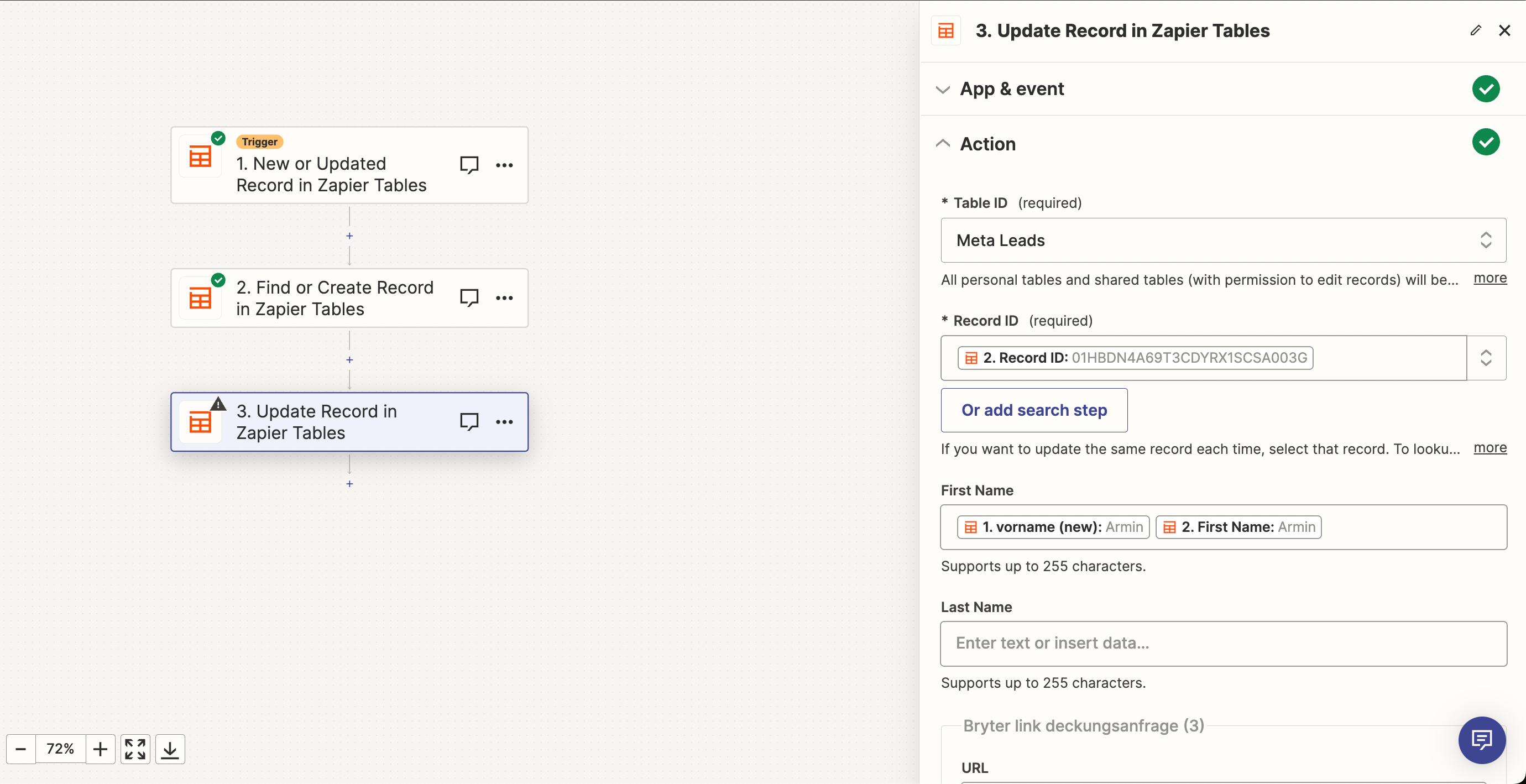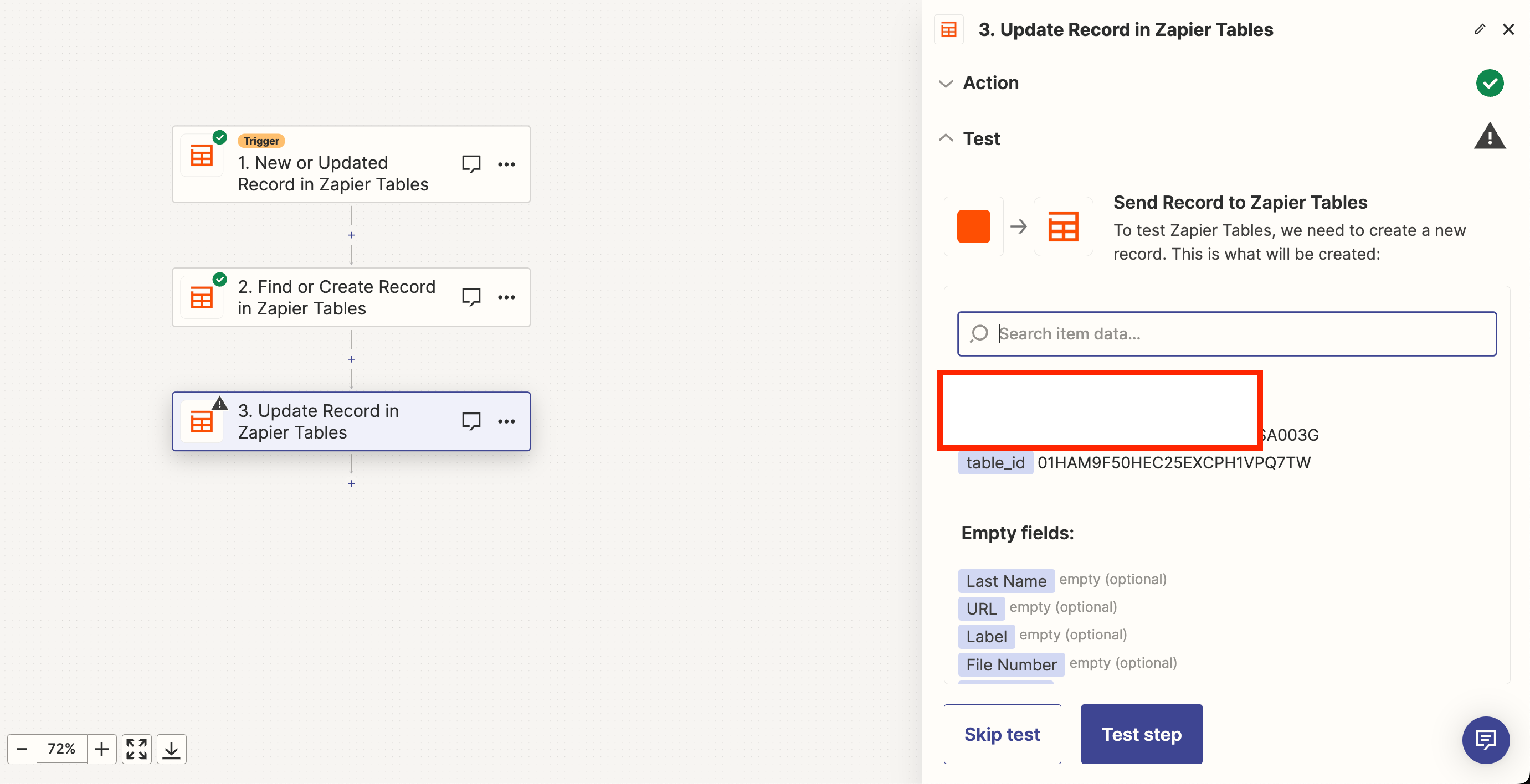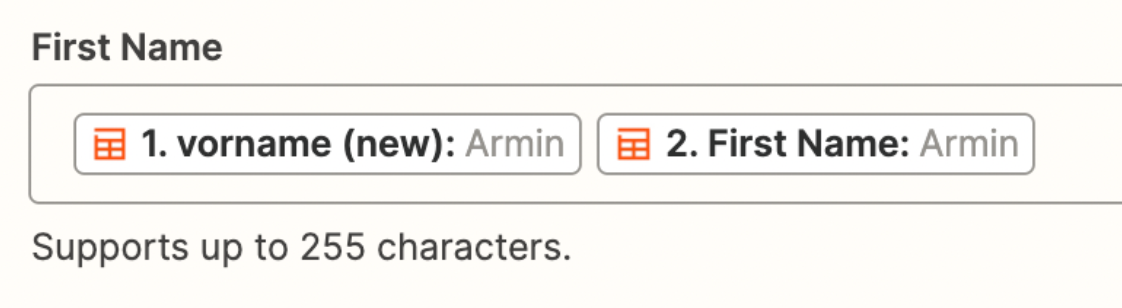Hi,
I would like to transfer information about leads from one Zapier Table to the others. My main challenge is to avoid data getting lost.
I am looking for best practice, really, as I don’t know what the best concept would be. In an ideal world the following would happen:
- A lead is new or updated in Table A
- Zapier looks for that lead in Table B (identified by the file number)
- Zapier fills all columns for this lead which are filled in Table A and empty in Table B
- In case a column has data already, it should be appended to the existing data in the same column in Table B
As I believe this is a very generic problem, I searched the community...but couldn’t find anything. What would you do?