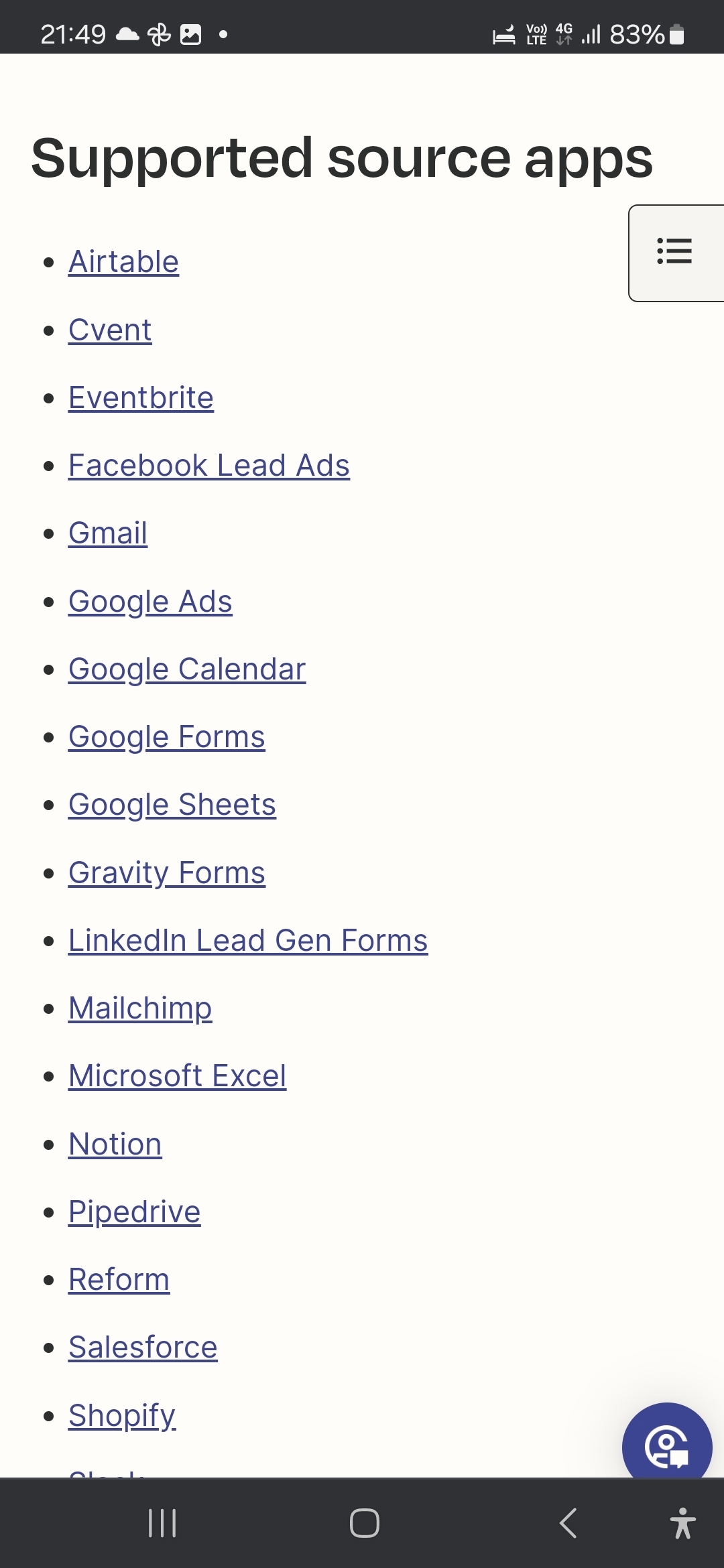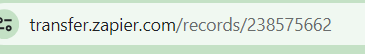Hi all,
Image 1
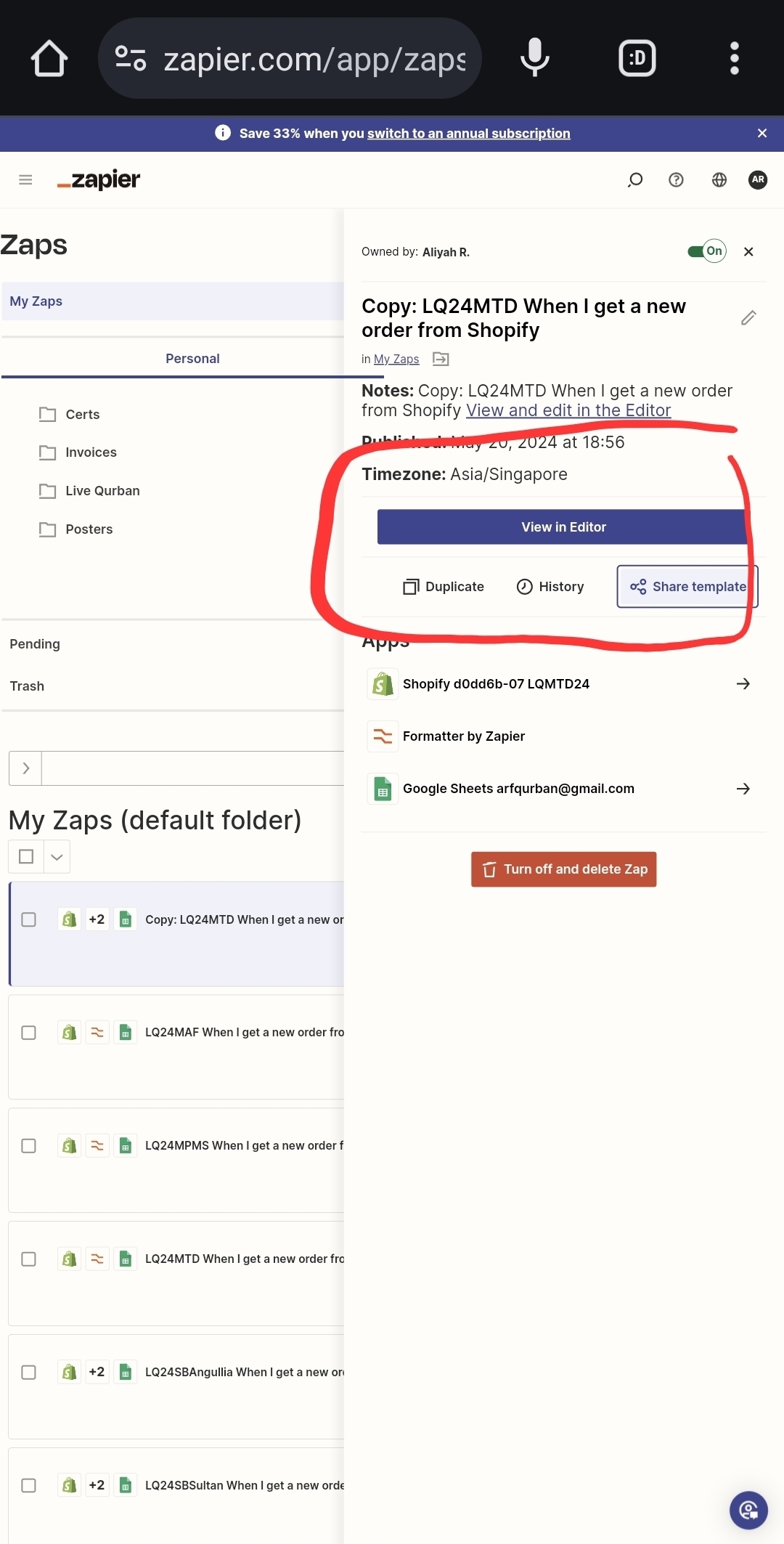
Image 2
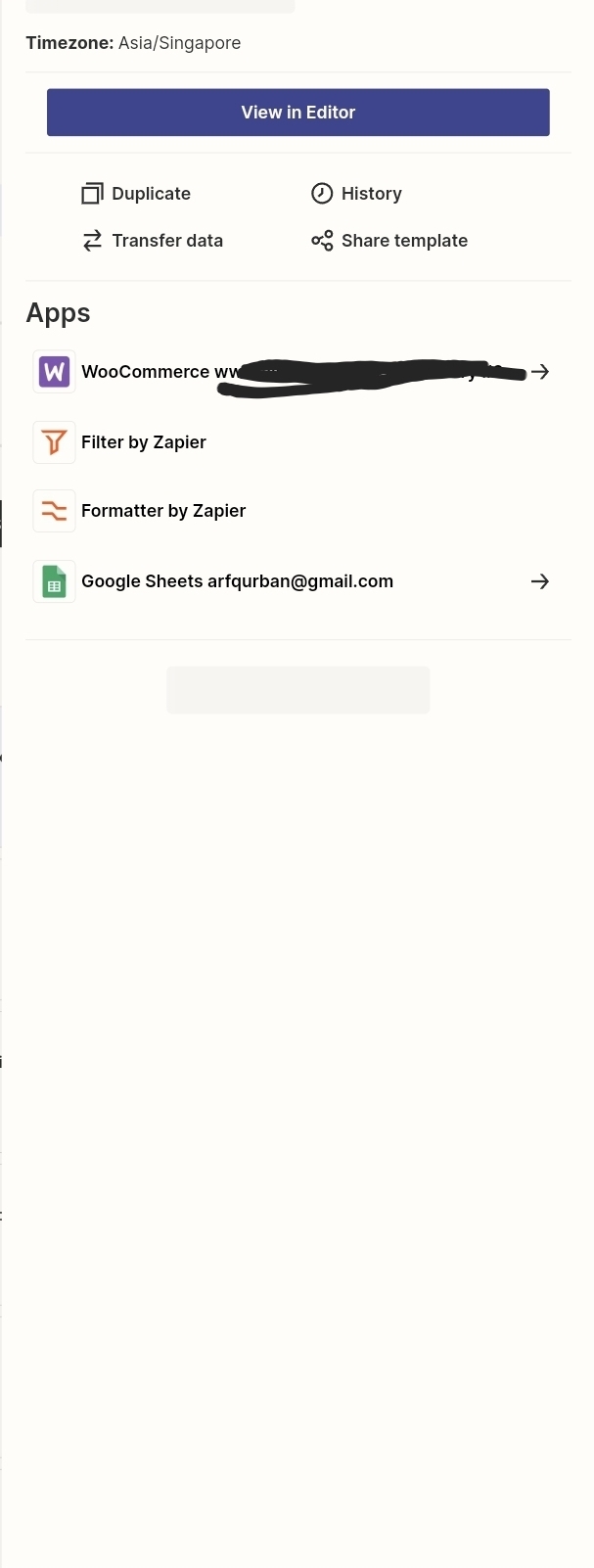
I seem to be having difficulties in transferring existing data from Shopify: the Transfer Data button is missing (Image 1).
I've searched enough to know that Shopify is a supported app and that the Trigger "New Order Created" is also a supported trigger. (Related links and images below)
But for some reason, the Transfer Data button does not appear for me, unlike the Zap I made for WooCommerce (Image 2).
I hope someone can help me out.
https://zapier.com/blog/zapier-transfer-guide/#existing
https://help.zapier.com/hc/en-us/articles/8496274335885-Transfer-existing-data-using-a-Zap