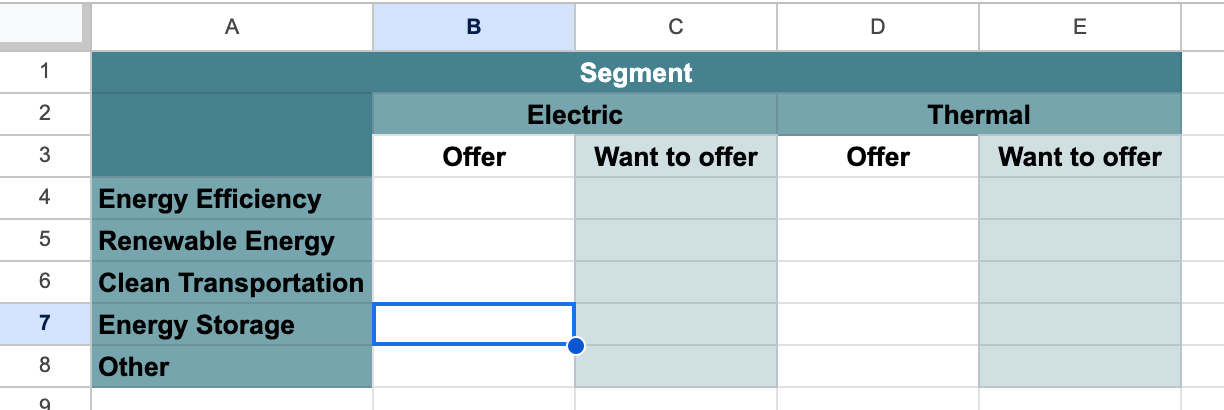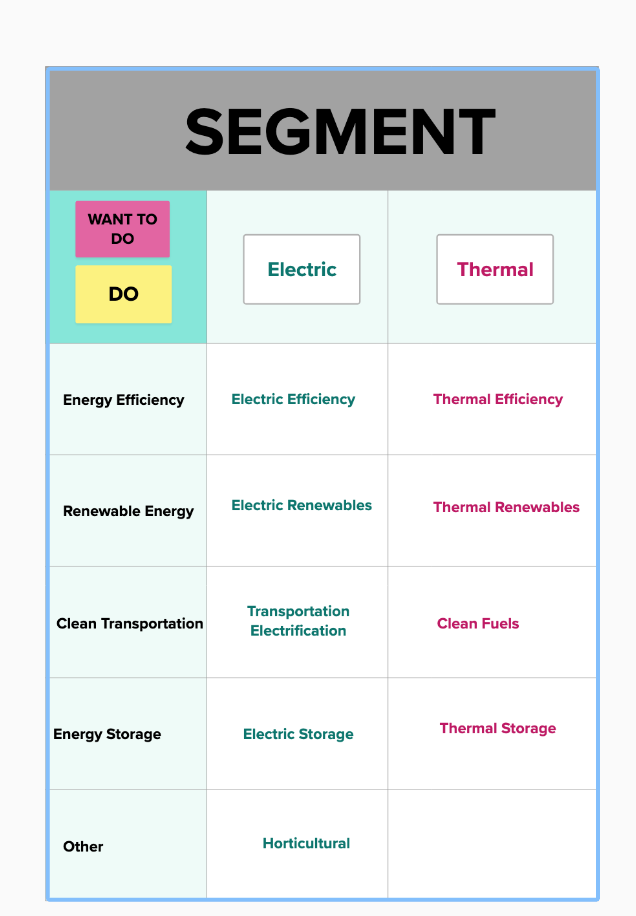Hi. I aim to transfer the data from a new sticky with two different colors in a certain position in a mural to a specific column and row spreadsheet. How do I do this on Zappier? I know I need to create a pathway with an if statement based on the color of the sticky. Is it possible for Zappier to transfer the text from a stick note to a specific column and row based on the color and the location of where it is sorted on the Mural Board attached? I would also like to transfer the text on the sticky notes to the sheets. Please walk me through the steps. Thank you.