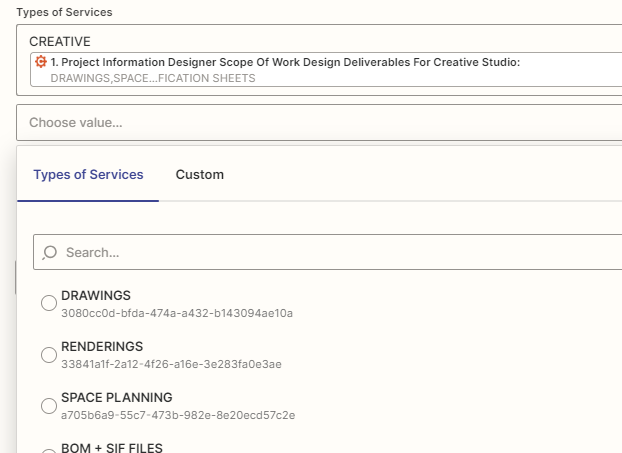I have a Cognito form with checkbox selections for types of services requested. I want the types of services to transfer to a Clickup task and add specific labels based on boxes checked. I can’t figure out how to update the customer field- tags. I’ve tried formatter to separate each selection but don’t know how to add it to the custom field. Anyone have a work around or do I have to change the custom field to a text. I really need to color coding that comes with labels.
Best answer
How do I transfer Cognito Forms checkbox selections to ClickUp task as specific labels using Zapier?
Best answer by Troy Tessalone
The Types of Services field is a dropdown with a list of options.
Each option has 2 values (top/bottom).
The field expects the bottom value.
That means you would likely have to use a Lookup Table to translate the friendly value to the internal ID.
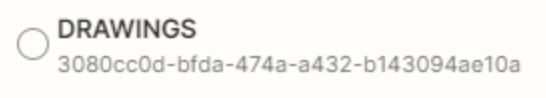
This post has been closed for comments. Please create a new post if you need help or have a question about this topic.
Enter your E-mail address. We'll send you an e-mail with instructions to reset your password.