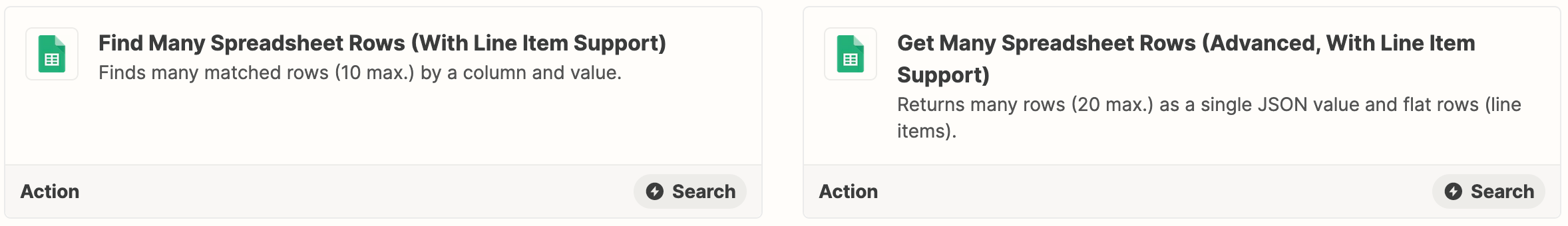Hi,
Please can someone assist. What is the best way to solve the following.
I want to sum total sales data from a spreadsheet thats within the last 6 days from todays date.
I want to store those values and sum them together and store them in a zapier storage.
I need the Zapier storage to clear itself so that only the last 6 days worth of data is stored as a total.
Hope this makes sense.