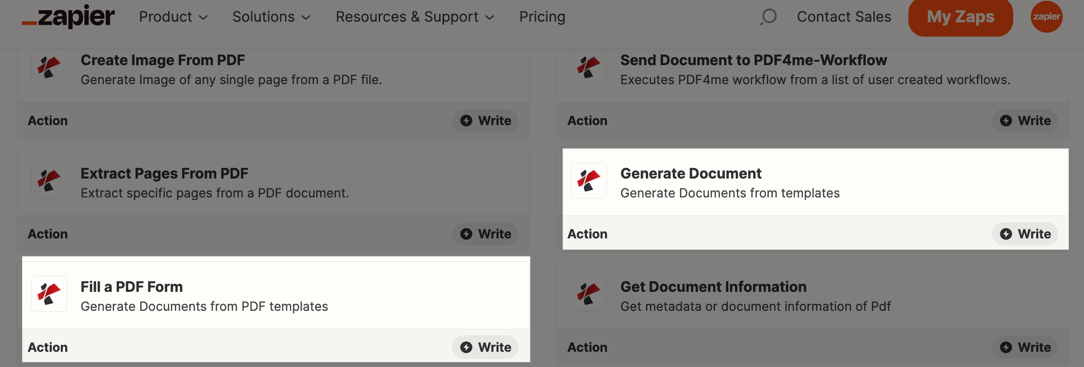We have need of taking information submitted by our customer and then placing that data (name, address, etc.) into a PDF one of our primary suppliers uses exclusively and then send that supplier the form with the captured info/data.
It seems like a simple thing, but I have been working on this for weeks