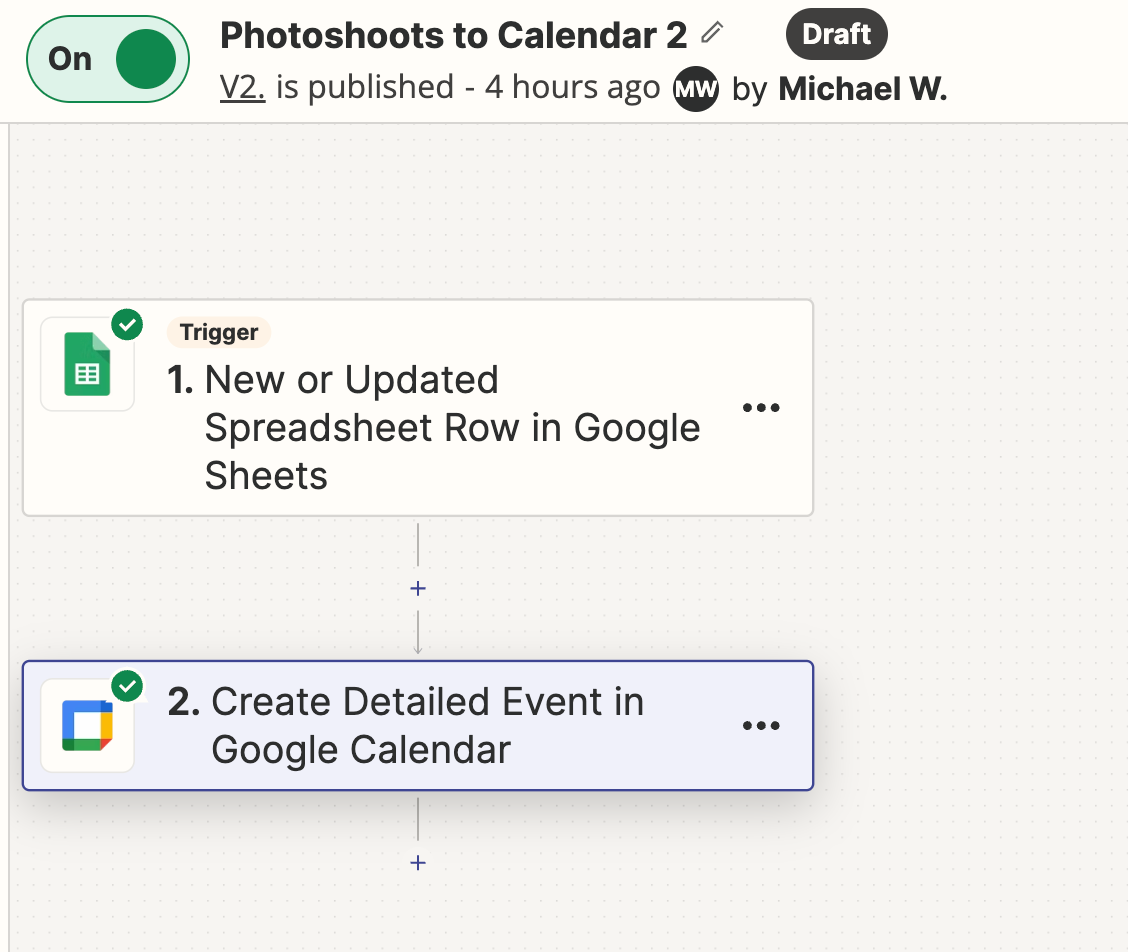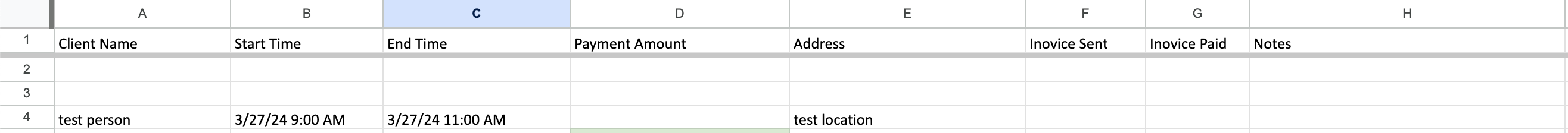I have a simple automation to create a detailed google calendar event when I update or add to a row in google sheets. I am trying to essentially sync things so when I remove a row in sheets ( for a canceled event ) my calendar event in google cal also is removed. I’ve also run into only new calendar events being created when updated an original and not replacing an existing event. Any guidance much appreciated.
Question
How do I sync Google Sheets and Google Calendar to remove calendared events when rows are deleted?
This post has been closed for comments. Please create a new post if you need help or have a question about this topic.
Enter your E-mail address. We'll send you an e-mail with instructions to reset your password.