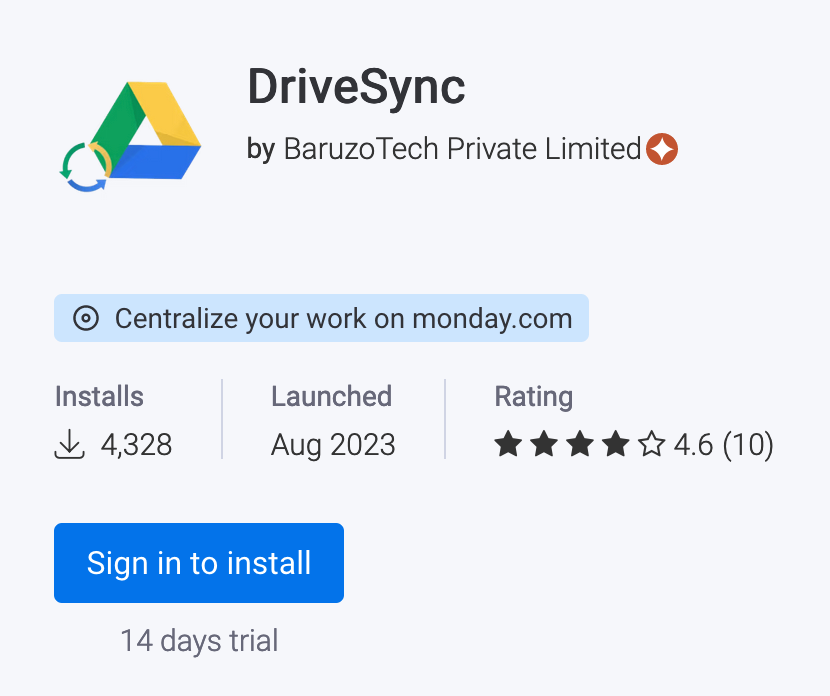Hi Everyone,
I am trying to Sync / Mirror a File from Google Drive to a Specific Column under an Item Created on a Monday.com Board so it appears as a file that we are able to open and directly edit in real time. The original file is on Google Drive, however I do not mind where the original file is created (Monday in File Column or Google Drive as long as there is a copy in both places).
I’ve tried to create a Zap to upload the file from Google Drive into the File Column on the board and it works, however it uploads it as a non editable file and isn’t synced with Google Drive. Another alternative, I have tried is uploading the link of the document from Google Drive to a Link Column in Monday.com and while this works, we are unable to edit the file on Monday but rather on Google Docs. Is there another way to do this or does anyone know a way to sync via Zapier between Monday and Google Drive for Docs?
Thanks in advance!