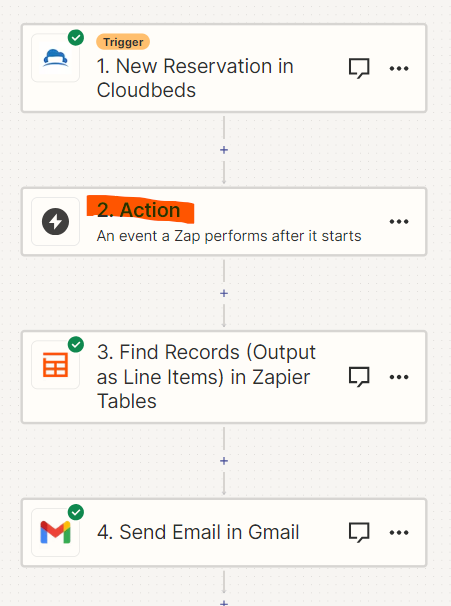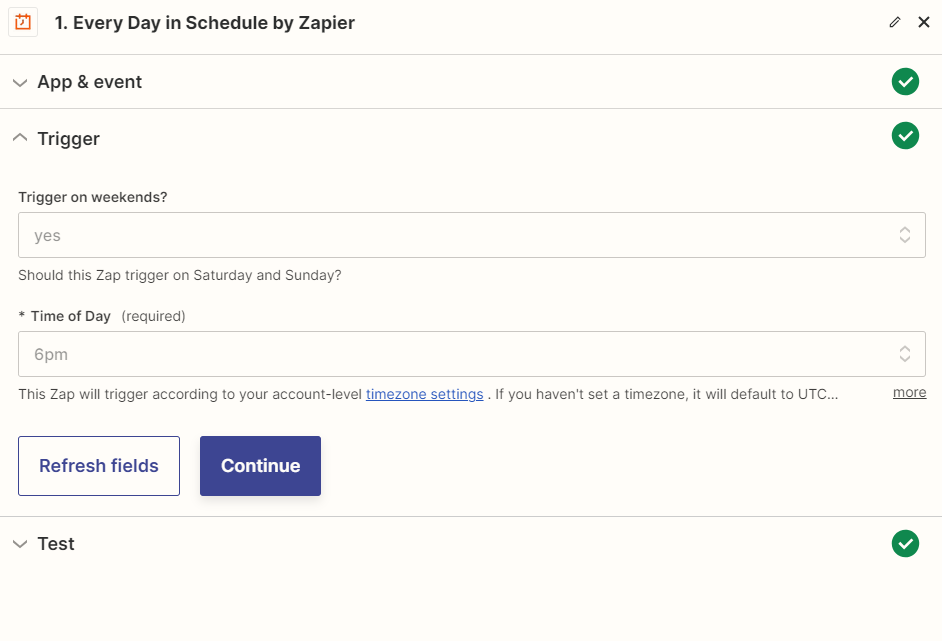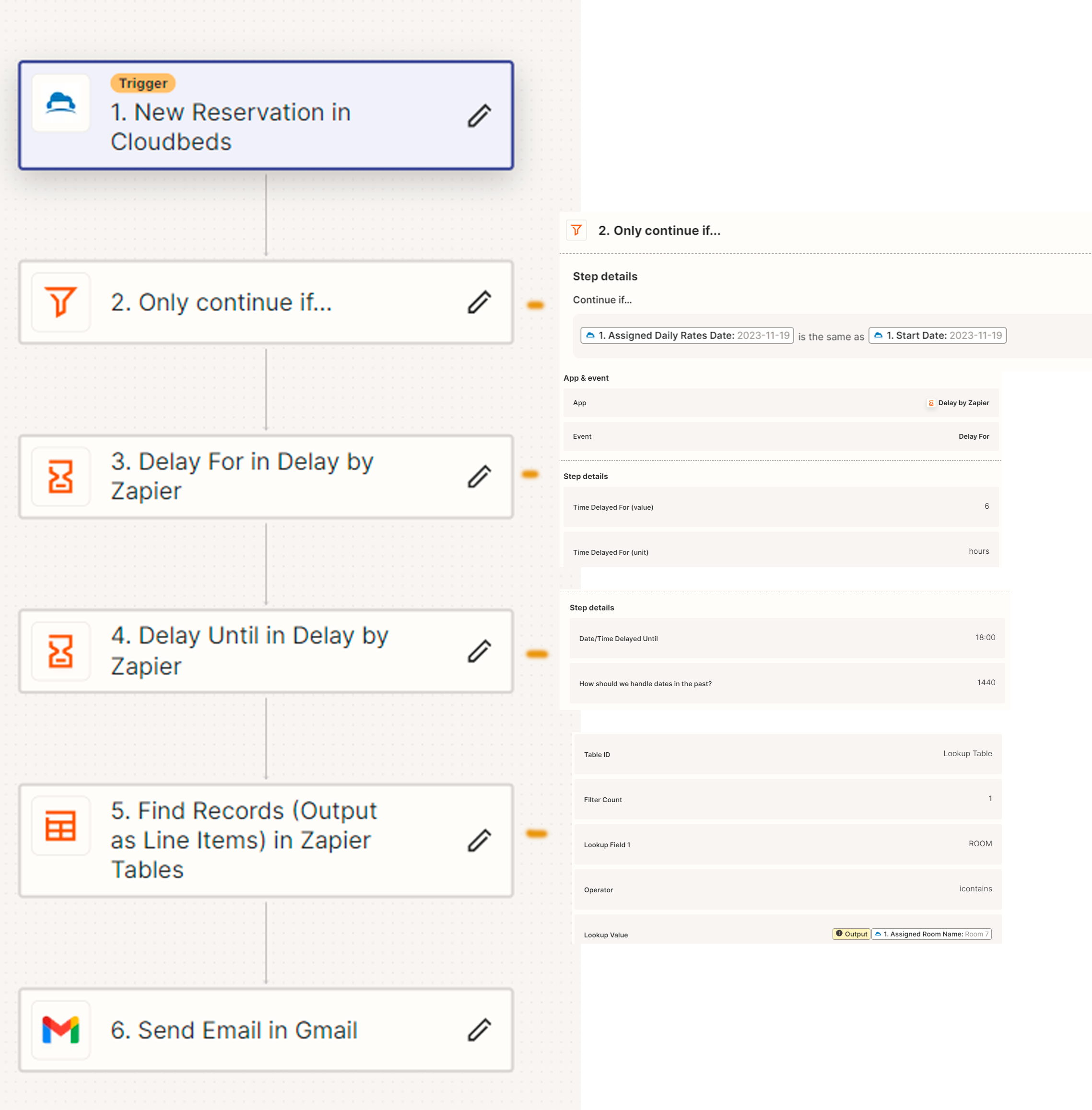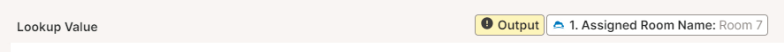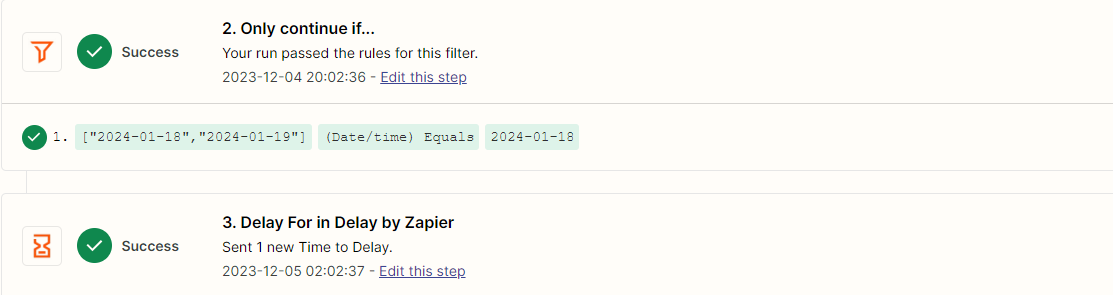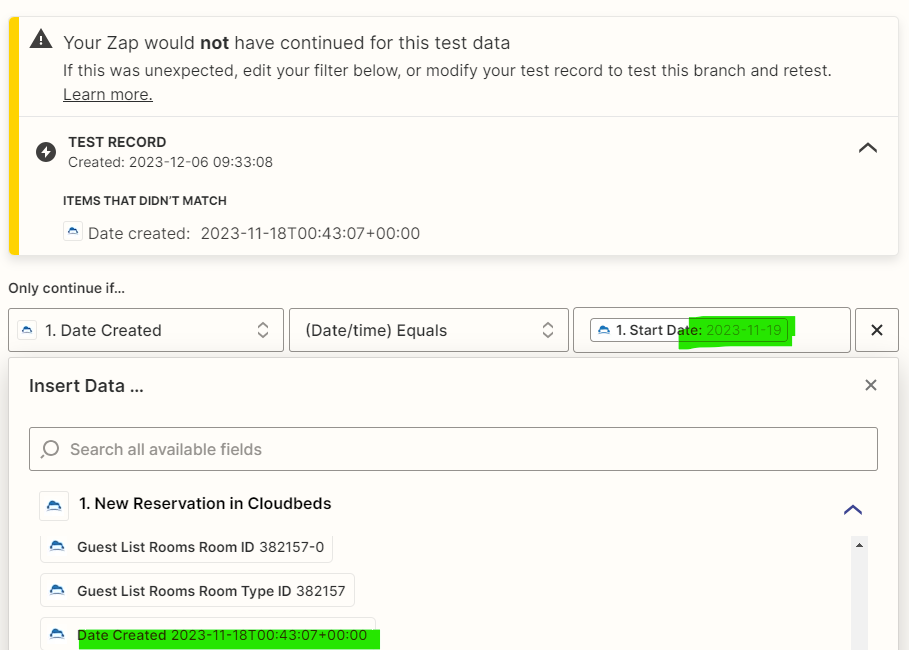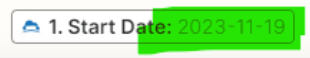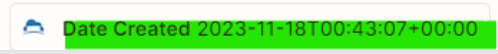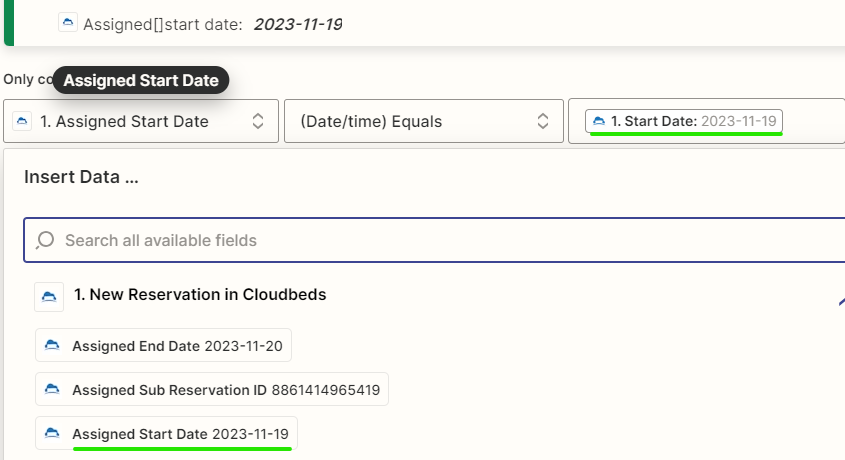Hey guys!!I have a problem that I have tried several alternatives and have not found a solution.I will explain my situation:I need to synchronize Cloudbeads to collect the information about the room number where the reservation was made so that I can create a trigger that sends this data to collect the password that has already been saved previouslyI have doubts as follows, about using a spreadsheet with 2 columns with the room and password fieldwhere the ideal would be where the information output would only be compatible with the information that came from cloudbeadsI think of a spreadsheet or some other way of storing these passwords
Question
How do I sync Cloudbeads to collect room reservation info and pull passwords from a spreadsheet?
This post has been closed for comments. Please create a new post if you need help or have a question about this topic.
Enter your E-mail address. We'll send you an e-mail with instructions to reset your password.