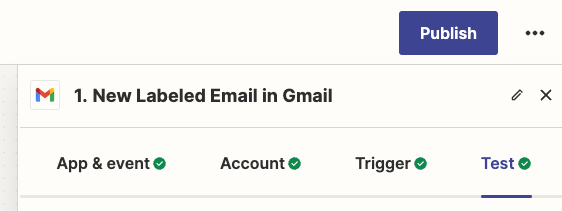I noticed this on two different accounts and already sent a support ticket about it, and wanted to ask openly about it, for anyone else who’s noticed this: why are there two Zapier step editing layouts, and how do I switch from one to another? I prefer the horizontal one because I don’t have to keep scrolling up and down to change tabs.
Notice the position of “App & event / Account / Trigger / Test”.
VERTICAL (like accordions)
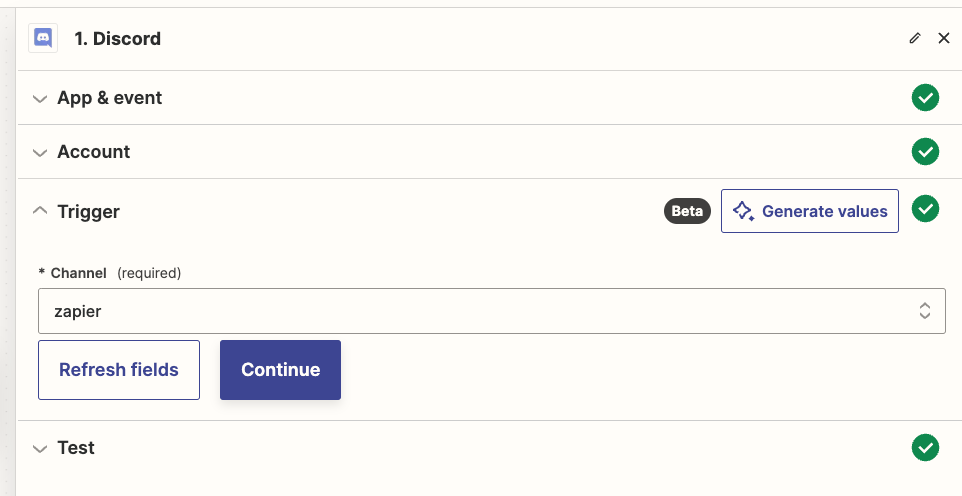
HORIZONTAL