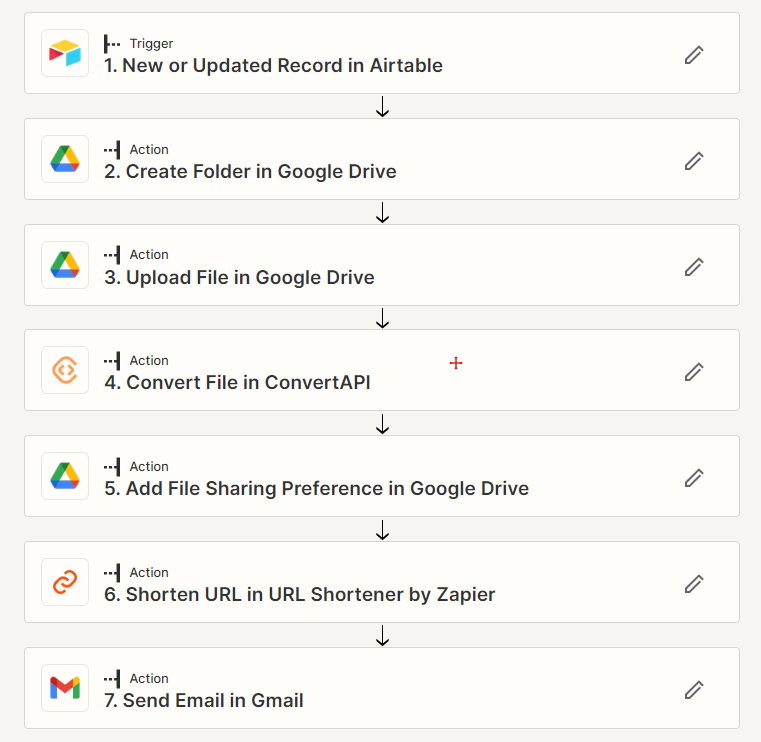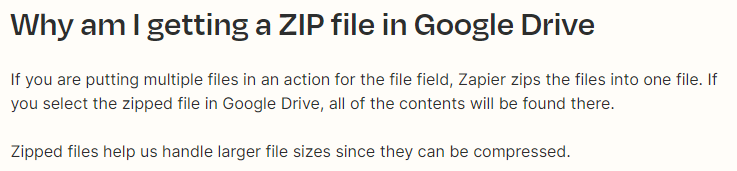Is there a way to stop Zapier zipping up images sent to Google Drive?
I am trying to automate a process of sending inspection photos to our clients.
Photos uploaded to Airtable, sent to Google Drive then trying to output the Google Drive file link to Gmail however Zapier zips up the files sent to Google Drive which makes it clunky on the receiving end of the email.
Is there maybe a free alternative to Google Drive for the image hosting to be able to send a link to the client to view the images?