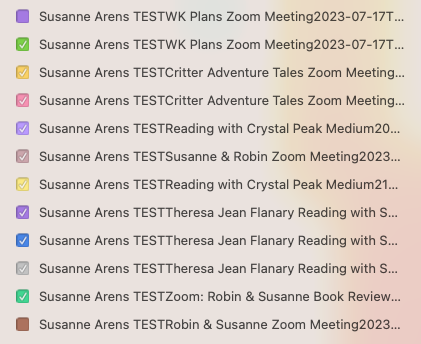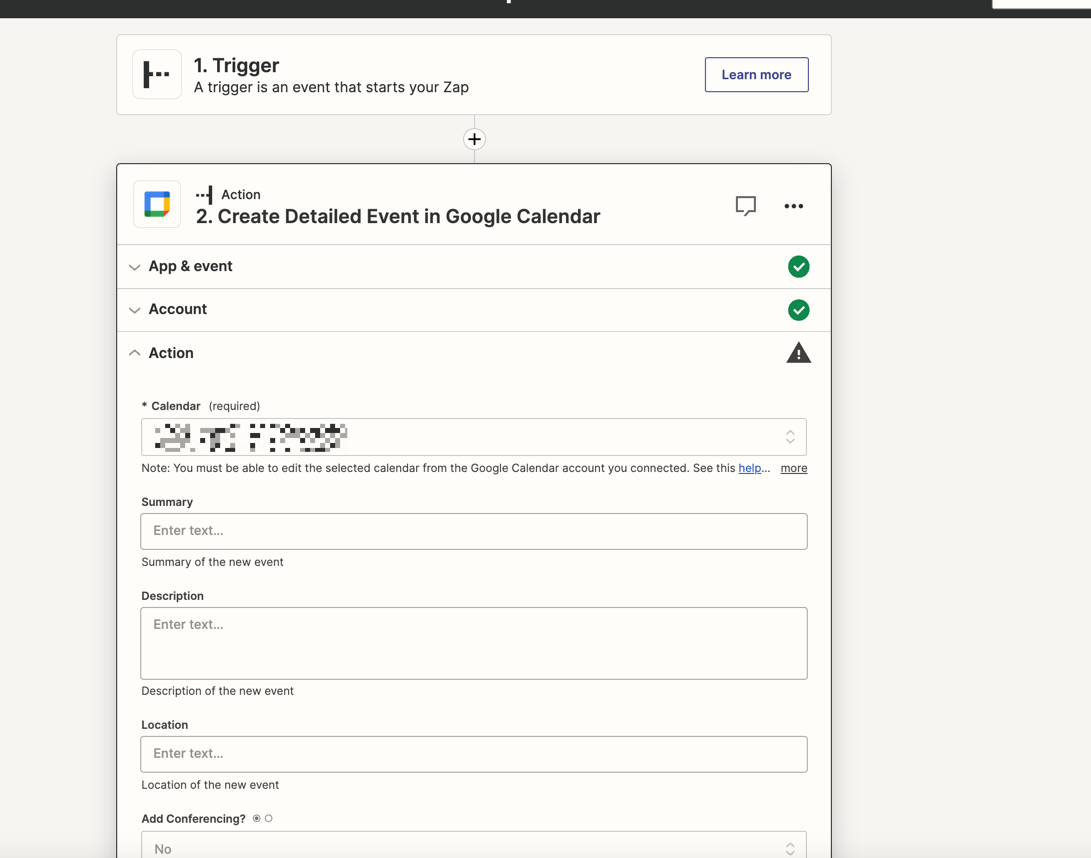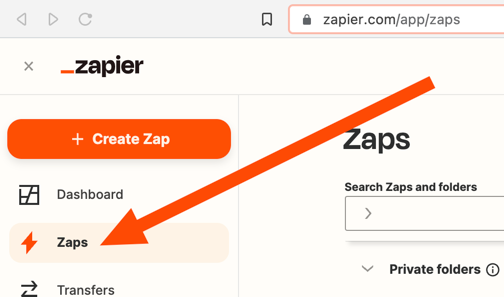Hi @Crystal Peak Medium! 👋
Not sure why the images are uploading correctly here, it looks like when you first posted here an image was uploaded correctly. Hopefully there’s just a temporary glitch that’s preventing you from uploading subsequent images in the Community. 🤞
My first thought here is that it may be due to a field from the trigger or another action being selected in the Color field:

Now, the help text for that field states that you can only select from the list of options, but I wonder if maybe that’s not entirely true. It could be that any value added into that Color field is then being added as a new label. Do you think that could be the case?
If so, and there’s a value in that field, remove it so that there’s nothing selected in that field. Then test the action that creates an event again, to check that no additional custom label is added. Can you give that a try and let us know how it goes?
Looking forward to hearing from you on this!