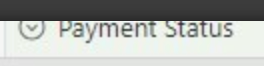Once a payment is applied > update record “payment status” field is a dropdown. The Zap is creating a new dropdown status “Paid - Awaiting W9/Bank Setup” in Airtable each time it runs even after I delete the new one. The spelling & formatting is exactly the same. How do I make sure it’s updating to this dropdown option?
Question
How do I stop Zap from creating a duplicate "Paid - Awaiting W9/Bank Setup" option in Airtable dropdown?
This post has been closed for comments. Please create a new post if you need help or have a question about this topic.
Enter your E-mail address. We'll send you an e-mail with instructions to reset your password.