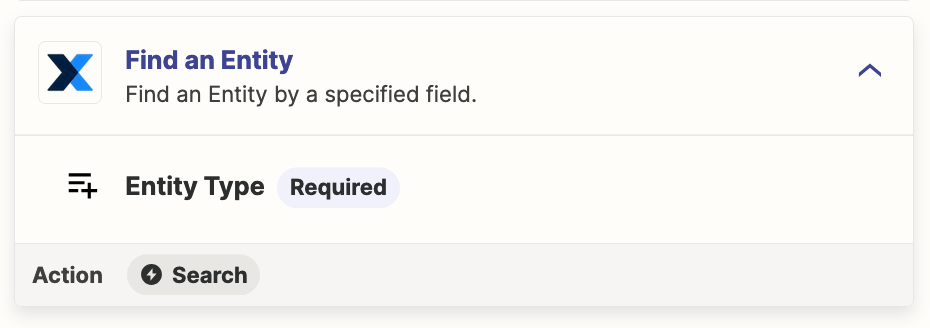I’m using MaintainX for managing Work Orders and Google Forms for submitting Work Order Requests.
In MaintainX, you can set up your equipment as assets and Zapier can tie the Google Form submission to a specific asset. For example, if you had an office and added a computer to MaintainX as Asset #1, you could create a Google Form that would create a Work Order for Asset #1 every time the Google Form is submitted.
My problem- I don’t want more than one Work Order outstanding on any single asset. Back to the example, if someone had a problem with their computer and filled out the Google Form five times, I want the extra four submissions to be filtered-out before passing into MaintainX.
I considered trying to use a Google Sheet for receiving the requests, keeping a log of current work order statuses, and using that to determine if a new request should be passed to MaintainX, but I couldn’t quite get it to work.
Any ideas?