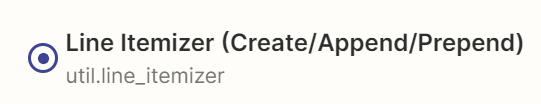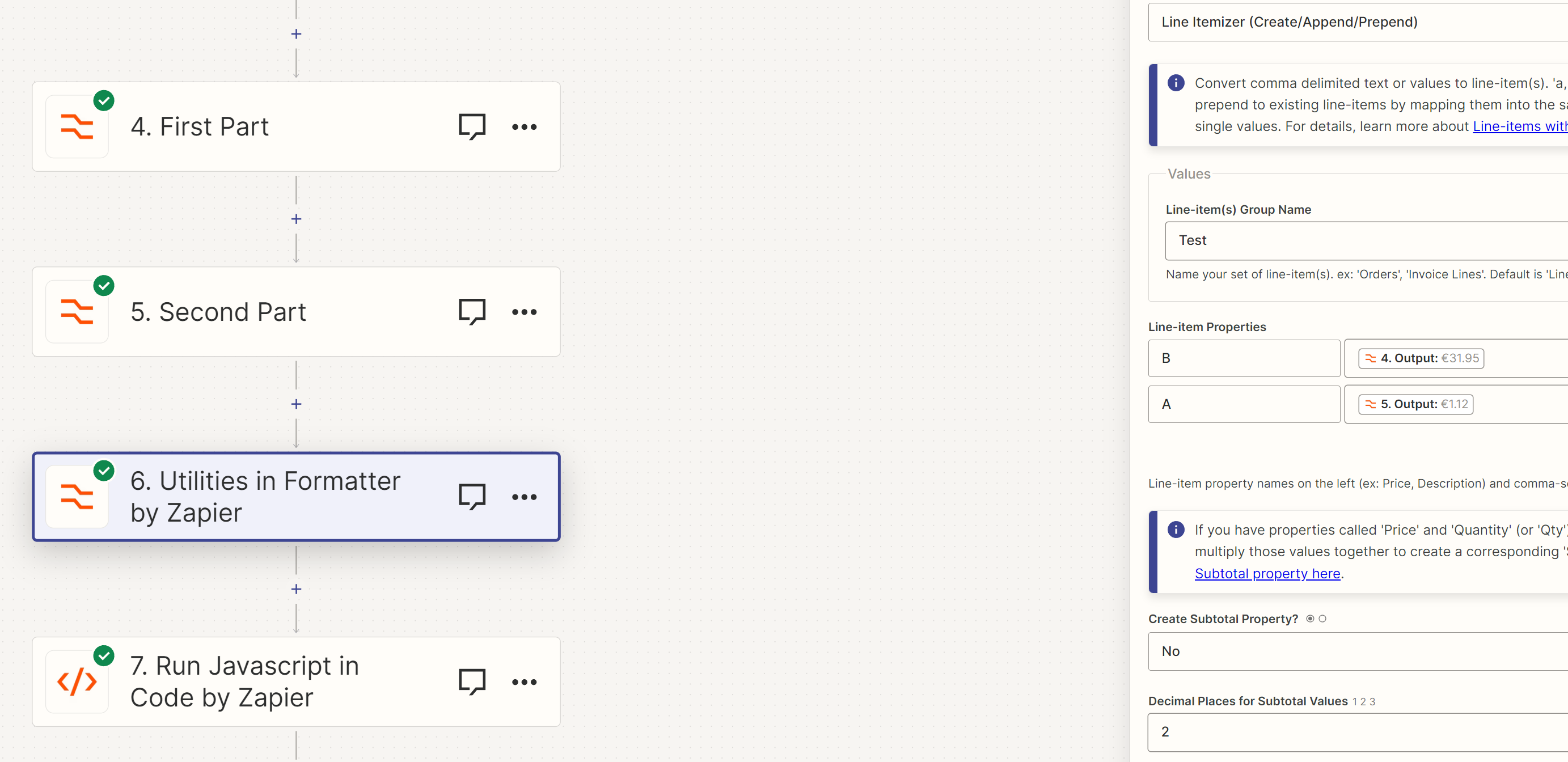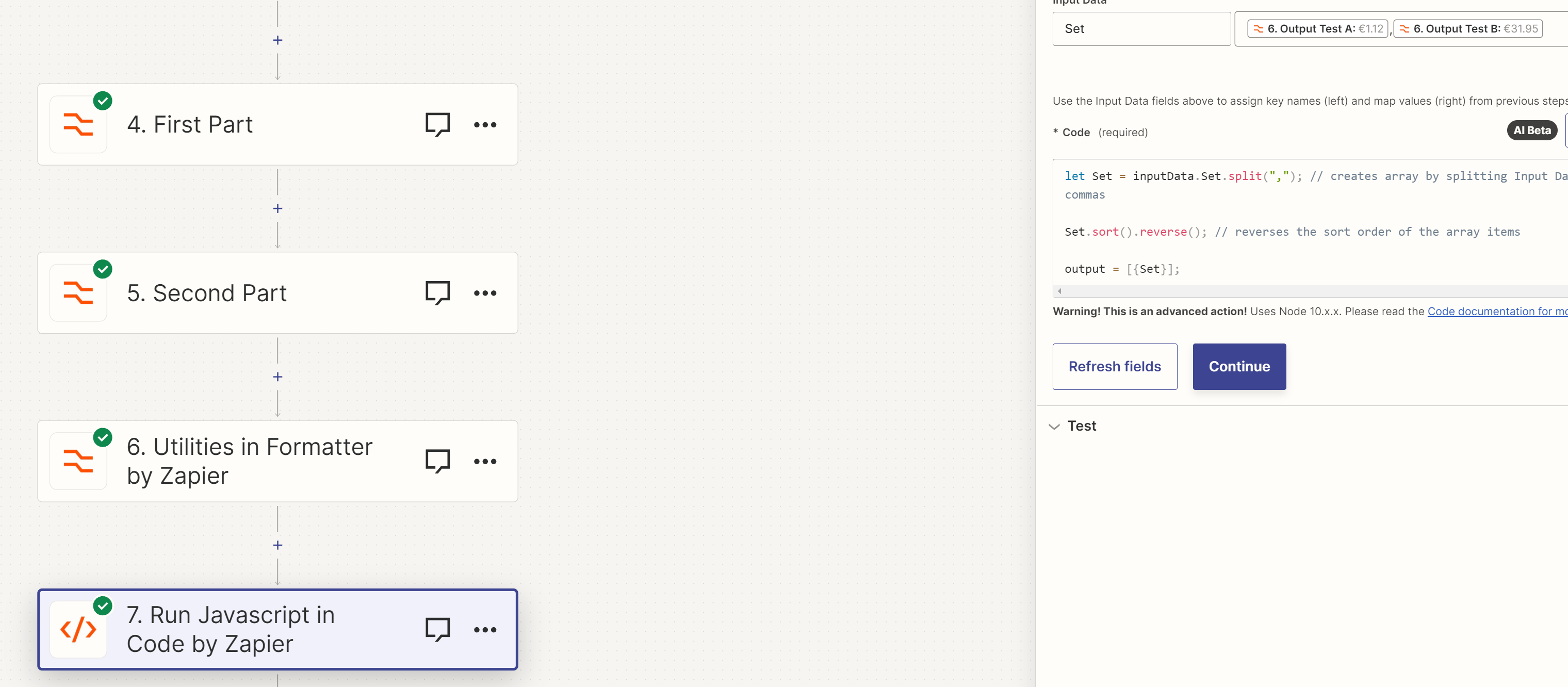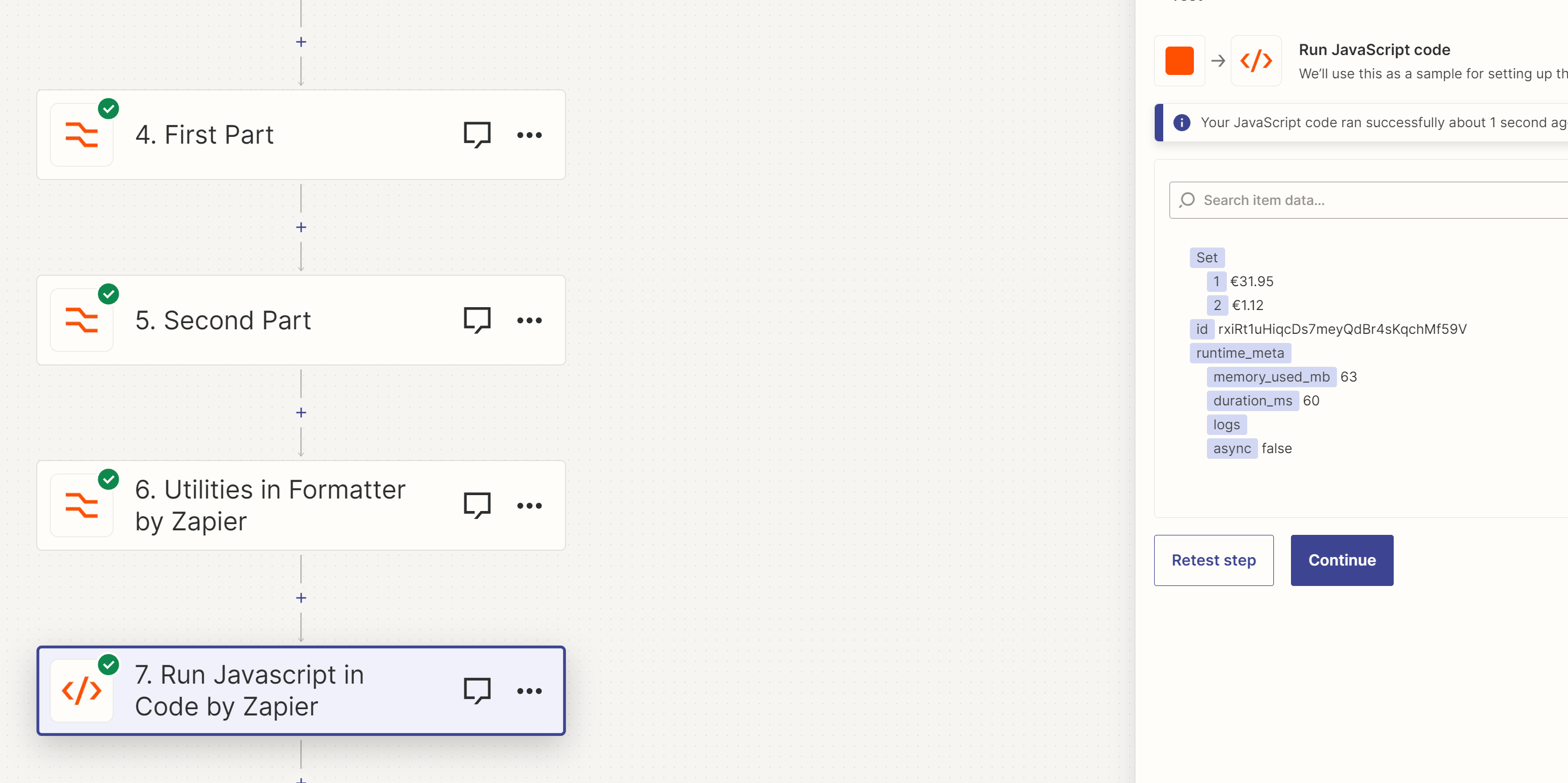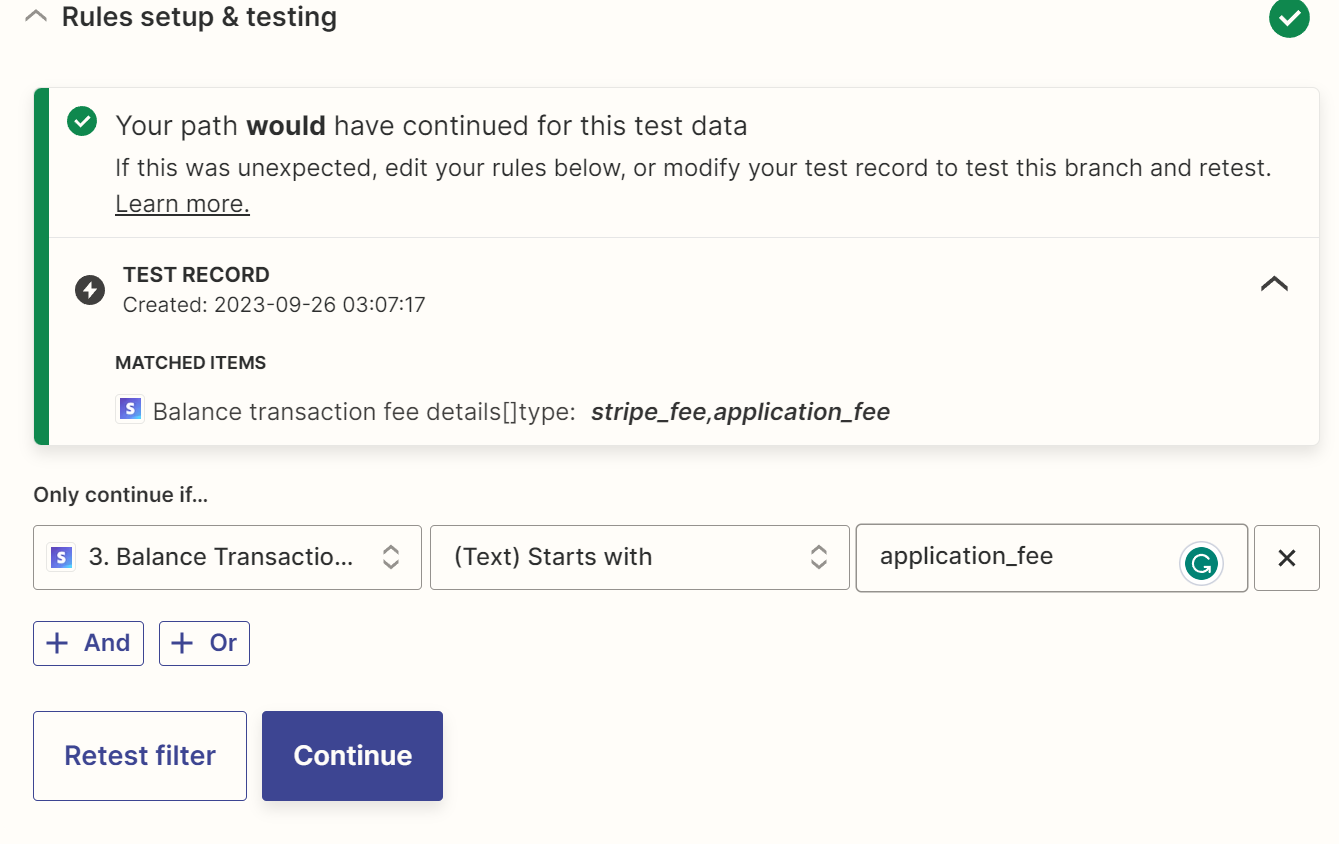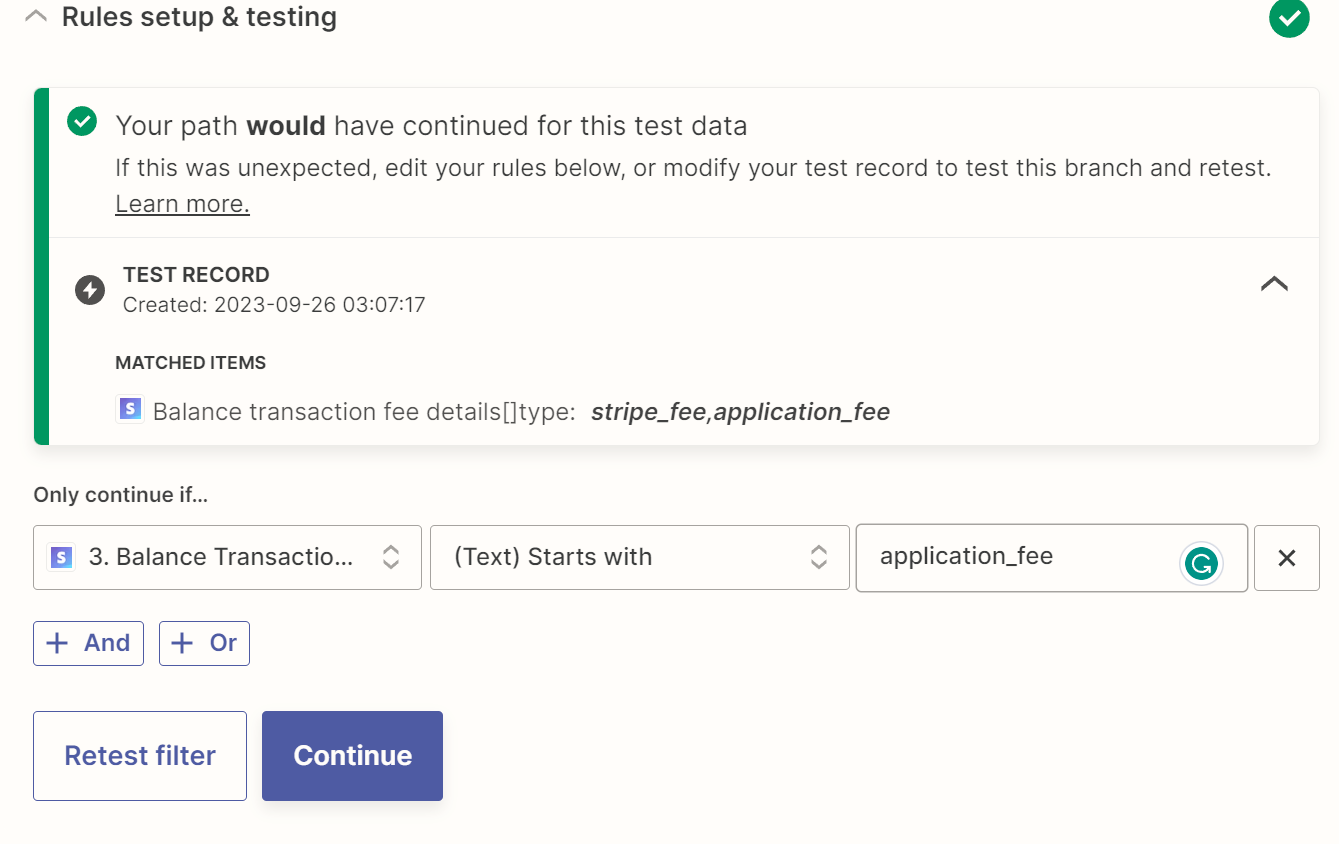Hey all!
I have two different customers, Customer A and Customer B.
Customer A their Stripe Fee test data is being displayed as this:
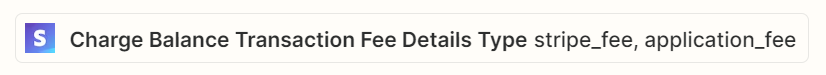
Customer B their Stripe Fee test data is being displayed as this:
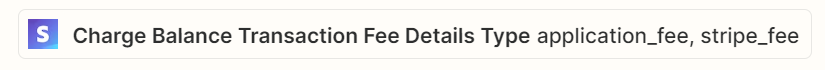
Both are in a different order as you can see. This is annoying as I'm adding this Data to a Google Spreadsheet.
This is what I want to do:
Put application_fee in column 1 and put stripe_fee in column 2 next to each other in a Google Spreadsheet.
I'm splitting these two currently using Two Format Actions, (One called Application Fee and only picks the first part of the list, and second one is called Stripe Fee and picks the last part of the list) but this does not work for all payments because the order is different.
How can I make this work so that the order always stays the same? application_fee first and than stripe_fee.
Thank you for your help!