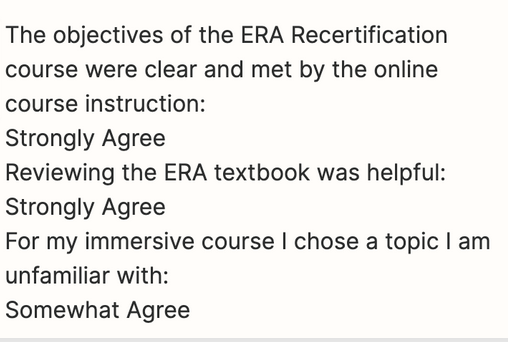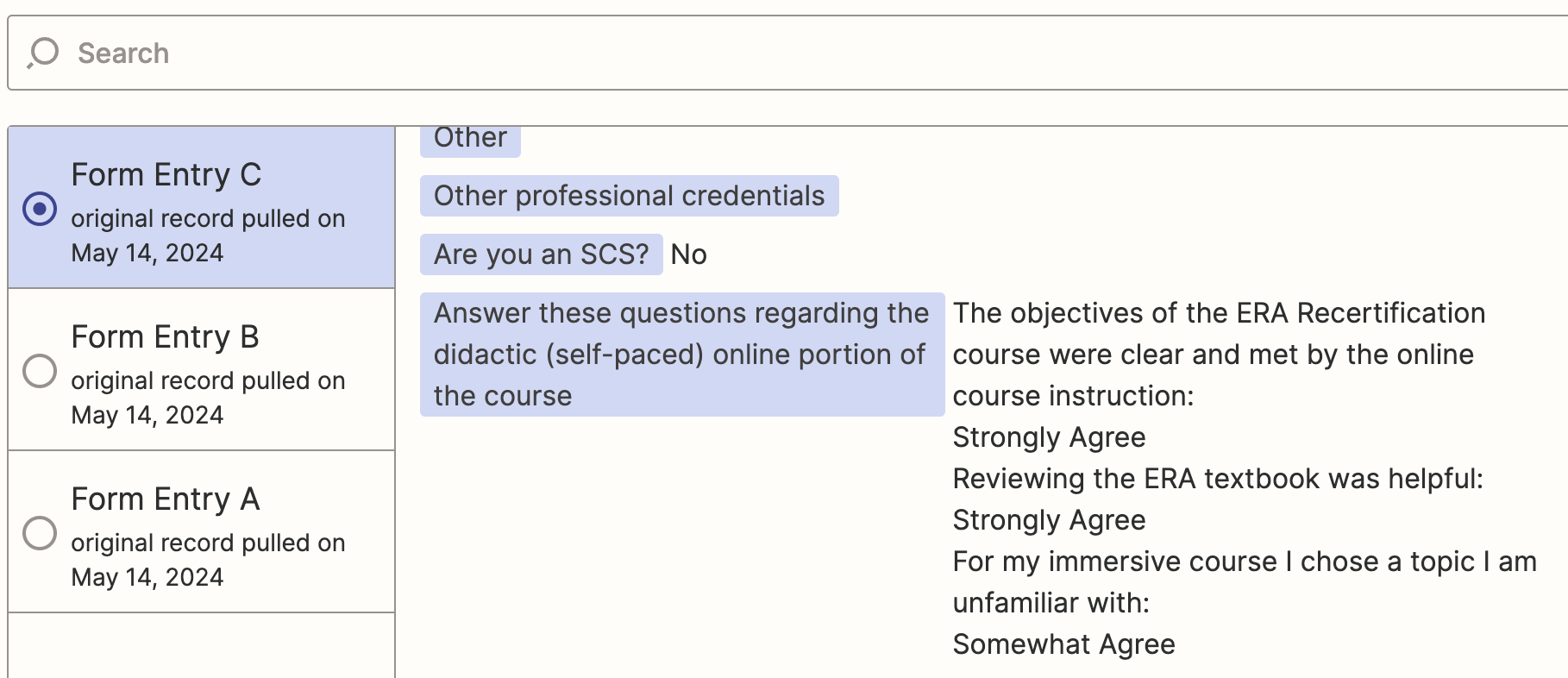I’m trying to build a Zap between WP Forms and Google Sheet where Likert Scale fields have been used. I need to split the data on the Likert Scale into the individual responses.
For example, the form asks:
Answer these questions regarding the didactic (self-paced) online portion of the course
- The objectives of the ERA Recertification course were clear and met by the online course instruction:
- Reviewing the ERA textbook was helpful:
- For my immersive course, I chose a topic I am unfamiliar with:
For each one the user selects either: Strongly Agree, Agree, Somewhat Agree, Disagree, or Strongly Disagree.
I need the output in the Google Sheet to break it out so that each of the three questions/responses is its own column. When I try to use a Formatter Step and set the separator to the “:” I get the response I need, but I also get the beginner of the next question. For example, the output is…
1 The objectives of the ERA Recertification course were clear and met by the online course instruction
2 Strongly Agree Reviewing the ERA textbook was helpful
3 Strongly Agree For my immersive course I chose a topic I am unfamiliar with
4 Somewhat Agree