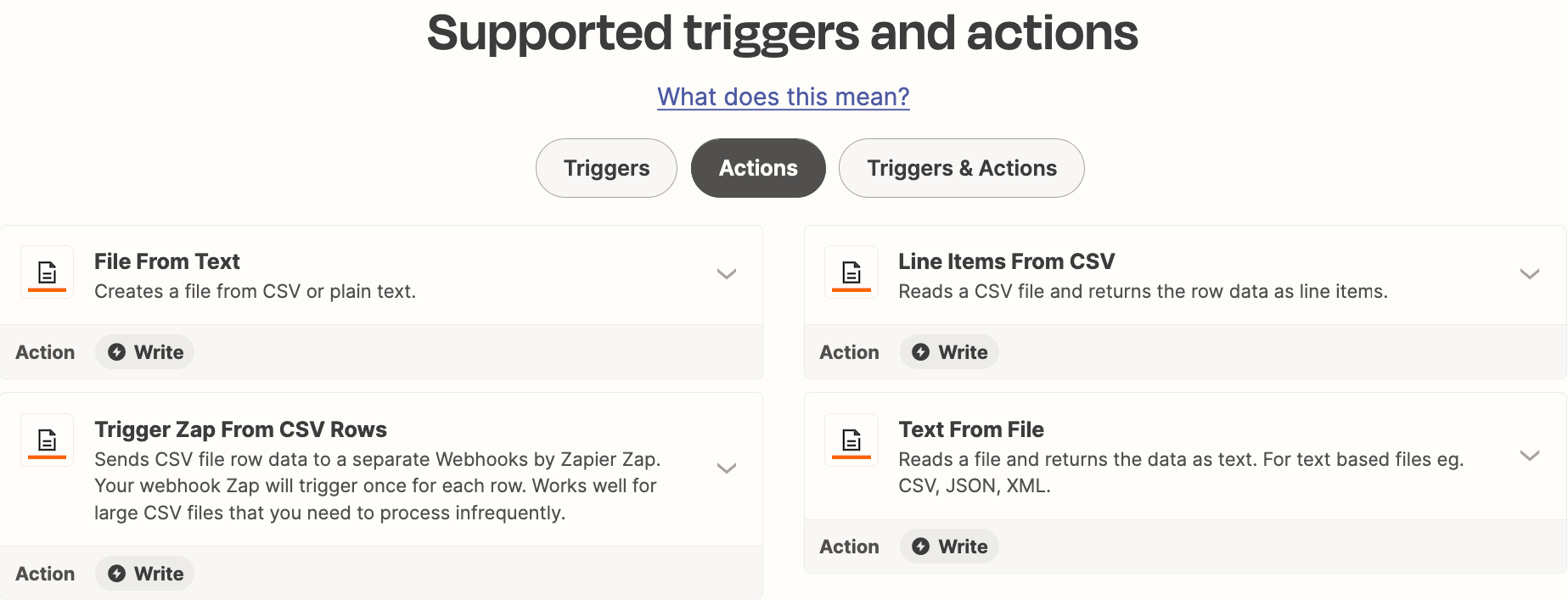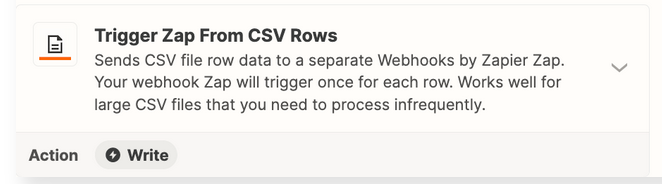Hello, I am trying to create a Zap, and it is not working as intended. My goal is to have an email automatically sent to zapier each day containing a CSV file that lists properties.their ID numbers, and more information. Zapier would then use this information to update a spreadsheet in airtable daily.
The way the zap currently is working, it just puts all info into one line in airtable. Meaning, every single property does not have a line, they are all just listed in one, giant data field on a single line. same goes for each other column type.
My zap currently uses utility formatter, which detects format automatically, then it is meant to find the table in airtable with search field/value being the unit ID that is unique to each property/line, and update accordingly.
What do I need to change so it updates with each property details in their own line in airtable?