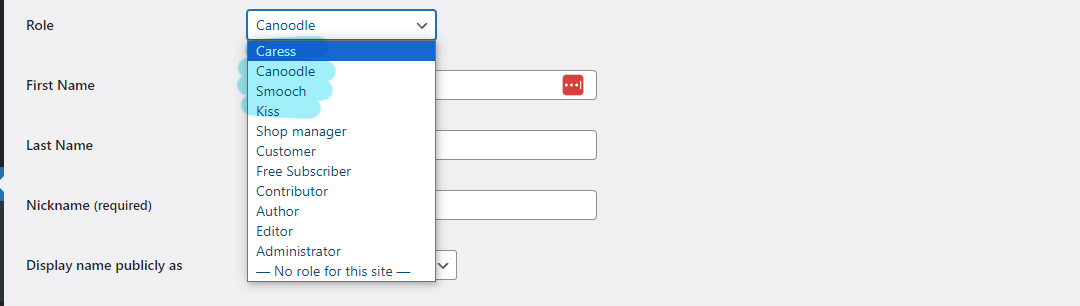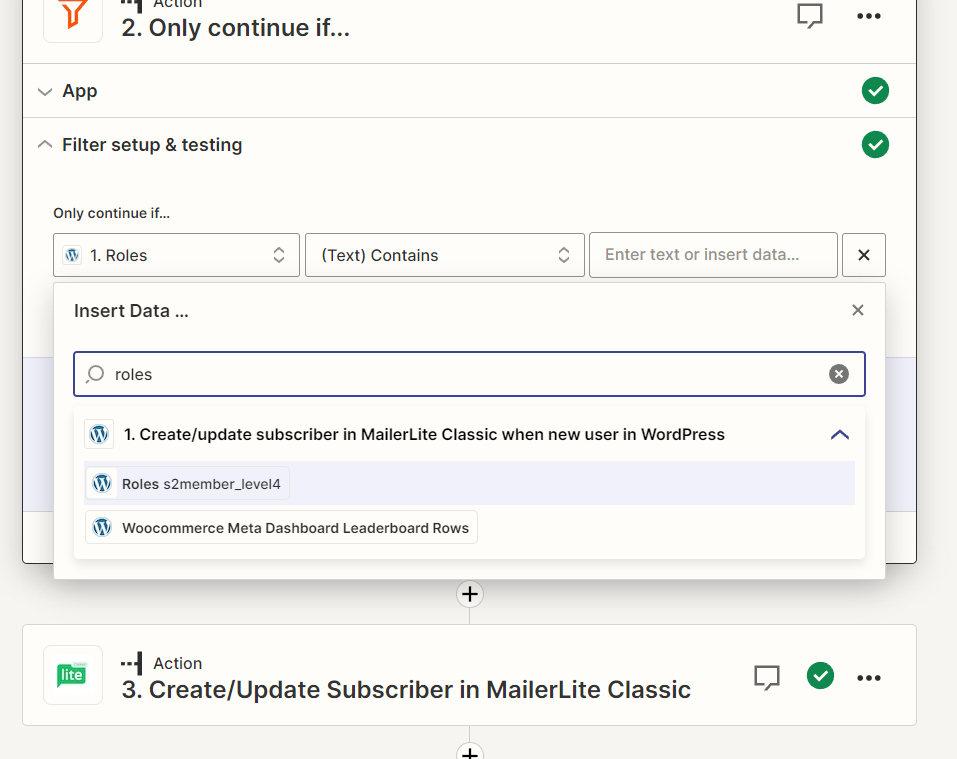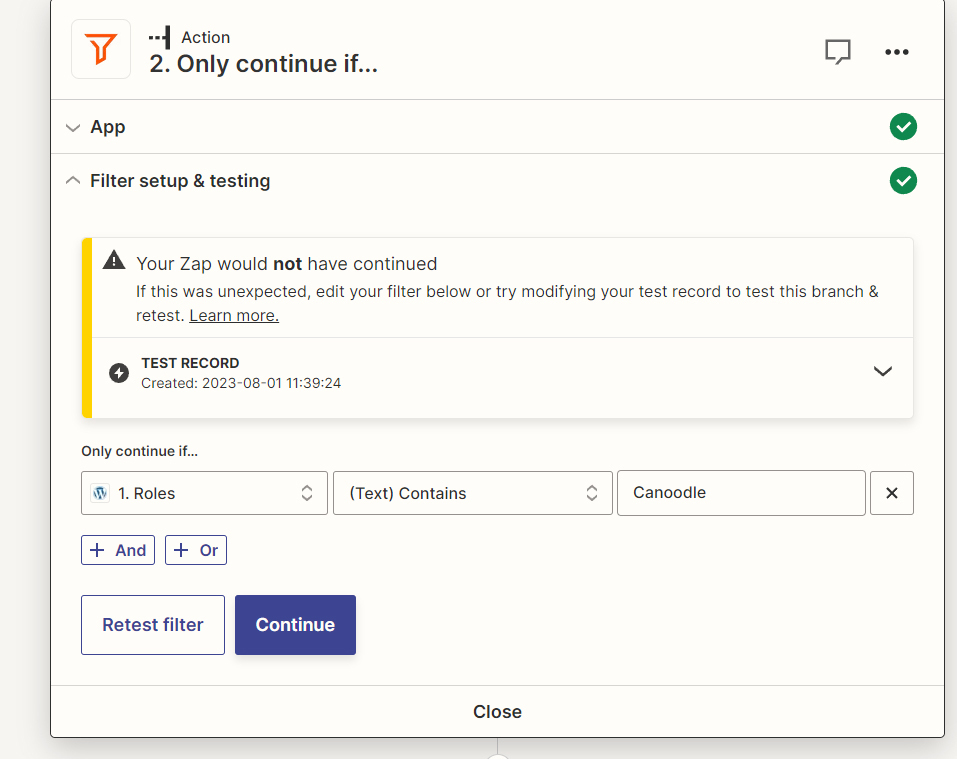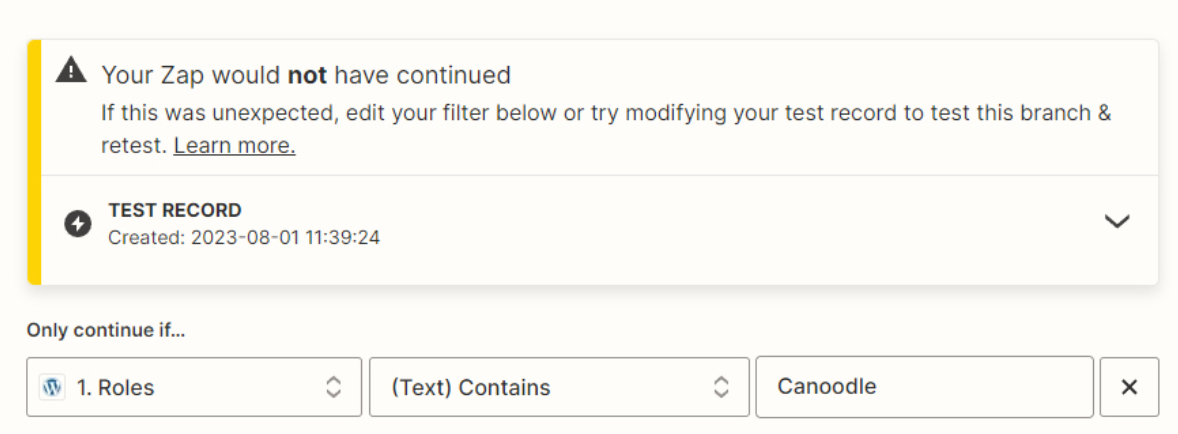I’m using zapier to capture new members on my wordpress site. It works fine to just grab every member and add them to the same group.
But I’d like to be able to check for specific WORDPRESS ROLES and then sort Mailerlite subscribers to a different group depending on their ROLE. These roles are created via s2member.
How can I do this? I’m looking at the Only Continue If… feature within my Zap but I’m not sure exact how to set it up for the roles. There is a “roles” in the first box but it seems to only capture the top level role, I need separate groups for each level (1-4)
Thanks for any help.