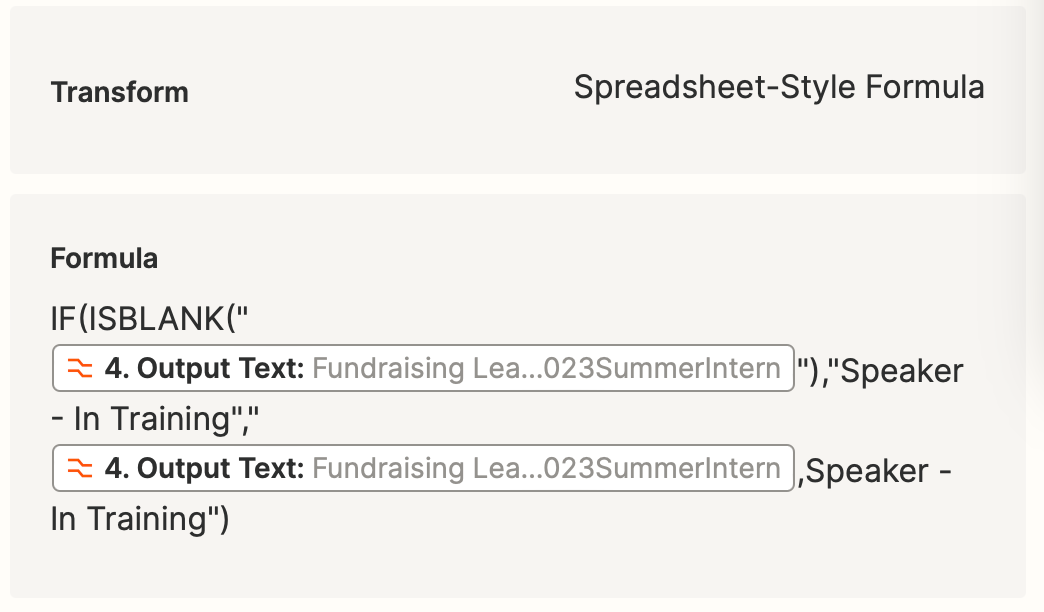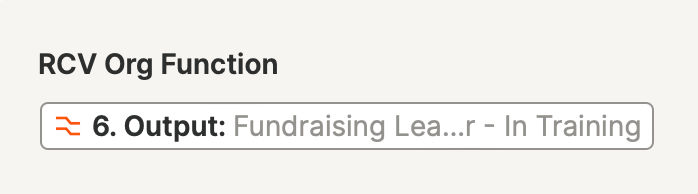I have some line item data I need to add an element to. Sometimes, the line item already has elements in it; sometimes it starts empty. At first, I just added the element like this:
[original data], new data
But then, if [original data] is empty, there is an empty element before the new data.
Now, I’m doing this:
- Transform Line-item to Text: [original data]
- Transform Spreadsheet-Style Formula: IF(ISBLANK("{{text-ized line item}}"),"new data","{{text-ized line item}},new data")
- Transform Text to Line-item
This seems way overly complicated. Is there a simpler approach?
I thought Line Itemizer could help, but it only seems to work for arrays of objects, not simple arrays of strings.
Thanks!