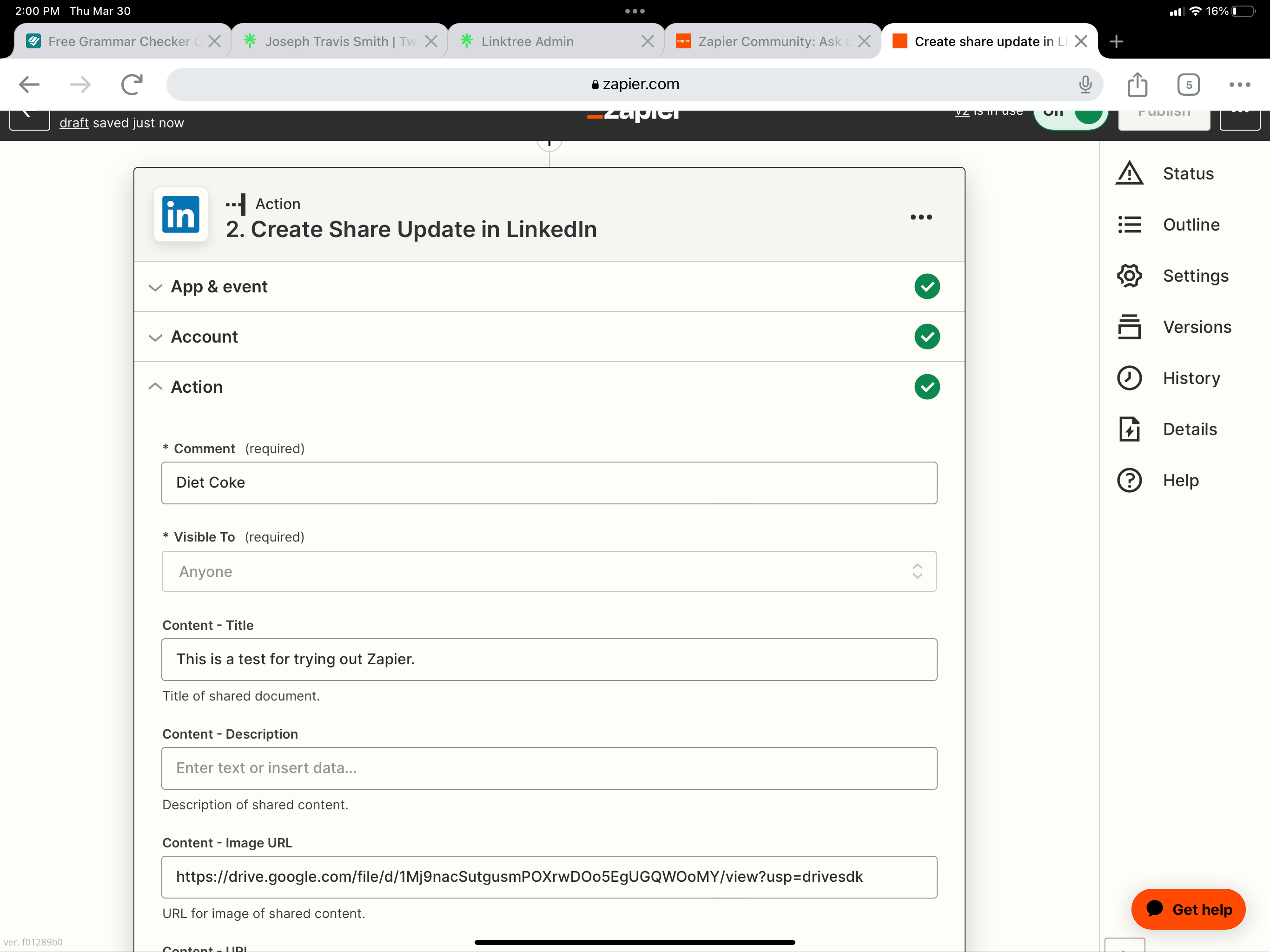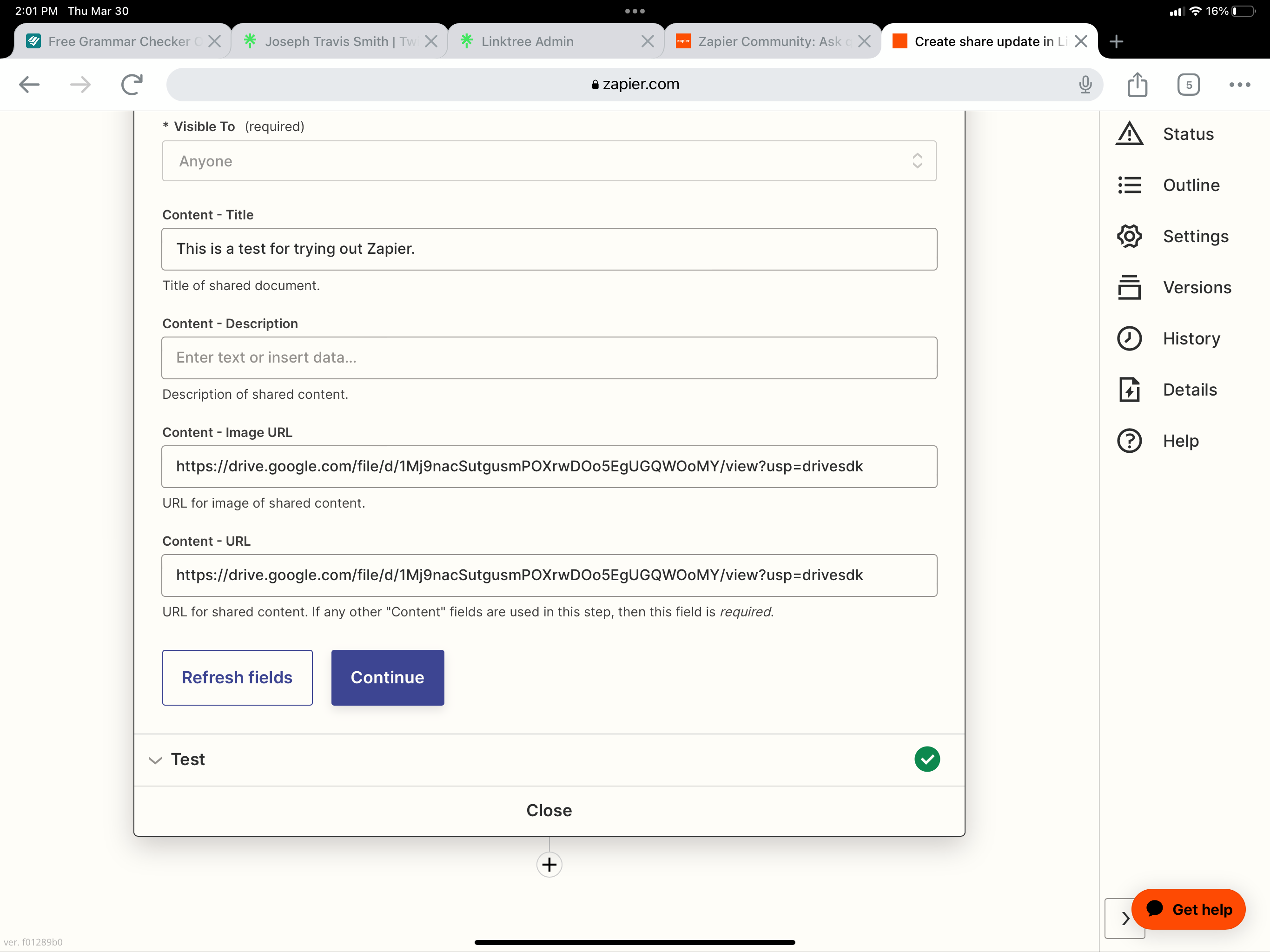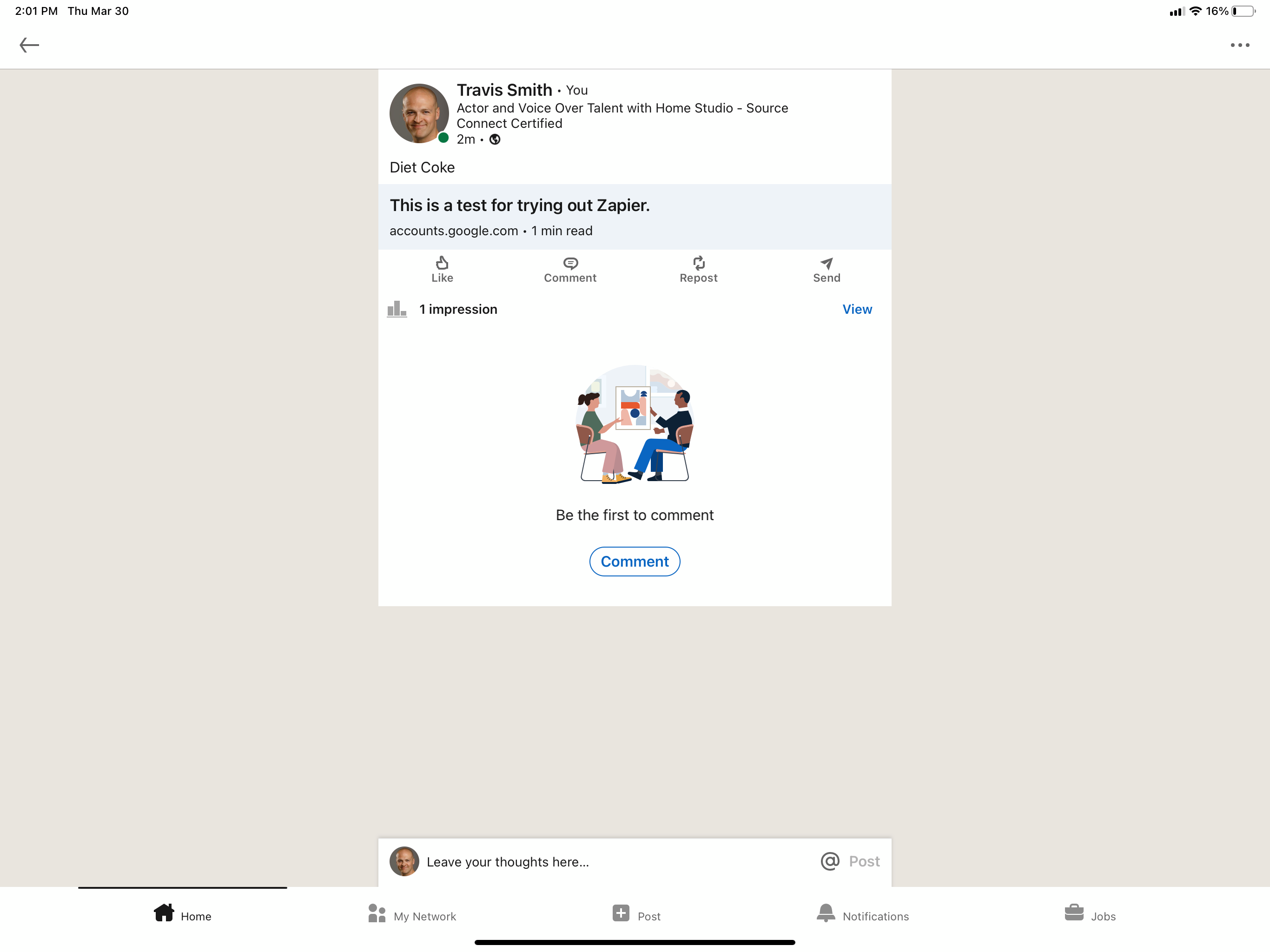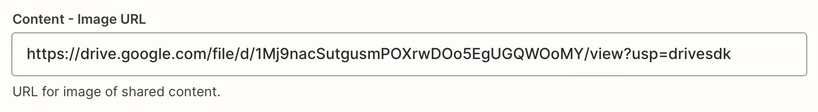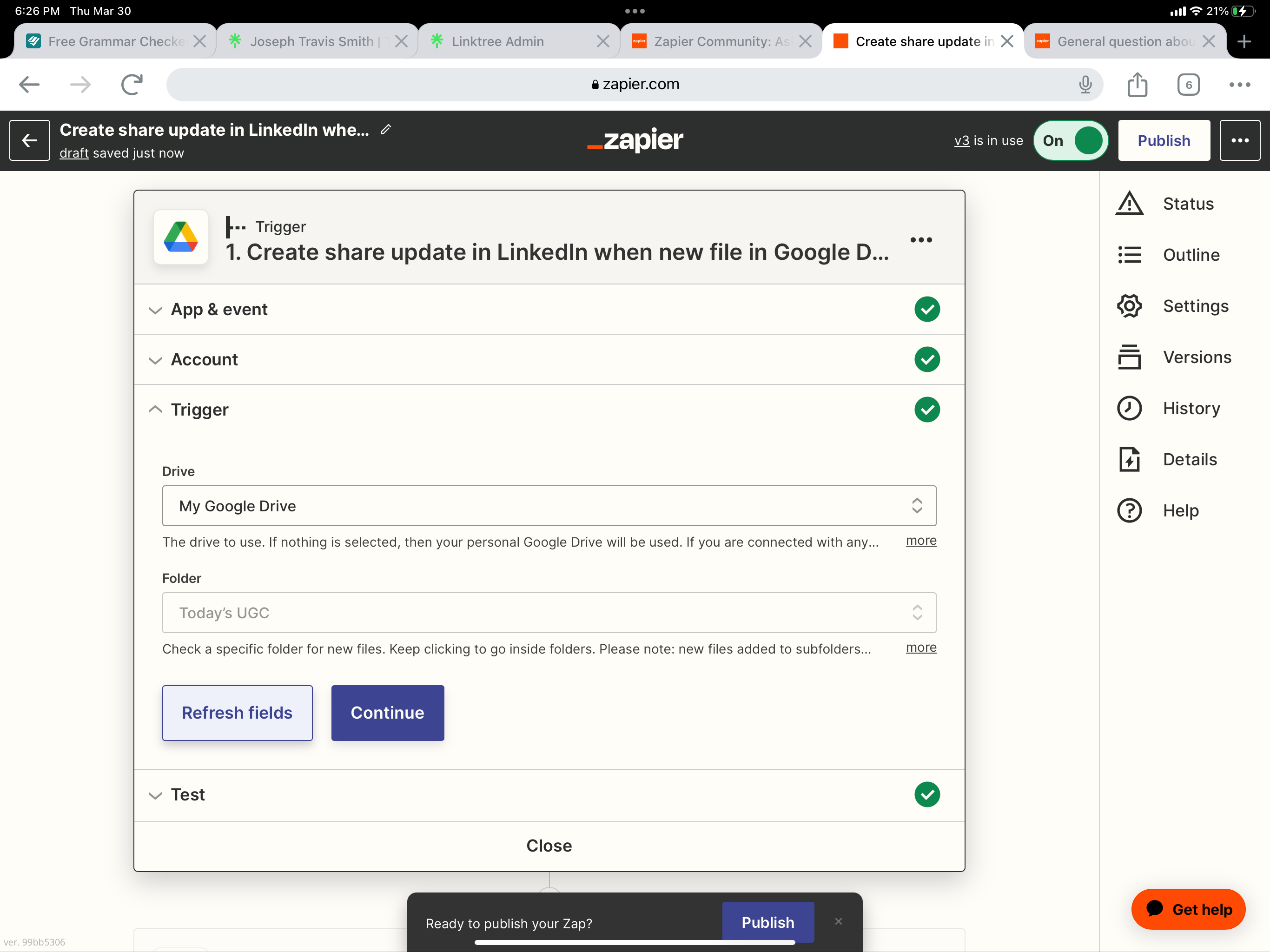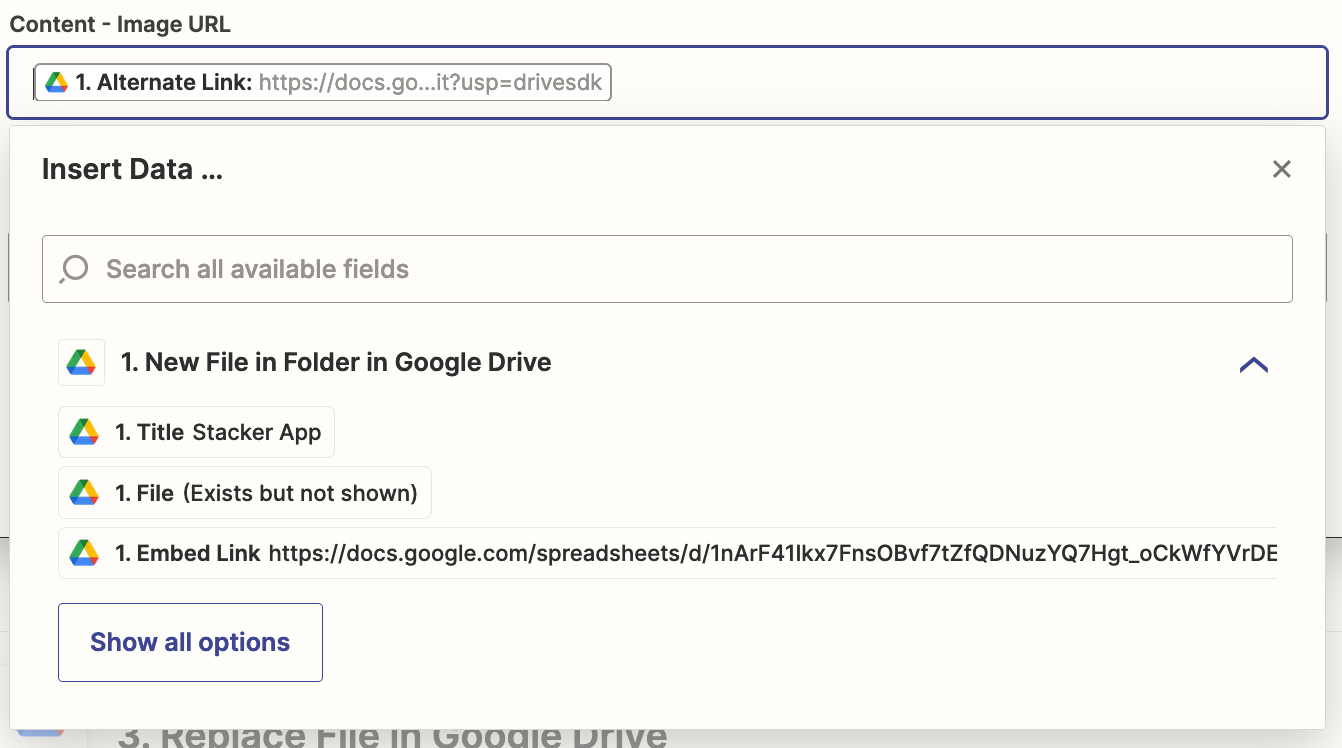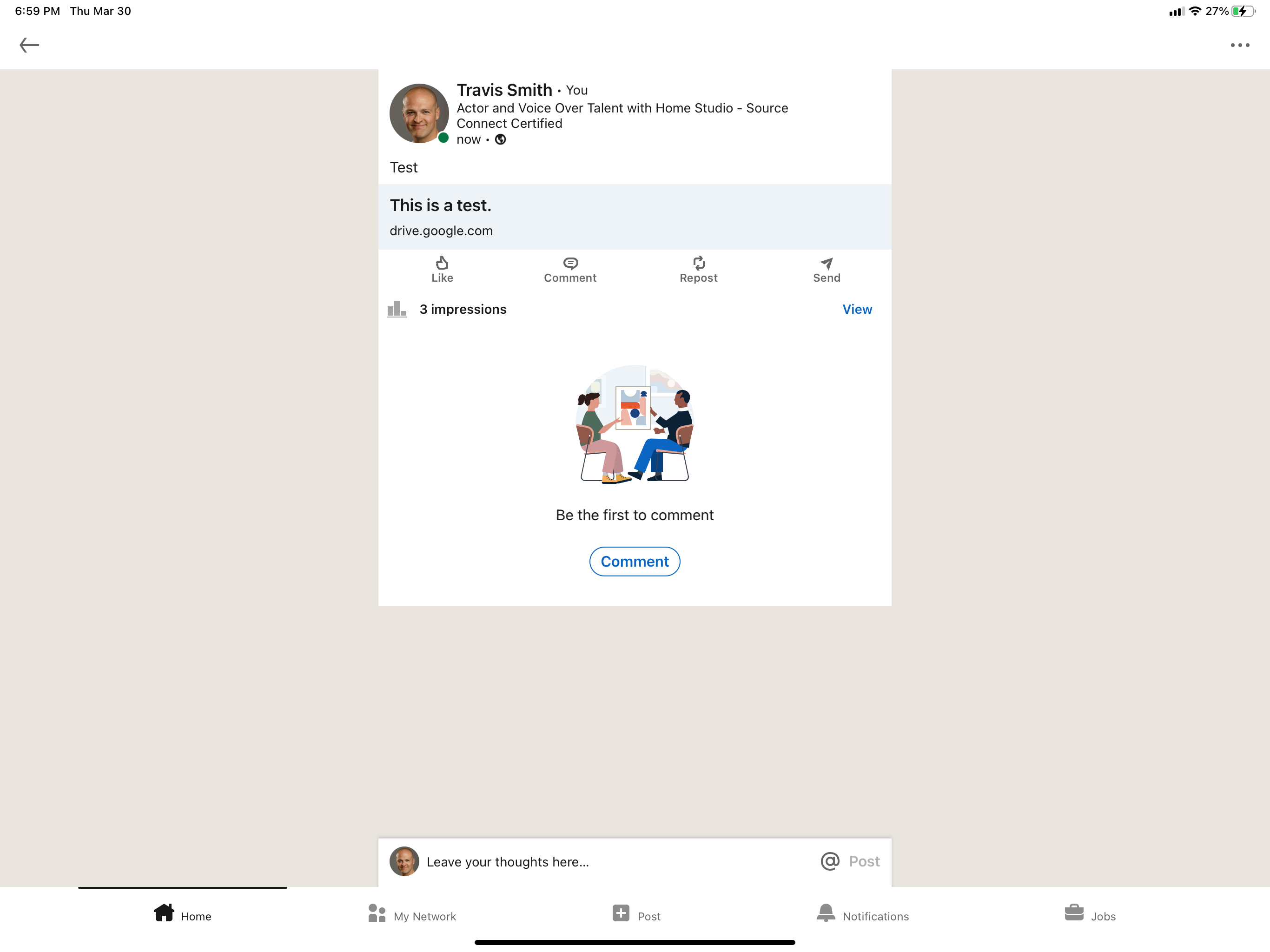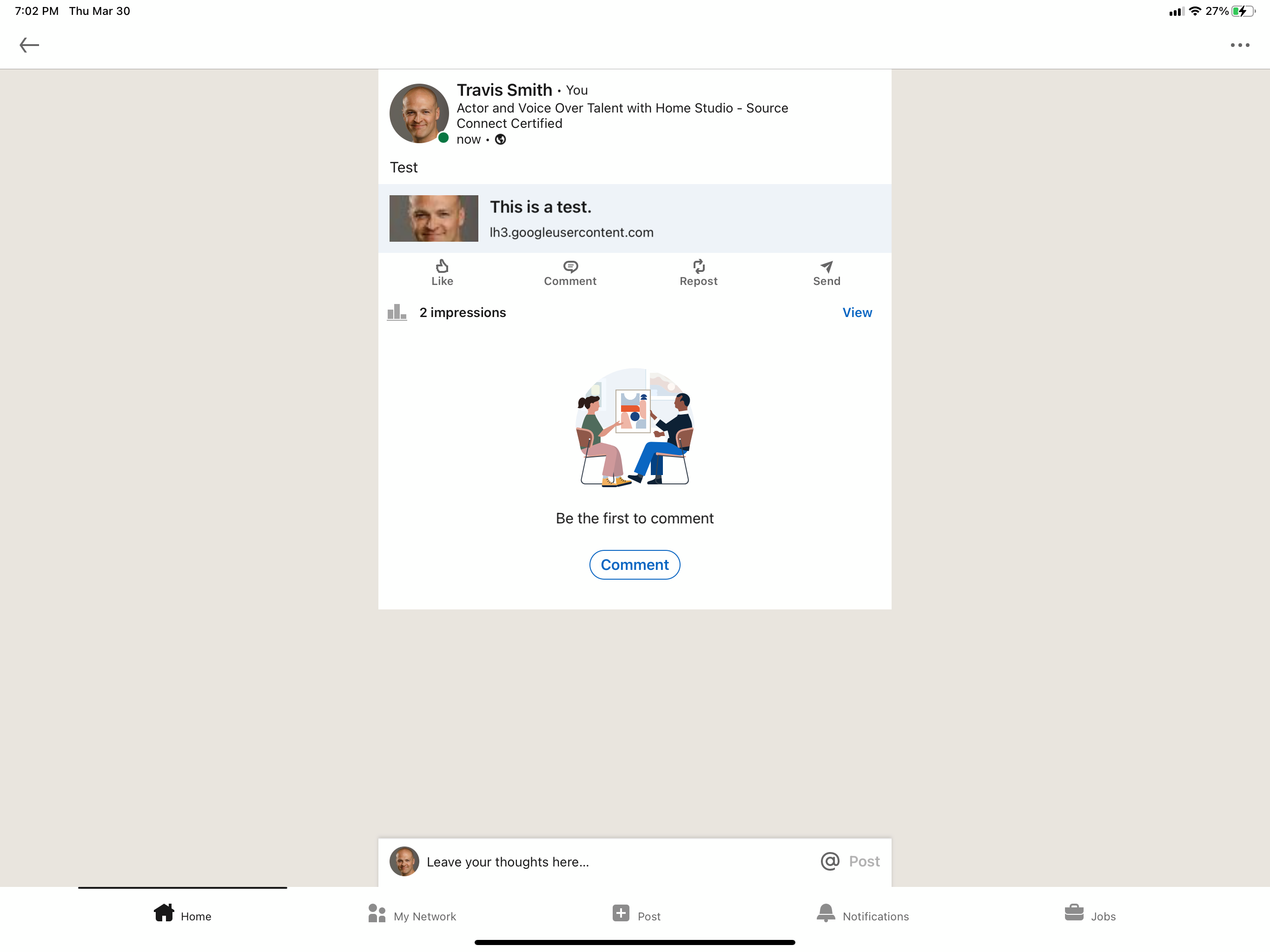Hi folks,
I am brand new to using Zapier.
Ideally, I would like it if Zapier would be able to share my content automatically or at a scheduled time after I had placed it in a specific Google Drive/Dropbox folder.
Also, would this work for both pictures and videos?
As of now, I understand it is capable of doing that.
However, (I’m speaking out of ignorance, it may be able to do this. I don’t know) I noticed that you wouldn’t be able to add written description to go along with the Zap to post.
To me, it is a great start and heading in the right direction. I love automation, but if it is not able to include that written description to go along with the content.
What good is it if you have to go back after the Zap is done, edit post by adding the written description to it?