I am trying to make zaps to connect my companies Asana account which I have admin access to as well as out Timely Time tracking account which I also have admin account access to. Right now we have 1 Starter account on Zapier as I try and figure out if this will work for our company. When I try to share the zap I have created it says that I need to remove Timely or share a different zap. Does anyone know how to share zaps like this?
Best answer
How do I share a Zap using invite-only app?
Best answer by Troy Tessalone
Hi
Article: https://zapier.com/help/manage/collaborate/share-a-copy-of-your-zap#disable-copy-access-to-your-zap
At this time, Zaps with paths, code steps, private apps, legacy apps, legacy triggers, or legacy actions cannot be shared as copies.
This feature will be available at a later update.
Additionally, accounts on a Free Legacy plan can't share Zaps that use Webhooks by Zapier.
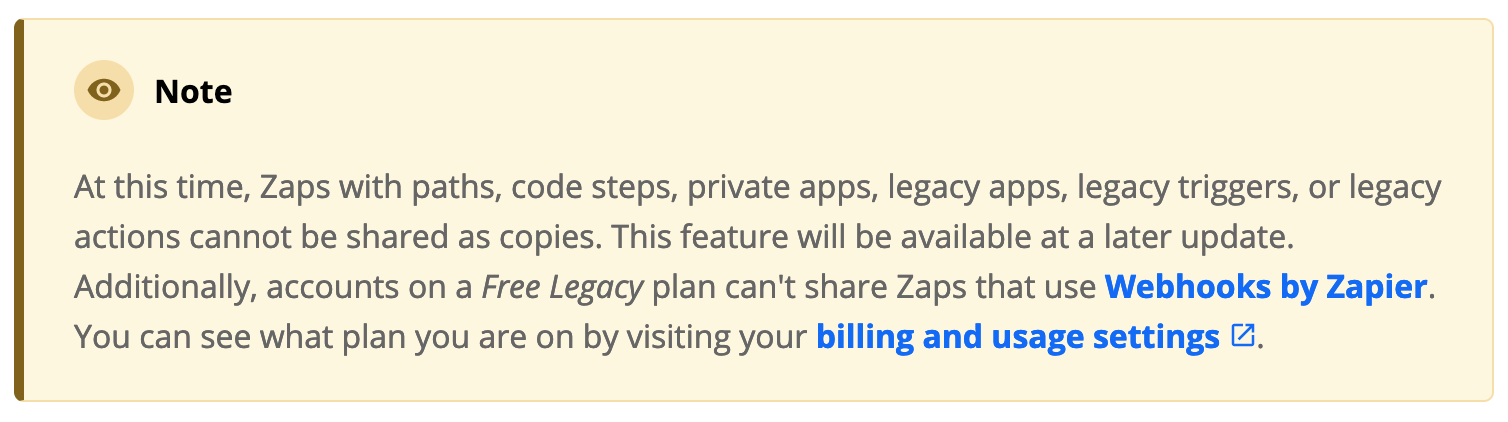
This post has been closed for comments. Please create a new post if you need help or have a question about this topic.
Enter your E-mail address. We'll send you an e-mail with instructions to reset your password.




