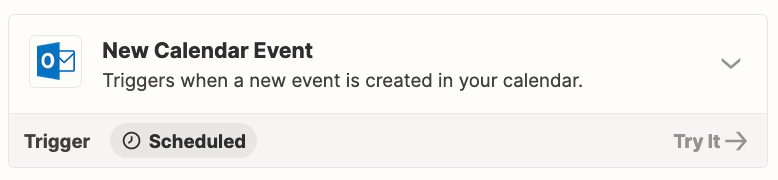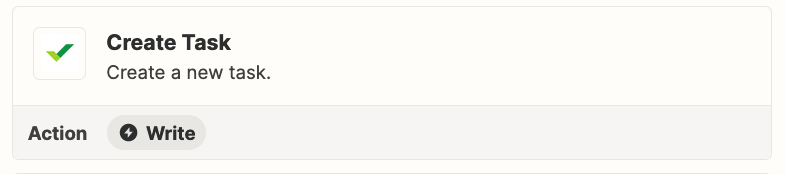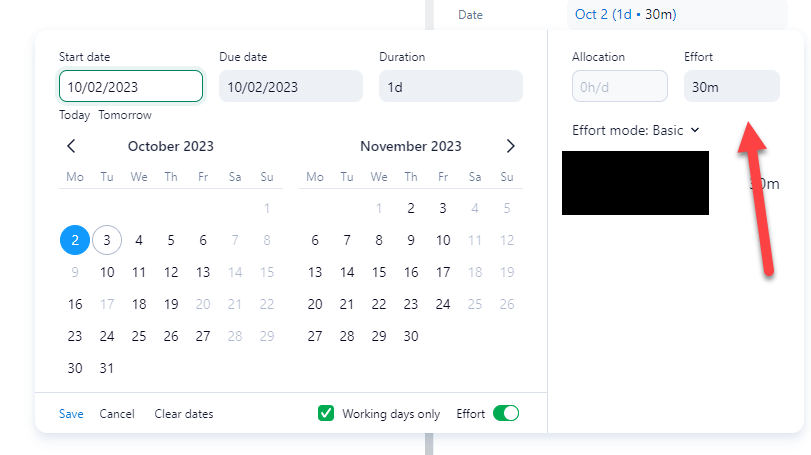Hello,
I’m trying to make a Zap that creates a task in Wrike when an Outlook meeting is created. But I also want the task in Wrike to have an Effort amount that matches the length of time of the Outlook meeting. This is so when the task shows up in the Resource Module, the appropriate amount of time is blocked off.
Is this possible?
I guess the workaround if not, would be to just go into the task and set it up, and I could do an automation in wrike to notify the assignee to do it when the task is created in that folder...