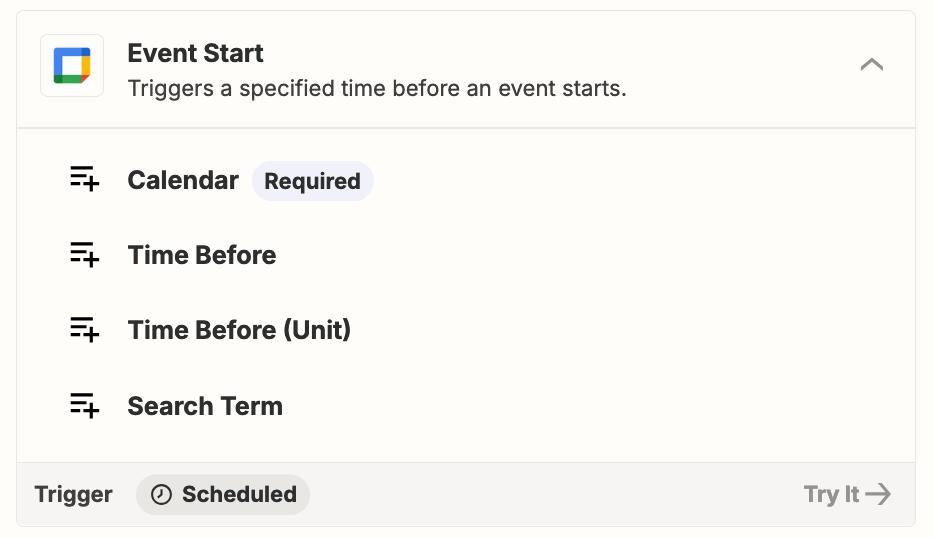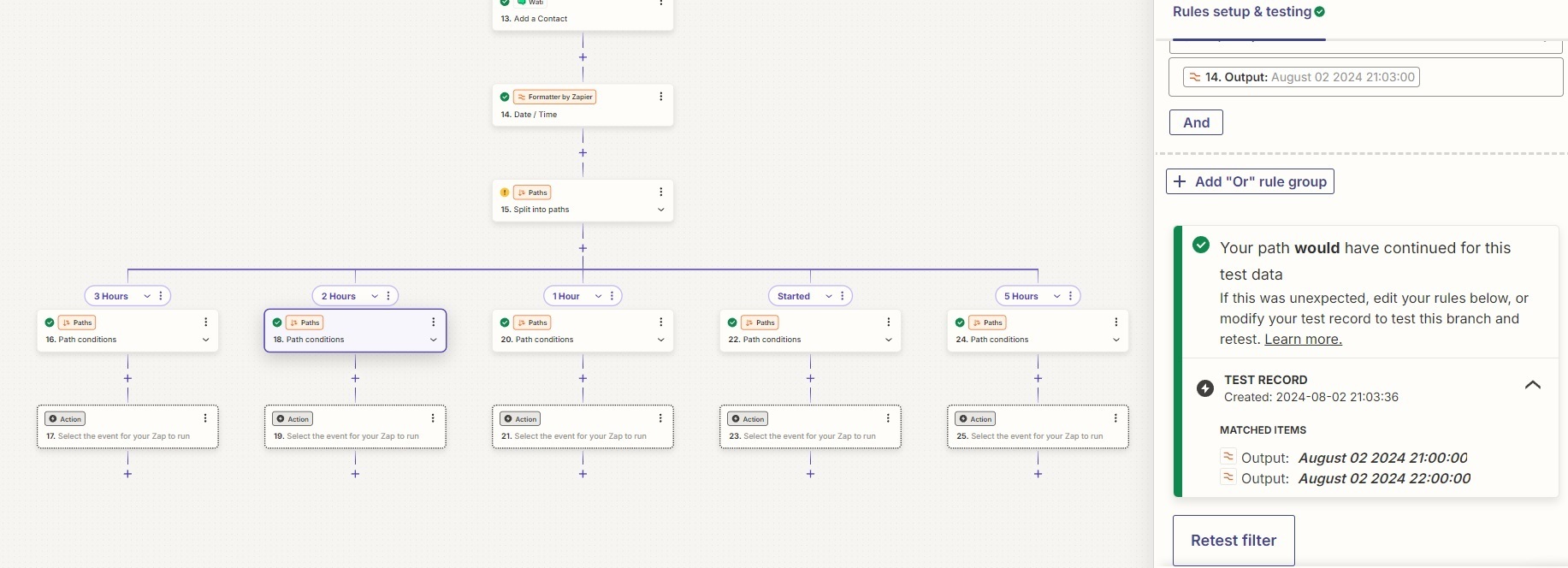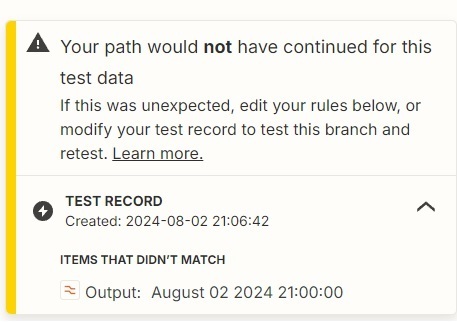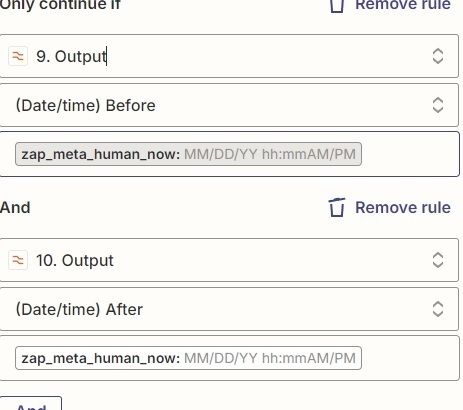Here is what I’m trying to accomplish. Perform an based on each time period. If there are three tasks at 5 hours there is only 2 at three hours and 1 at one hour. The tasks are redundant. How would I achieve this with Paths
Example
5 Hours before - Task A → 3 hours before → Task B → 1 hour before - > Task C Exit
3 Hours before - Task B → 1 Hour before → Task C Exit
1 Hours before - Task C .Exit
If the input time is based on a Zoom Meeting / Webinar Id like these tasks performed before the Meeting / Webinar time.
Also assuming no conditions are met does the zap just halts there indefinitely and wait till one is met?