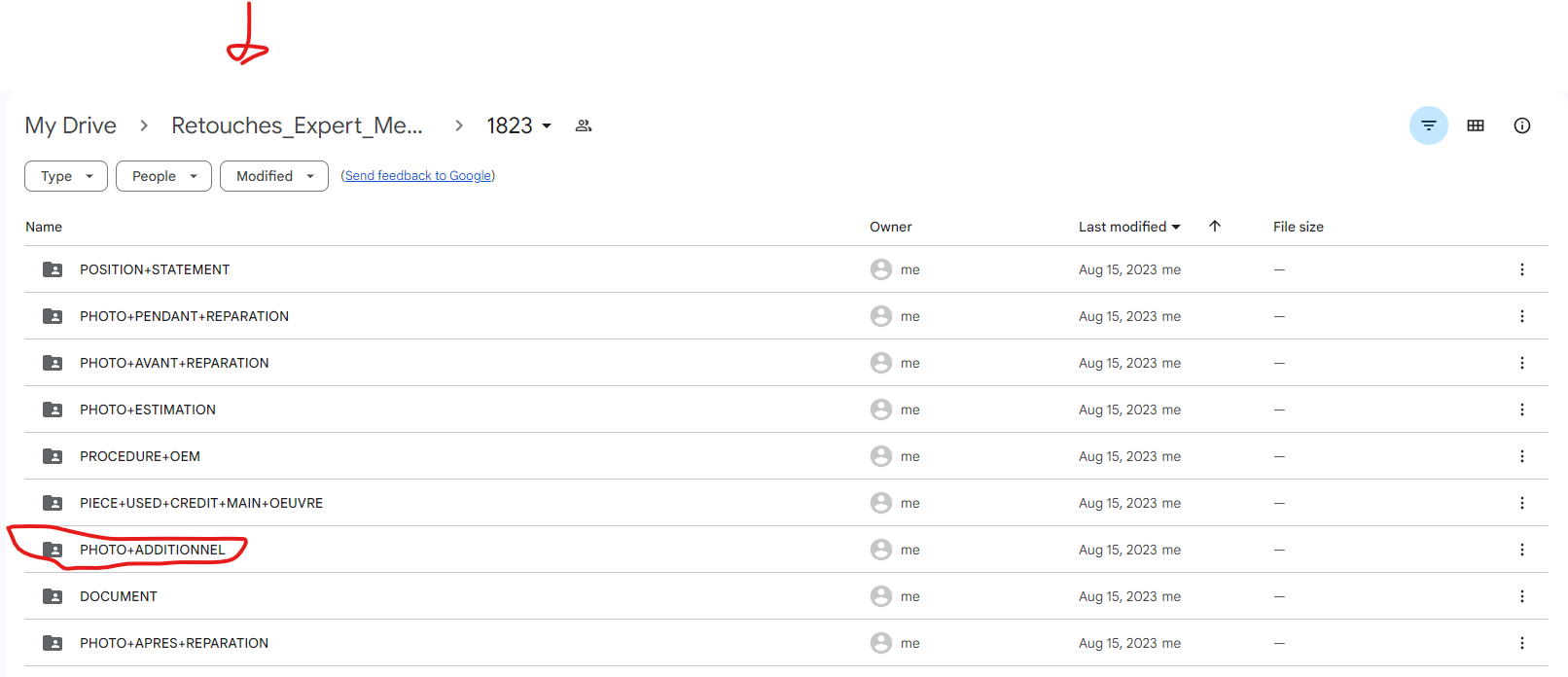Hey guys, I have a collision repair center and we use google drive and Slack on a daily basis. In our repair procedure, we document pictures of everything, then added to google drive. I would like to create a notification on slack when a new picture is added. When a work order is created, it creates a sub-folder, with a 4-digit unique ID, and then in this folder are 6 subfolders: Before repair, during repair, after repair, supplement repair, invoice files, and procedure files. I would only like to receive notifications when pictures are added to ‘’supplement repair’’ since it is the only file I need to take immediate action on. This would save us precious time.
There’s two problem I encounter when trying to create such notification. 1: I want the message on slack to show the unique ID in the message but this data doesn’t seem to be pushed.
2: The only option there seems to be is when a new file is added in all of my google drives, doesn’t seem like I can choose the folder where all my work orders are, which will create unnecessary notifications.
Does anyone have a walk around this? Thanks for all your help, I appreciate this community a lot !