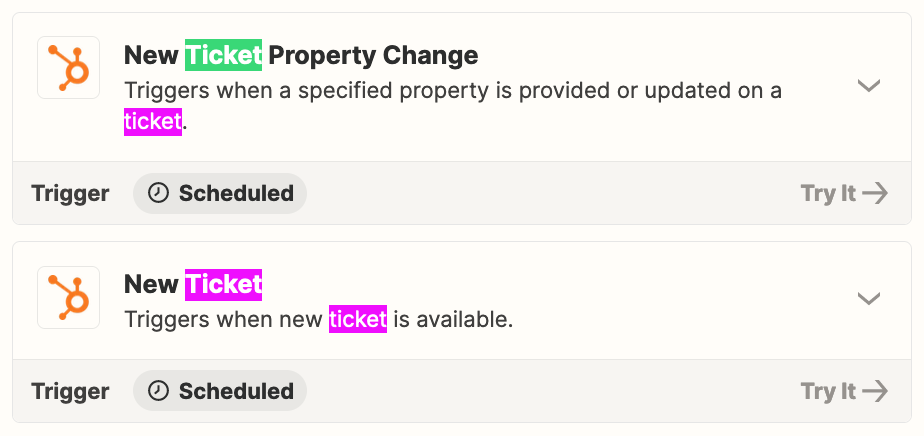Hello!
I hope you all can provide me with some clarity. I want to get reminded by email when a hubspot ticket has been sitting on a stage in a pipeline for too long (approximately 1 week). I’m not sure which one I should use, last modified date, last activity date, or something completely different. Also, I used the filter option and I was wondering if I can I use that to say “if last modified date is greater than 7 days then email me”. My pipeline in hubspot has 5 stages. I only ever want a ticket to stay in a stage for 1 week. I am handling multiple tickets so perferably some way to manage that as well.
I appreciate any help on this!
Thank you!