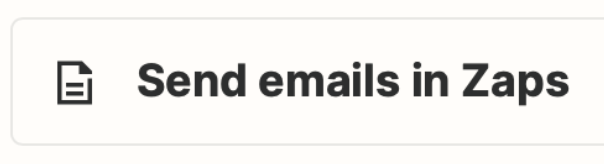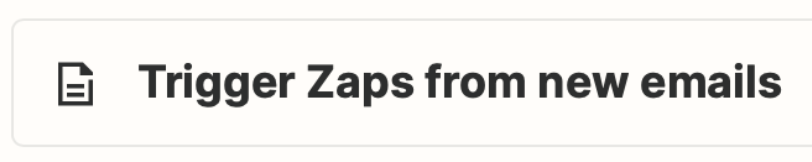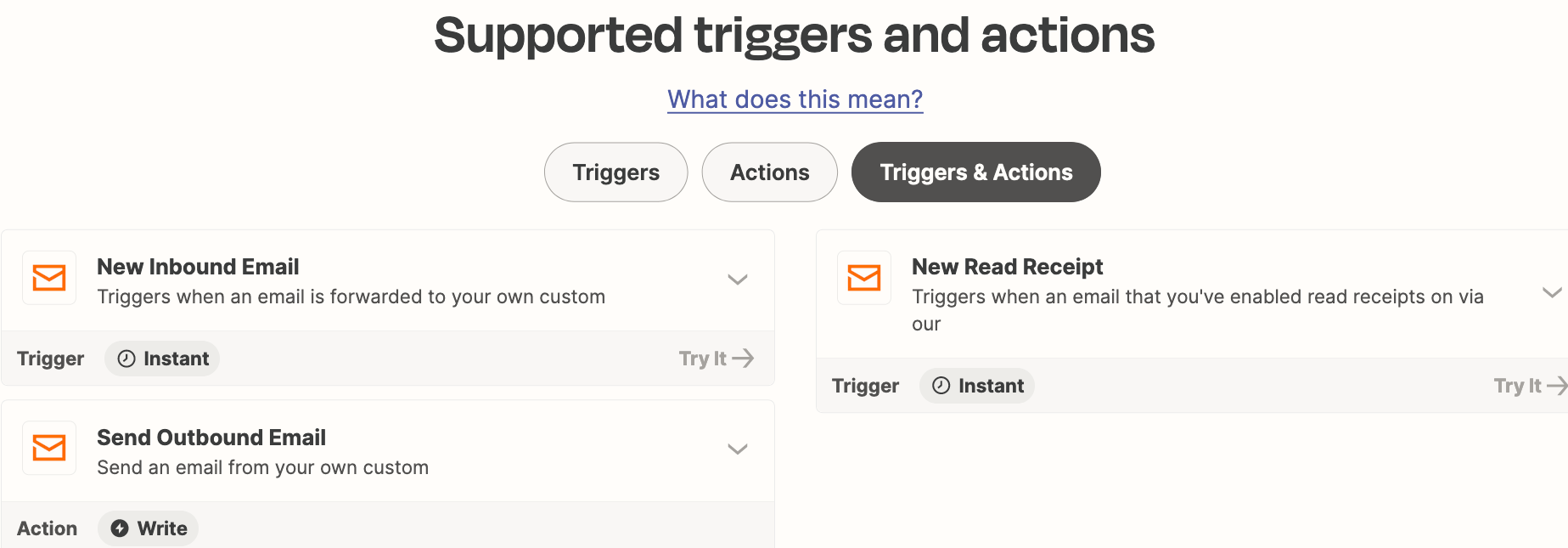Hello,
So from my understanding Email by Zapier and Email Parser by Zapier perform two different functions yet the instructions on the Zapier Help site for Email by Zapier show how to set up a parser account and not an email account.
How do I set up my Email by Zapier account?
See the attached screenshots. The instructions on how to set up an Email by Zapier account are the same as setting up an Email Parser by Zapier account.
Perhaps, this needs to be corrected.
I even asked the Zapier virtual chat assistant and it responded with this:”””Email by Zapier and Email Parser by Zapier are different. Email Parser by Zapier is a tool that allows you to send emails to a custom "@robot.zapier.com" address and extract data from the email content based on templates you create. This is useful for extracting specific information from emails and using it as a trigger or input for other actions in your Zaps. Email by Zapier, on the other hand, is a tool for sending and receiving emails within your Zaps, but it does not have the data extraction functionality that Email Parser provides.”””
Thank you for your help clarifying this!