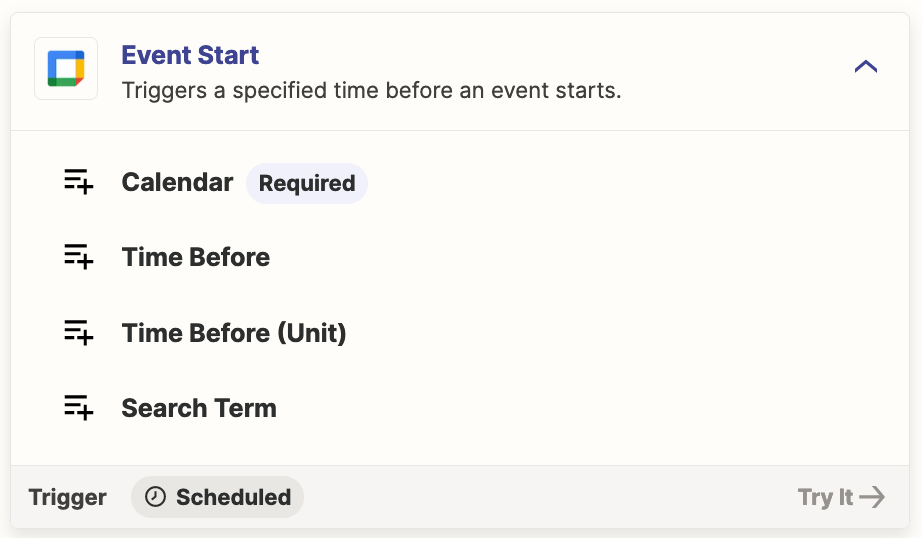I am looking to send an automated email to the invitees of a calendar event 5 weeks in advance of the event using an email template in Google Docs that has been created.
Question
How do I set up automated emails from a Google Docs template to event invitees 5 weeks ahead using Zapier?
This post has been closed for comments. Please create a new post if you need help or have a question about this topic.
Enter your E-mail address. We'll send you an e-mail with instructions to reset your password.