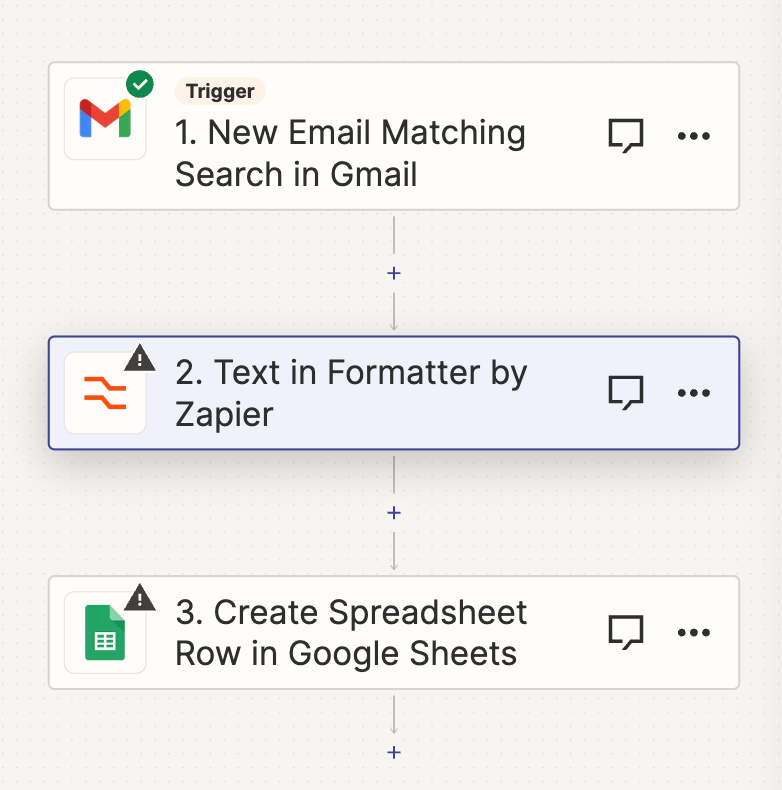Hi! I would like to setup an onchain transaction monitoring flow, using Zapier, Etherscan, Slack, Google Sheets and a Gmail inbox. The flow is as follows: I will receive a notification once a transaction is made with an Ethereum wallet. Etherscan will send me a notification email.
Some info from that email will be sent to a Google Sheet.
Next, I want to receive a notification of the transaction (via the email or Google Sheet) in a designated private Slack channel. I want to reply on the message in Slack with a label for the reason of that transaction. That label should end up in the same Google Sheet.
I have tried for hours, but haven’t got it working yet. Would absolutely love any advise. Thanks a lot!