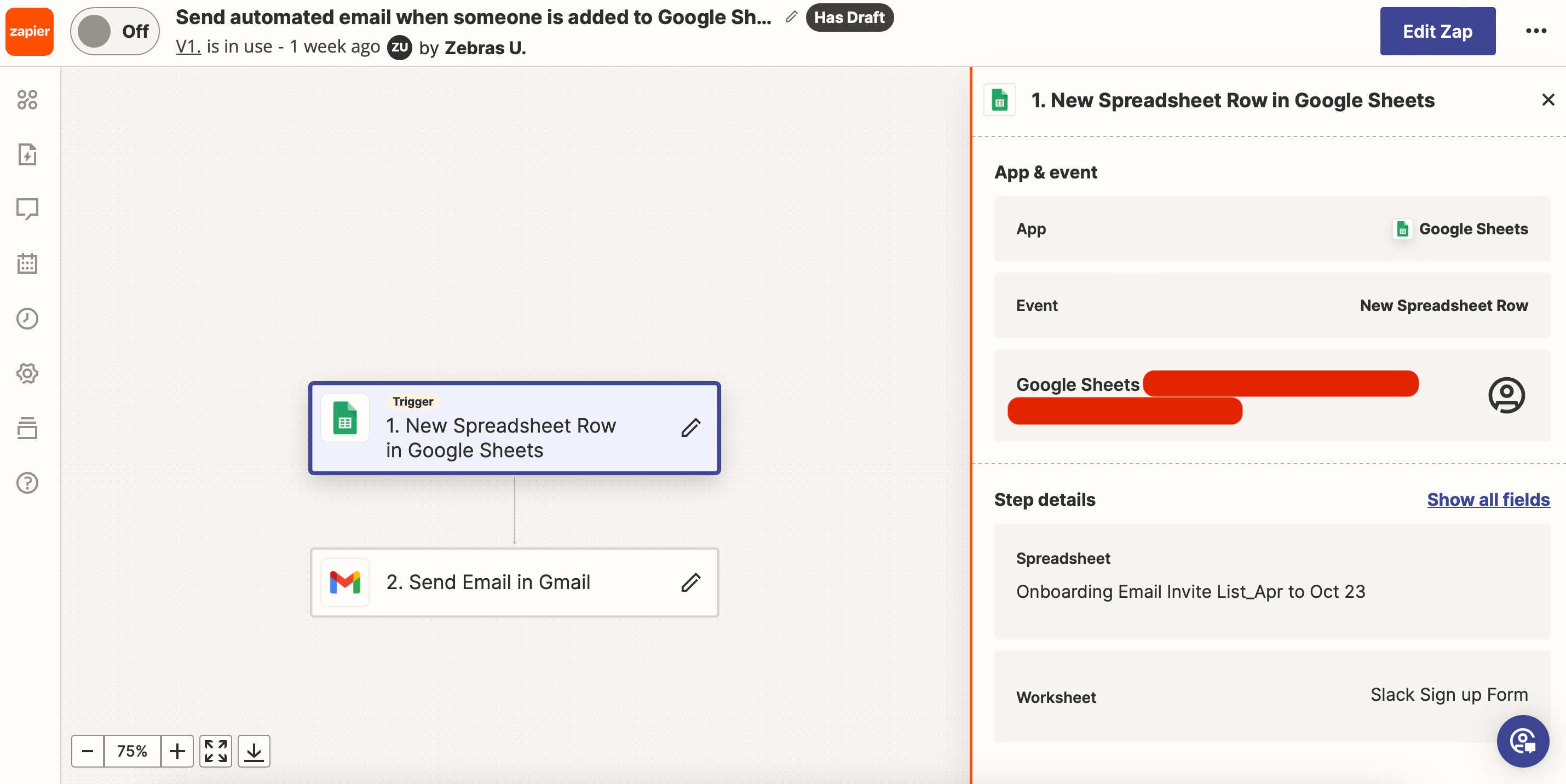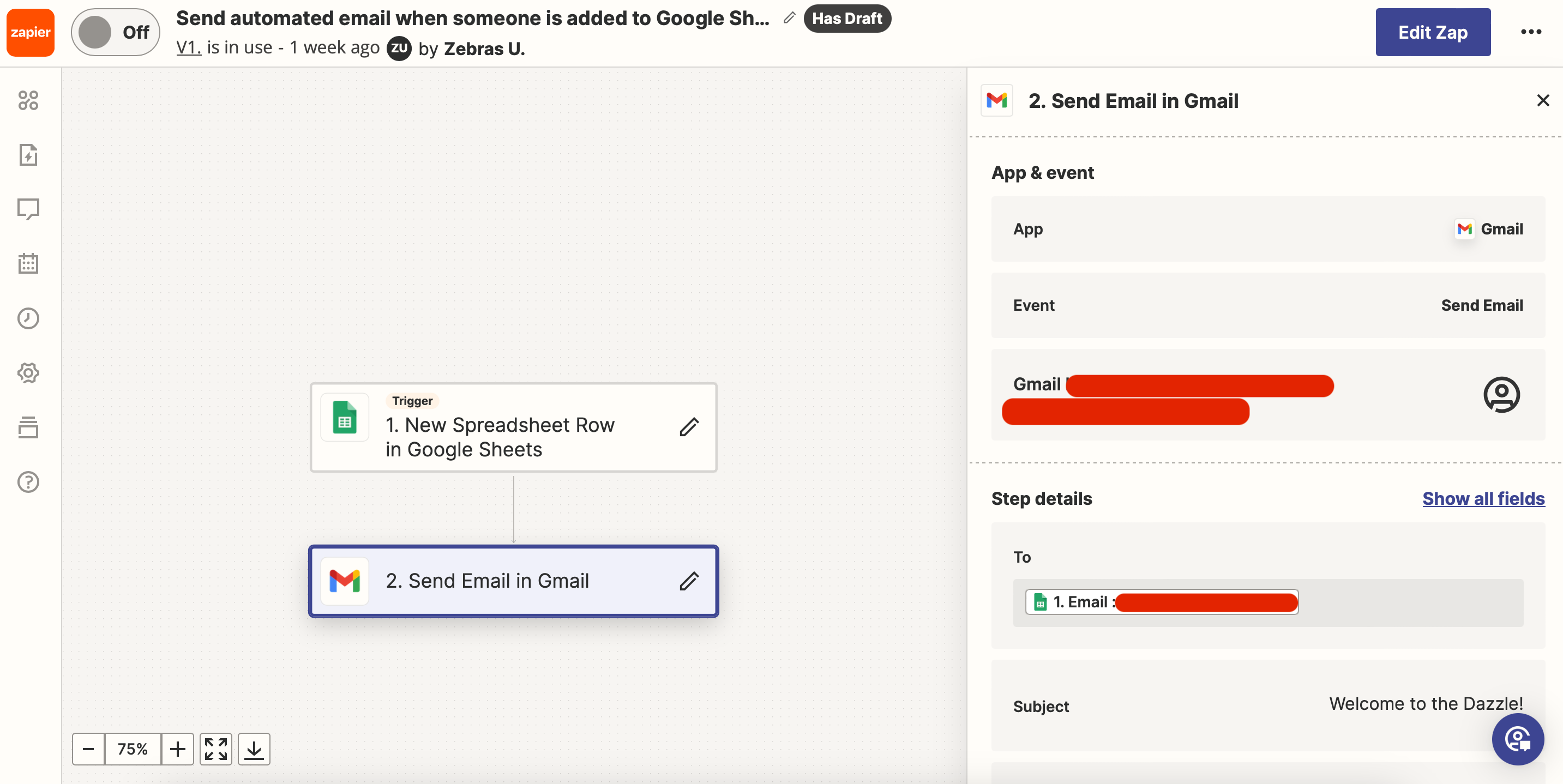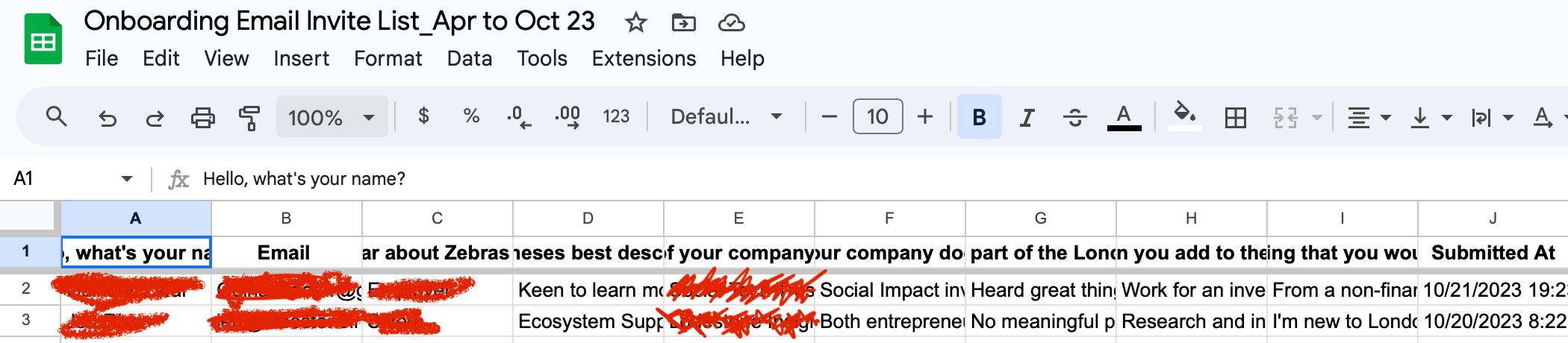I want to create a trigger to send an email in Gmail to a person whose details are automatically added into a google sheet (creating a new spreadsheet row).
I have managed to connect the relevant sheet and email account, chosen the trigger to be a new spreadsheet row which seems to be working fine but it doesn’t recognise the new row/email address. It only sends the email to the one recipient who I’ve selected in the ‘send to’ section of the action. The ‘send to’ category would need to be a column rather than individual recipient, no?
Would be grateful for any advice on where I’m going wrong.