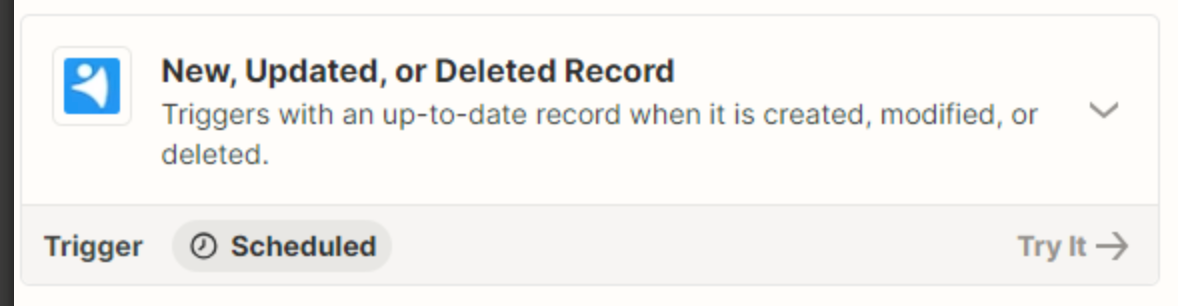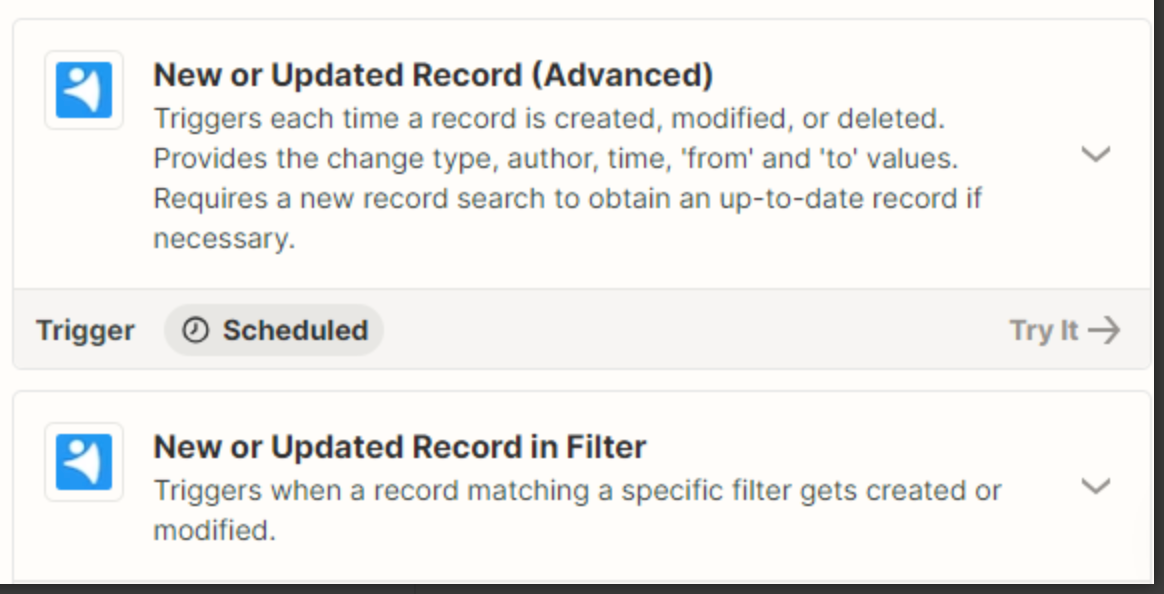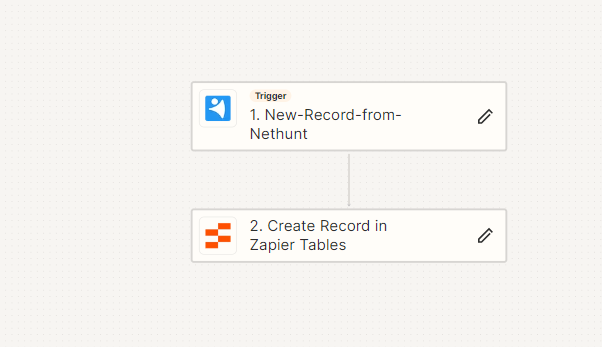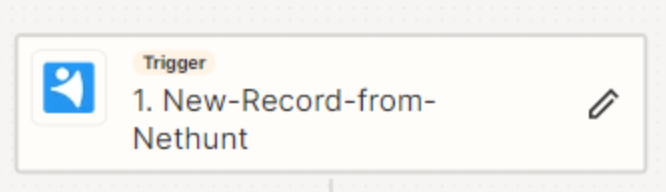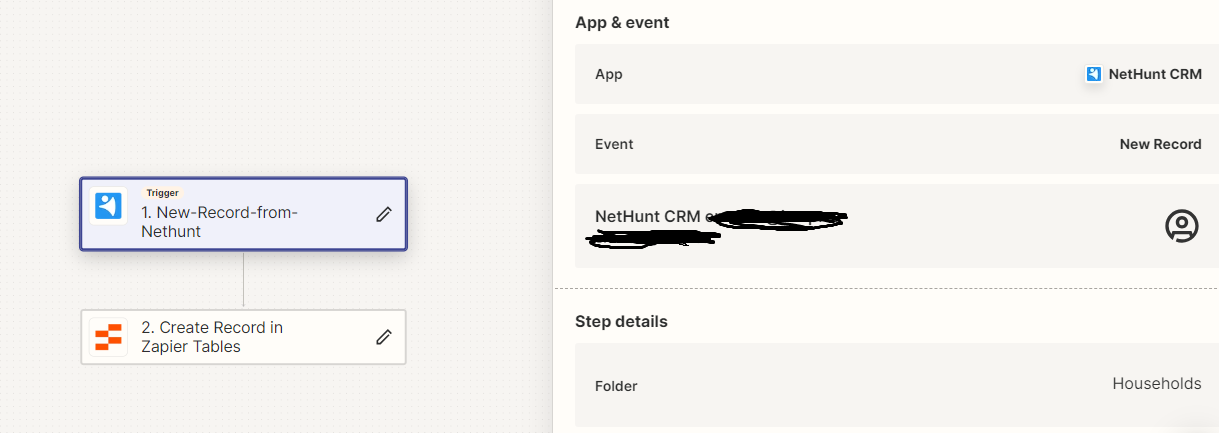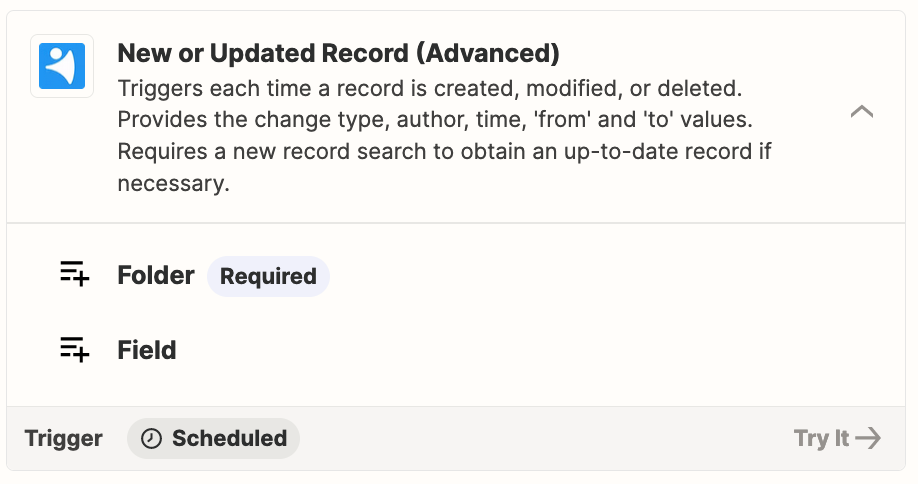Hello Everyone,
I've successfully configured a trigger in NetHunt CRM to initiate the creation of a new record within a Zapier-managed table each time a new record emerges in NetHunt CRM. This setup is operating as intended. My current objective is to ensure that any updates made to fields within a NetHunt CRM record are correspondingly reflected by updates to the associated record in the Zapier table. I'm unsure whether this necessitates the configuration of an additional Zap for such updates, as I did not find a straightforward "update" option among the triggers provided by NetHunt CRM. The options available from NetHunt CRM, as shown in a screenshot I have, do not seem to directly support this functionality. How can I set up a system to update records in my Zapier table in response to changes made in NetHunt CRM records? I am beginner, could you please describe a path map step by step. Do I need to create a separate zap and what field should I choose or should I need to use webhook?
Thanks,