I want to create a Zap from a new task entered in Todoist to show up in my Amazing Marvin inbox. I have been messing with it for hours and can't figure out how to achieve this.
What do I put for my required title field in Zapier? I have tried every option from the dropdown and nothing is coming out right. Also, it doesn't make sense to me that I would add a singular title so that every task I add to Todoist shows up in Marvin as say, "New Task" that would be useless... Am I missing something??
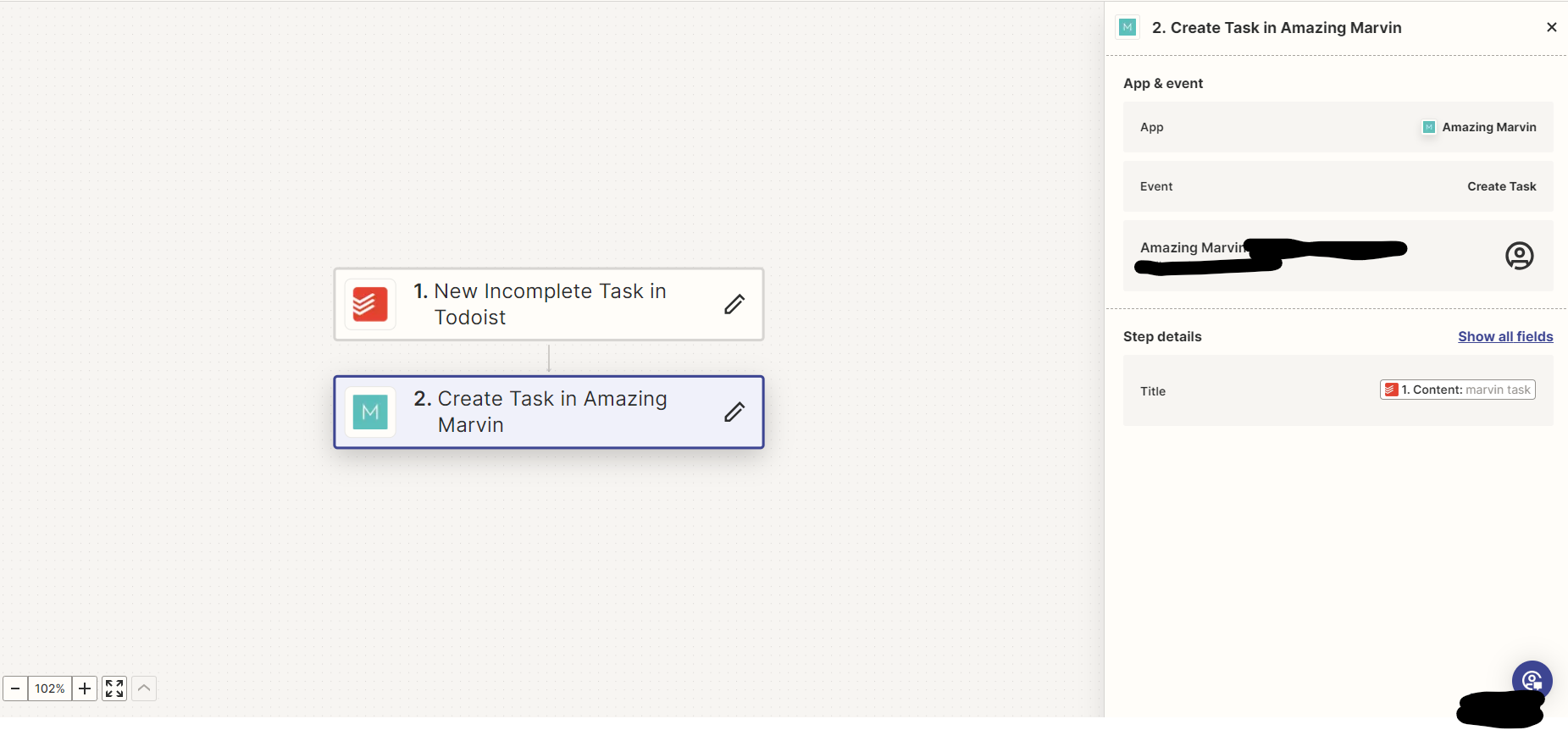
I was told I could just use “content” but when I choose content, every test zap shows up in Marvin with the test app title. I’m so confused!




