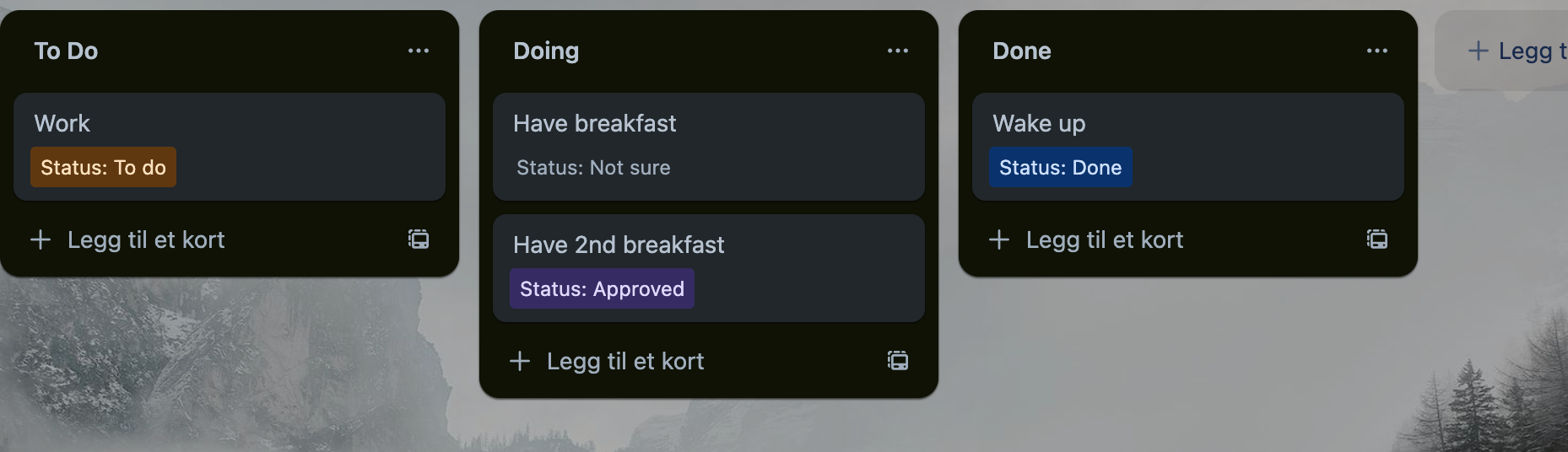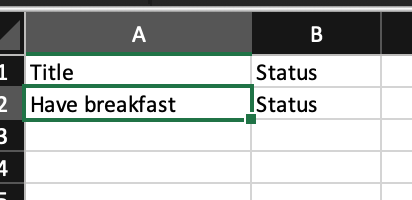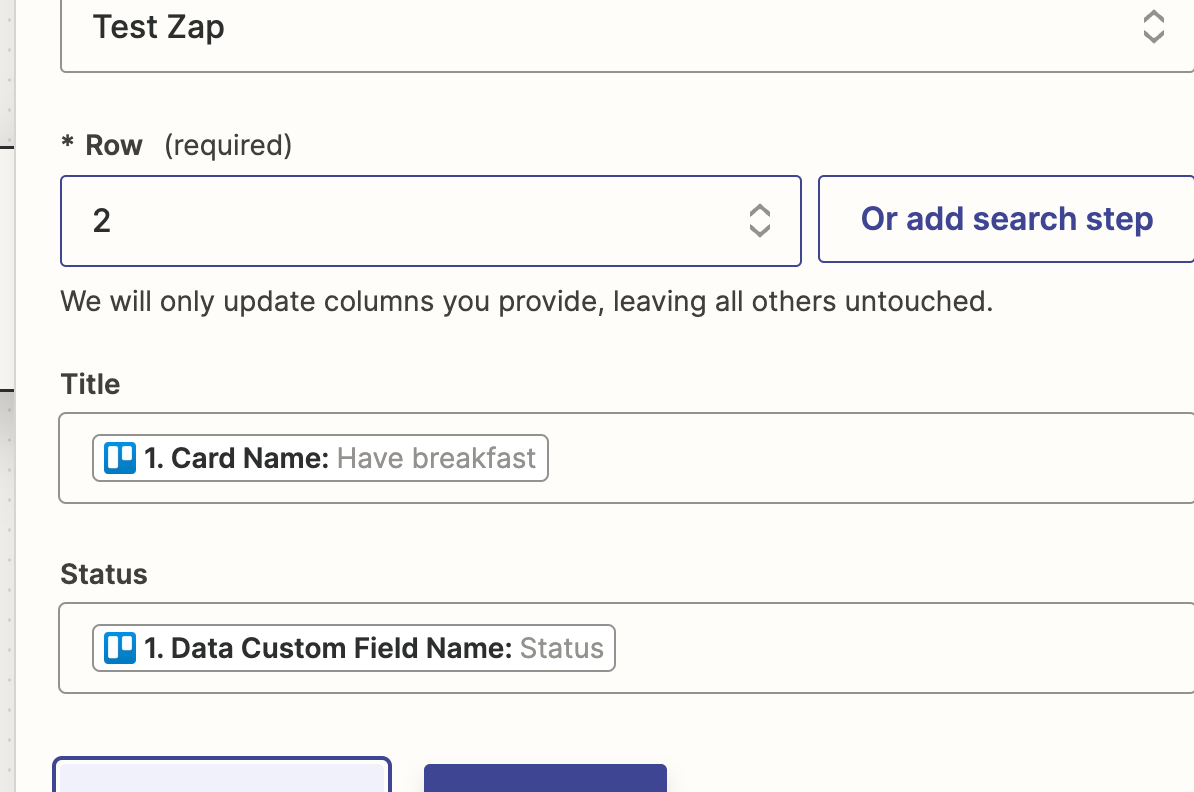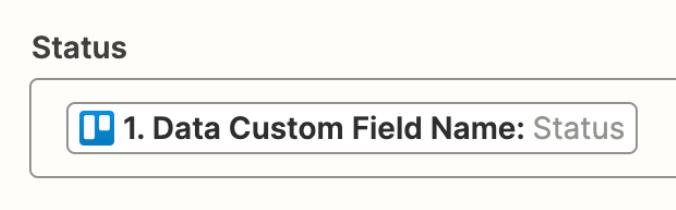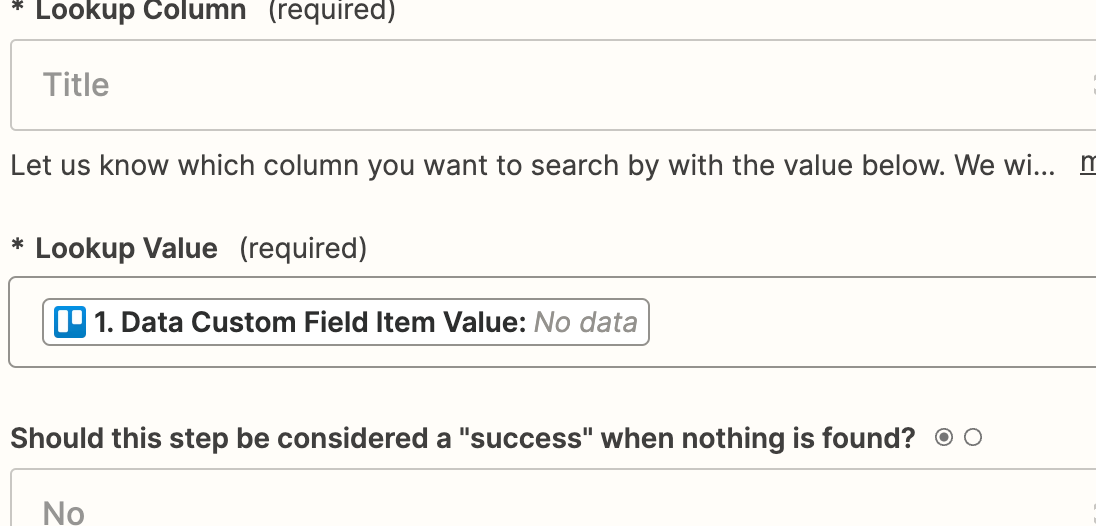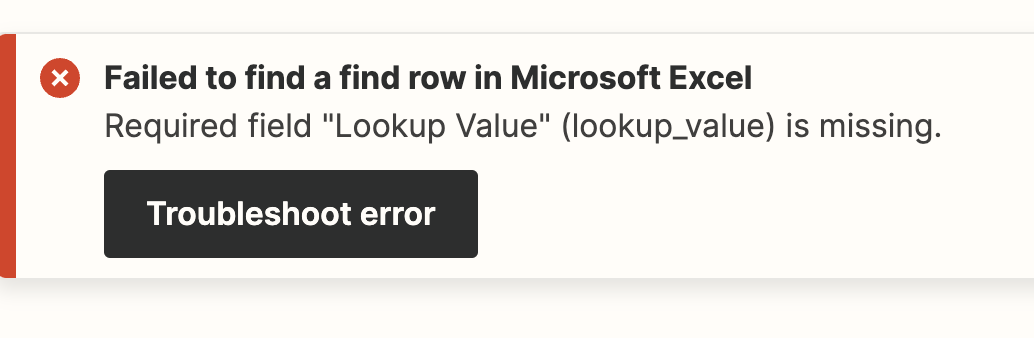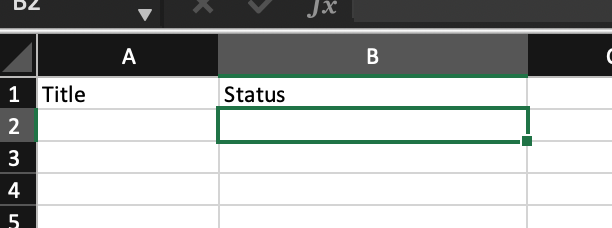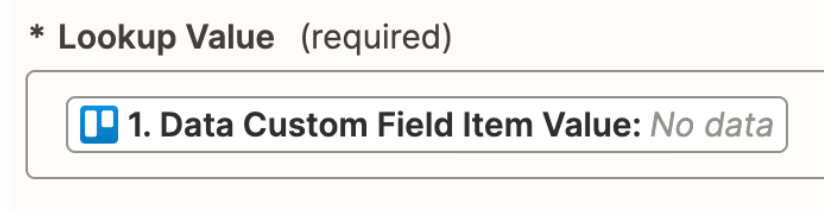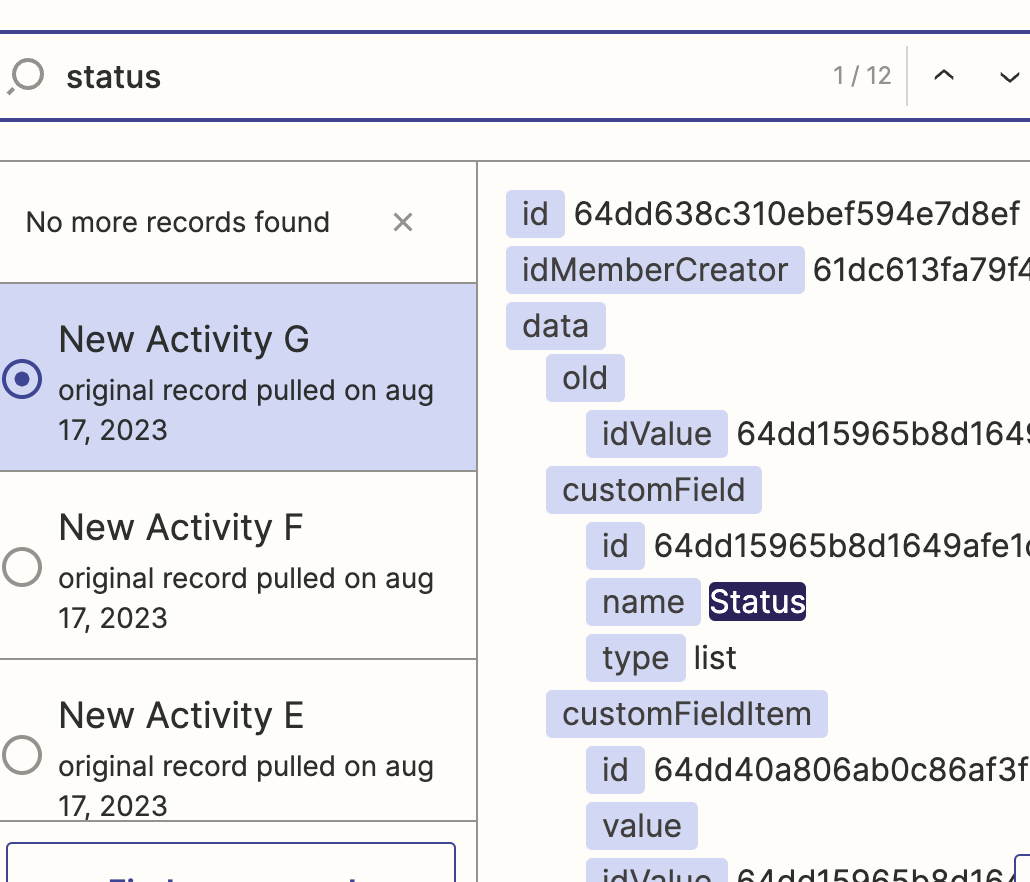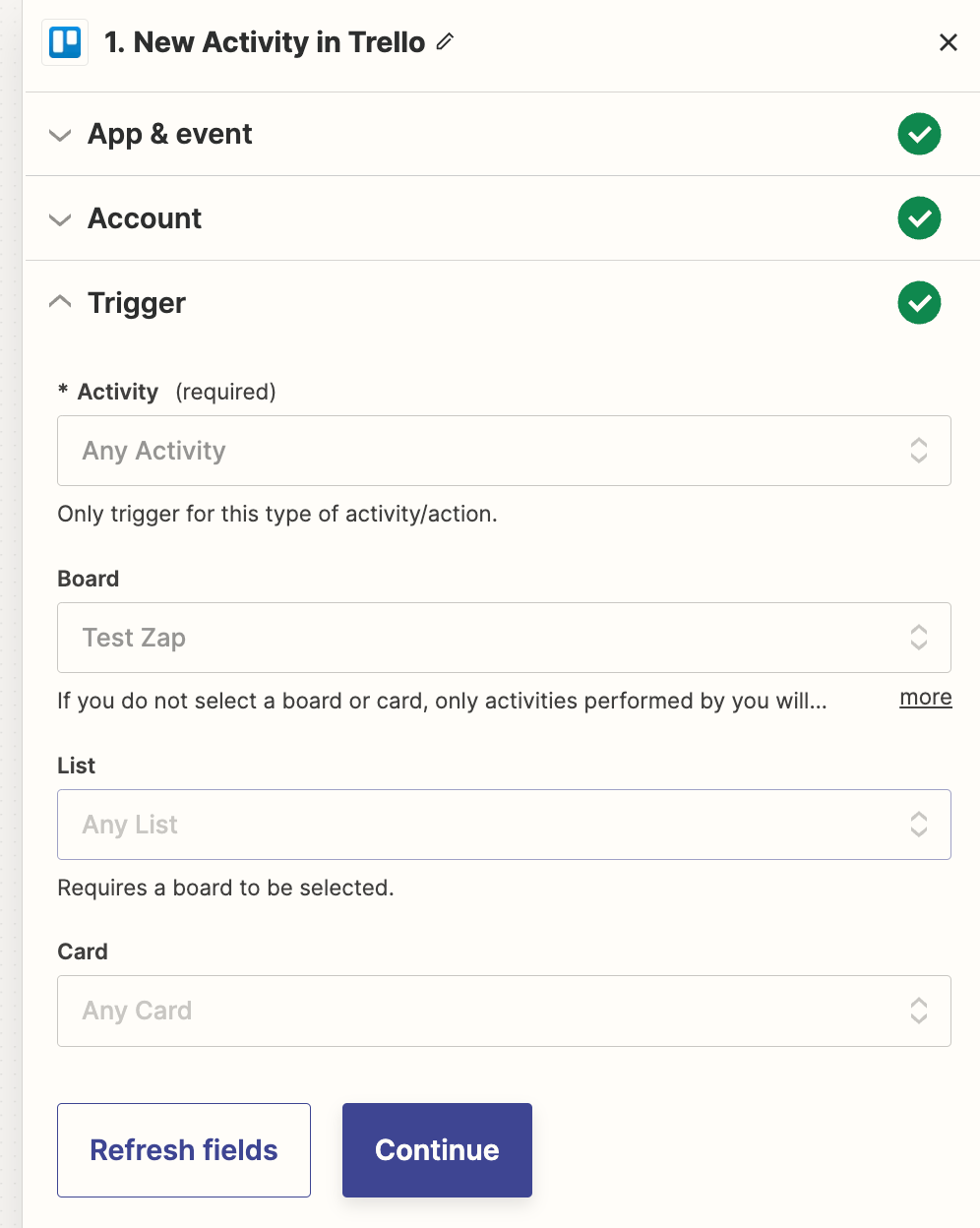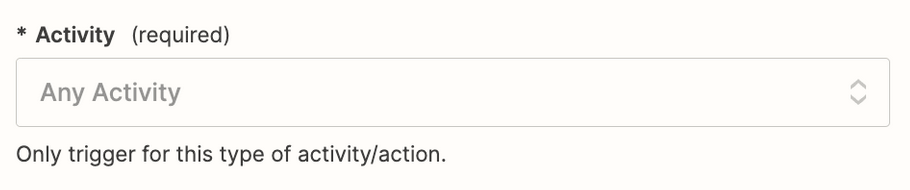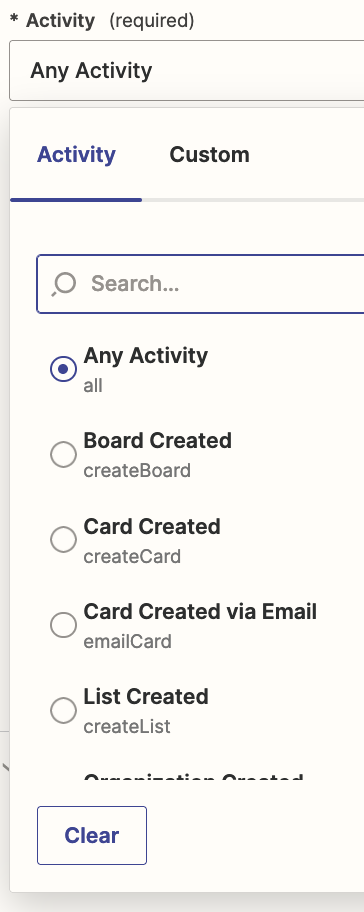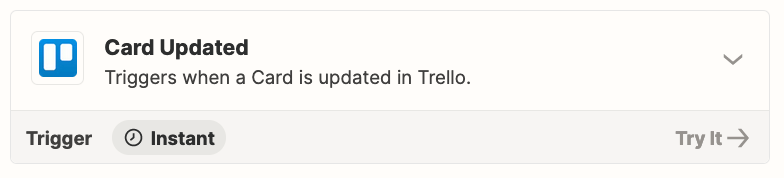Hello, I am afraid I’m stuck at pretty much square one and need help. Noob help.
I want to sync information from a board in Trello to en Excel spreadsheet.
When I go trough the different stages of my zap setup, I just get totally confused and it all breaks down. I have no Idea what the different choices I make will do.
So before I waste more time on this, can someone give me a rough outline of how to set up a Trello-Excel zap? Is there a template somewhere?
My Trello board is pretty basic and my Excel sheet is blank. Maybe that’s the problem? I was hoping Zapier could generate the content.
I realize it’s not easy to help when I can’t even identify the problem, but still..