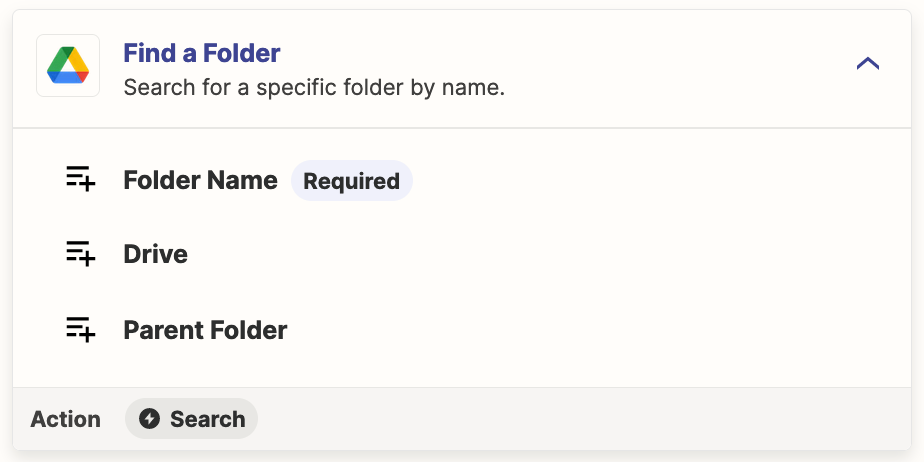Hello,
I am trying to build a zap that searches for a folder name on google drive as an exact match based on data it gets from a Monday.com Column. I have built the zap, however, when I have multiple folders starting with the same name, it will select any one of them to continue the Zap rather than the exact name. I have tried placing “” but still the same issue persists.
For example, I am running a search for the folder named ‘Folder1’, but the search returns any variation of this that might also be in the parent folder (e.g. ‘Folder1’ and ‘Folder2’). Is it possible to only search for an exact match? Is there something in the same or query that is allowing this?