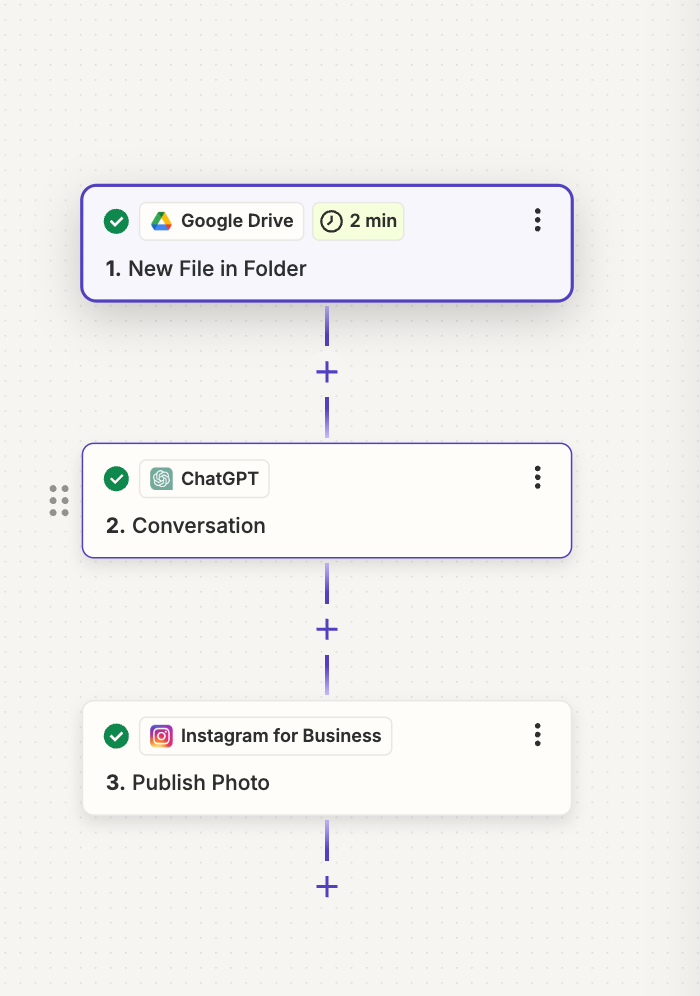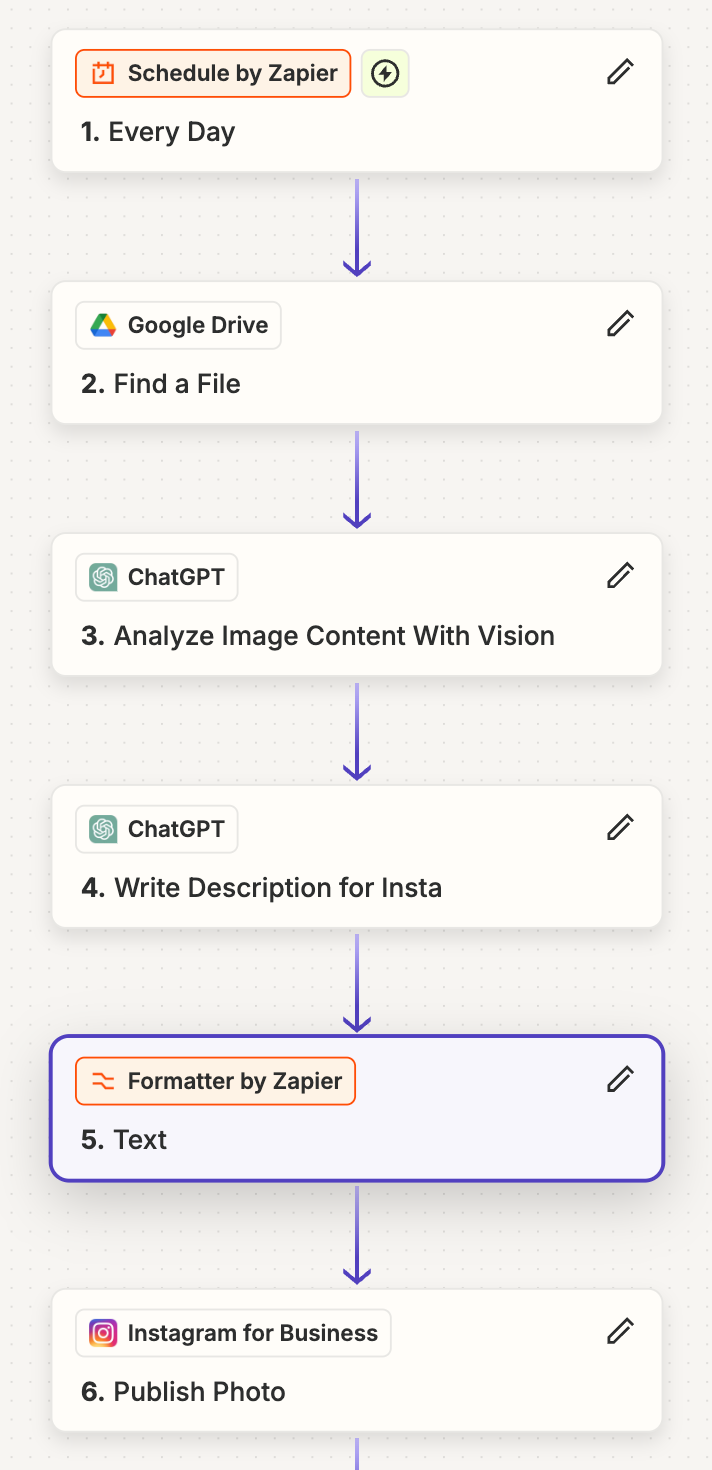I currently have a Zap set up that looks for a new File in a google drive folder, then it gives the caption info from the photo, plus a prompt to a Chat GPT conversation to write a caption for social media, and then posts it.
What I am hoping to do, is set this up so that I can add multiple photos to the google drive all at once, and then the Zap would wait a day (or so) before posting the next image.
Ideally this would let me add a bunch of my photos to a drive and the post generation and posting would happen automatically for the next month or so.