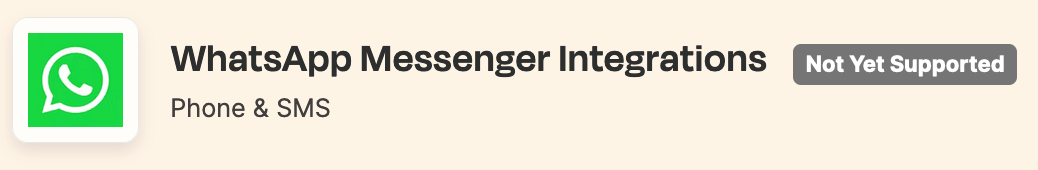I have established the questionnaire for the employees, which is filled out daily. The results are entered into an Excel file.
I would like to create a Zapier automation now. This should check every morning at 5 o'clock whether the questionnaire was filled out the previous day. If not, a reminder message should be sent to the employee via WhatsApp.
How do I do that? I am already struggling with the first step: reading the date from column the "Timestamp" (format of the timestamp is “dd.mm.yyy hh:mm:ss”) and check if there is a entry whith the date from “yesterday” (“like”, "Today" - 1 day).
What do I need to enter for "Lookup Value" so that it reads the date from the "timestamp" field corectly?
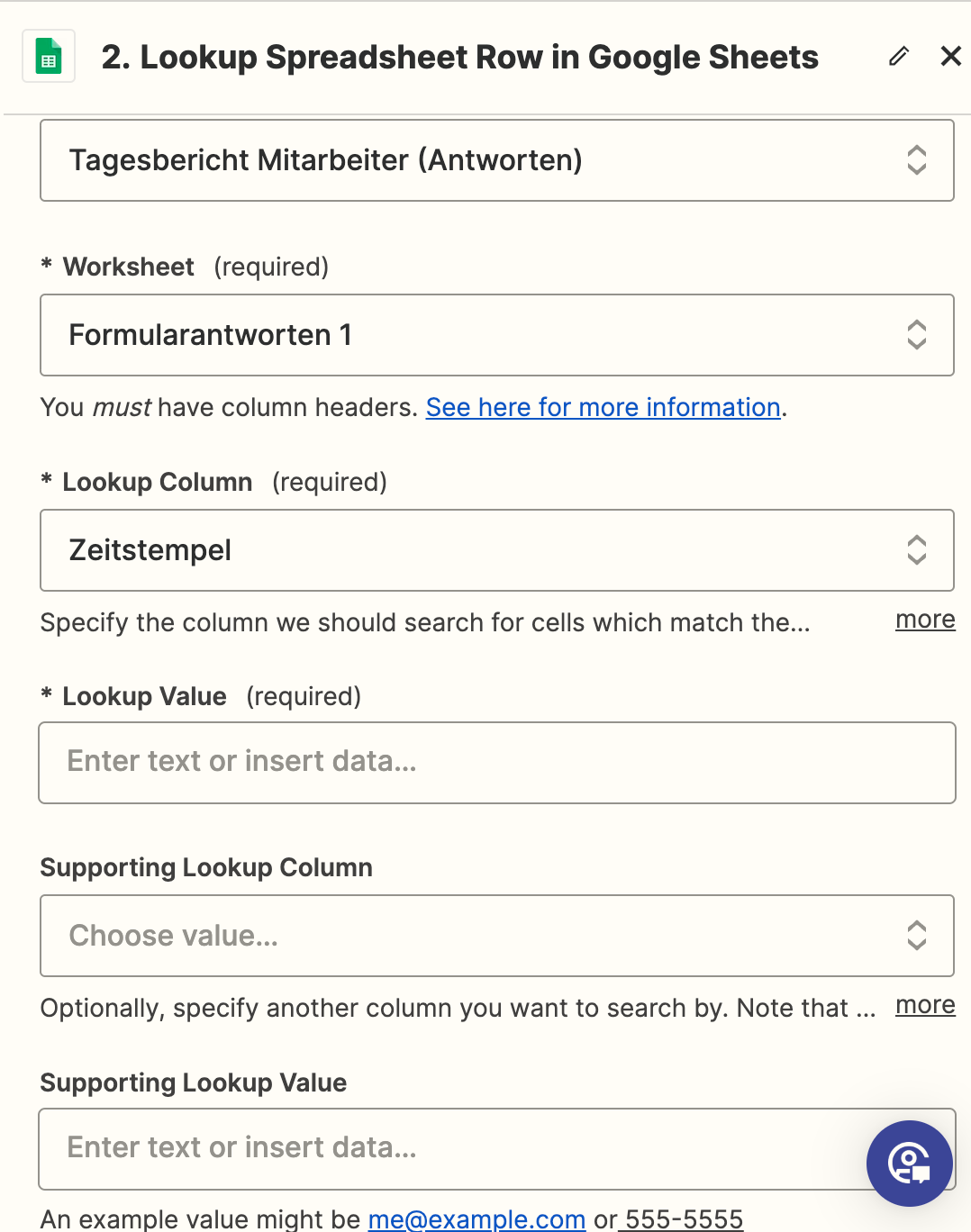
I would be awesome if someone could help and explain me how to do this.
thanks for you help in advance.