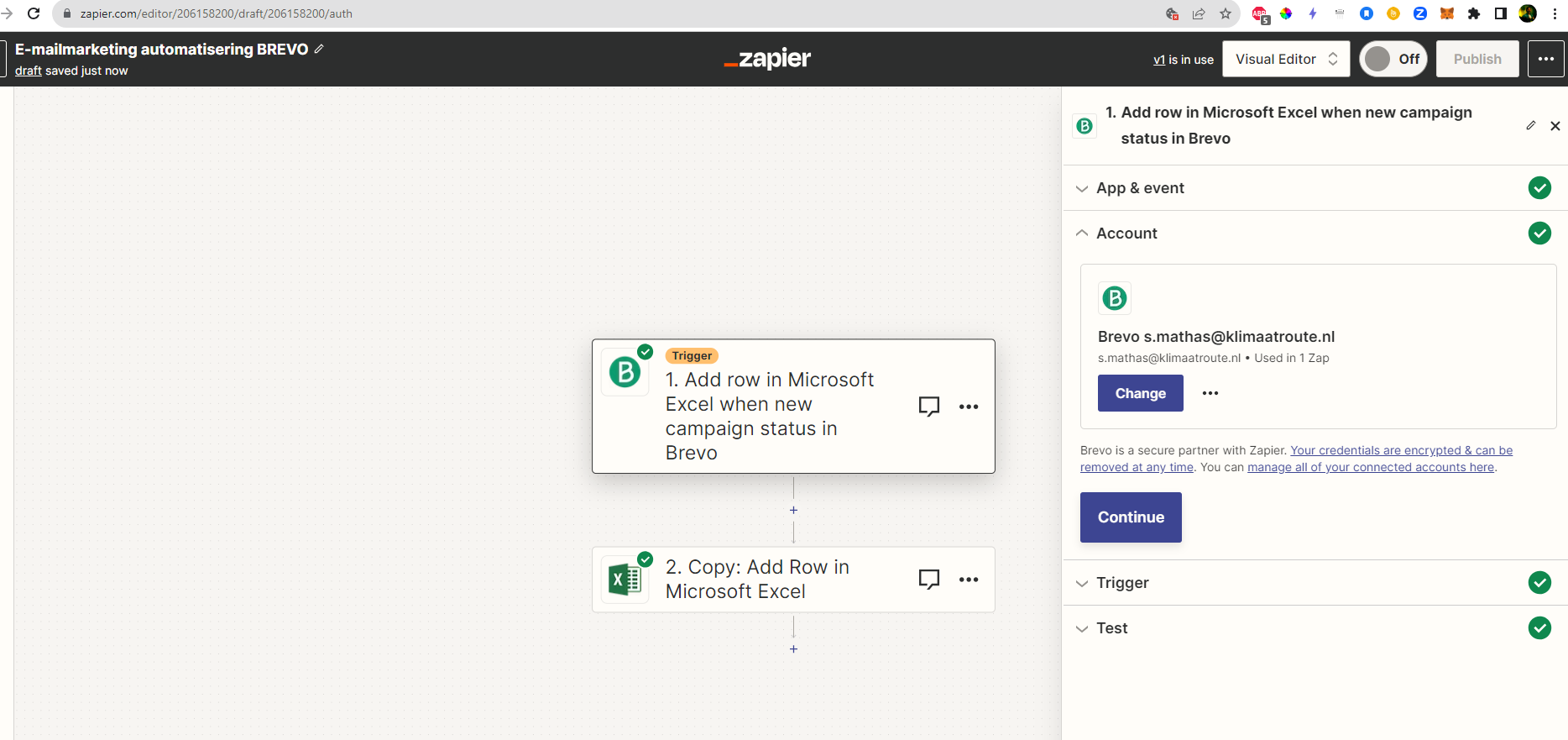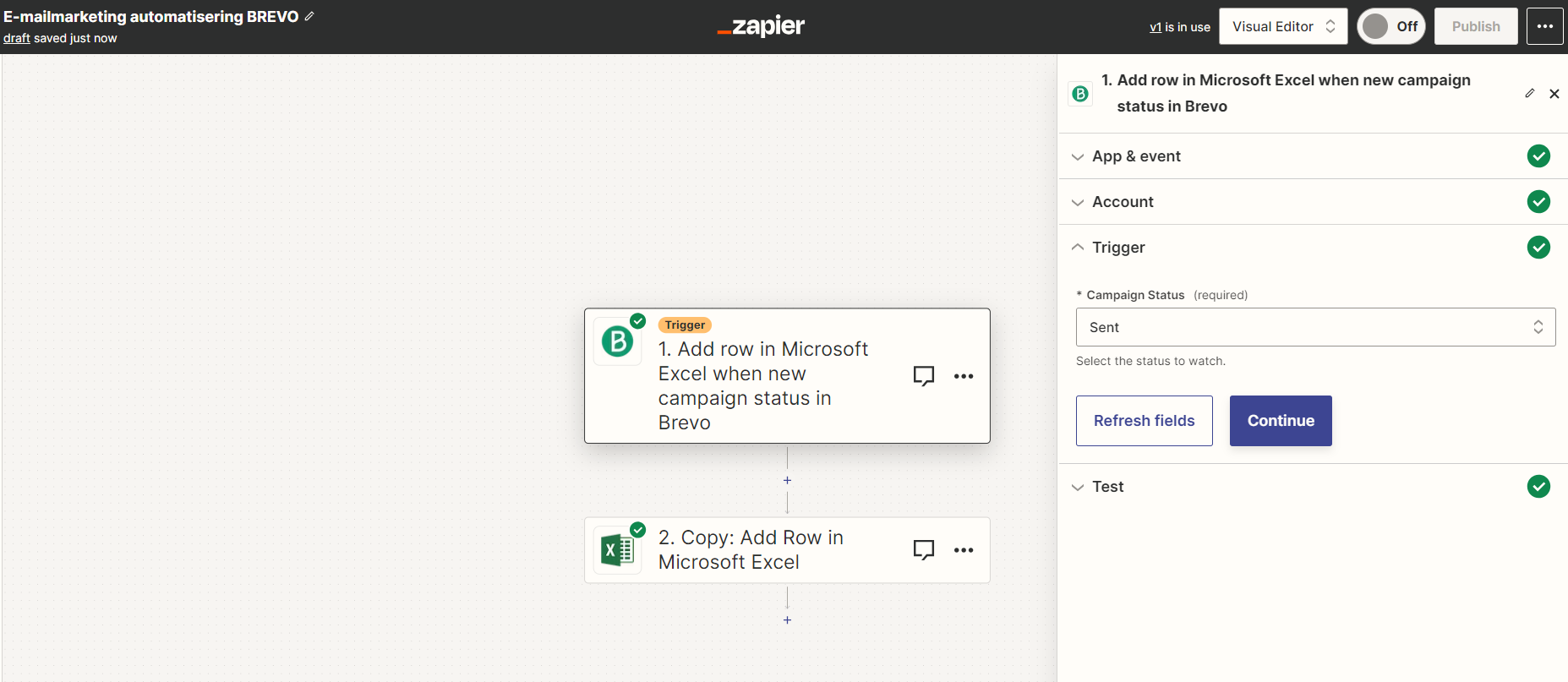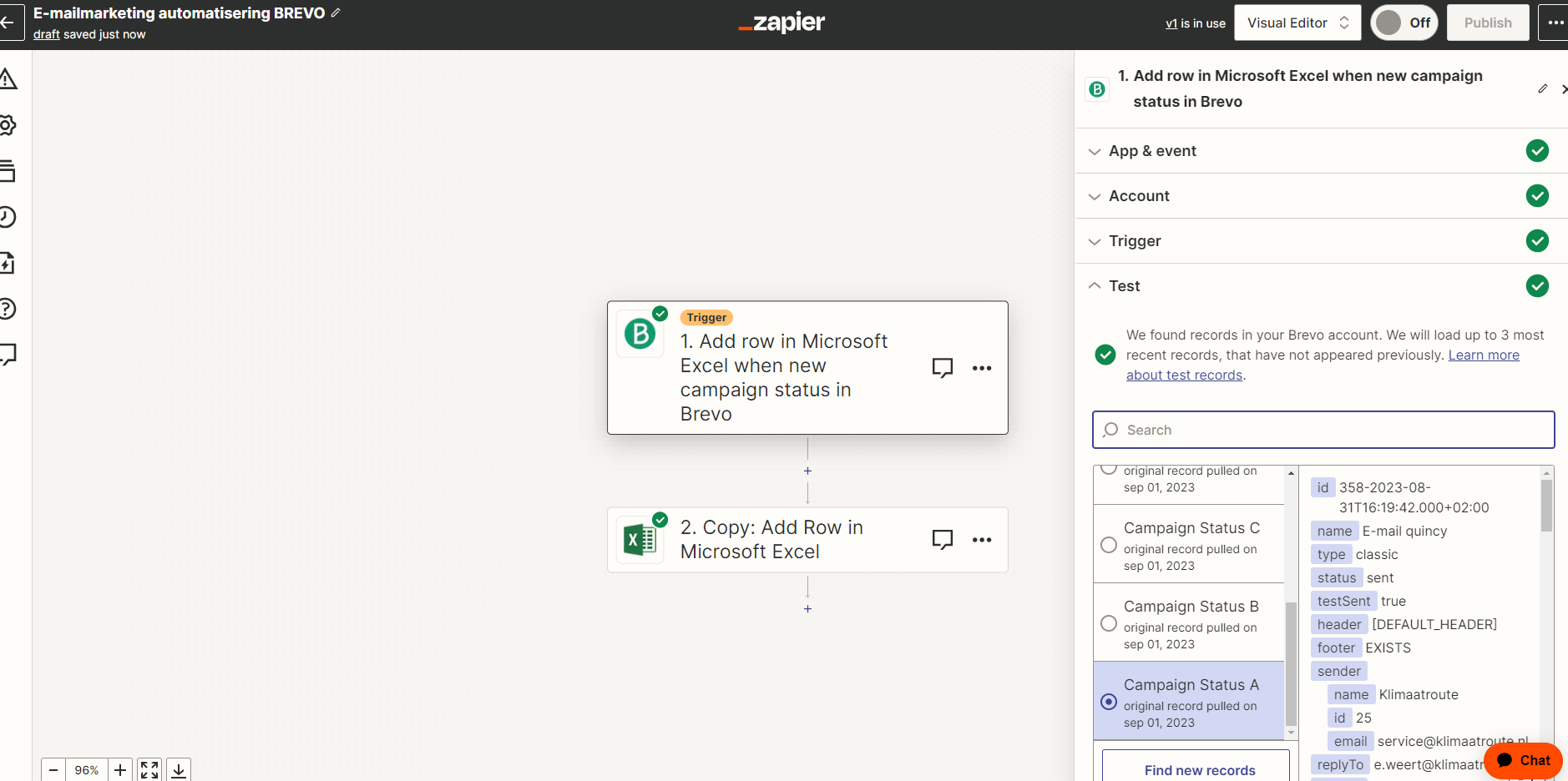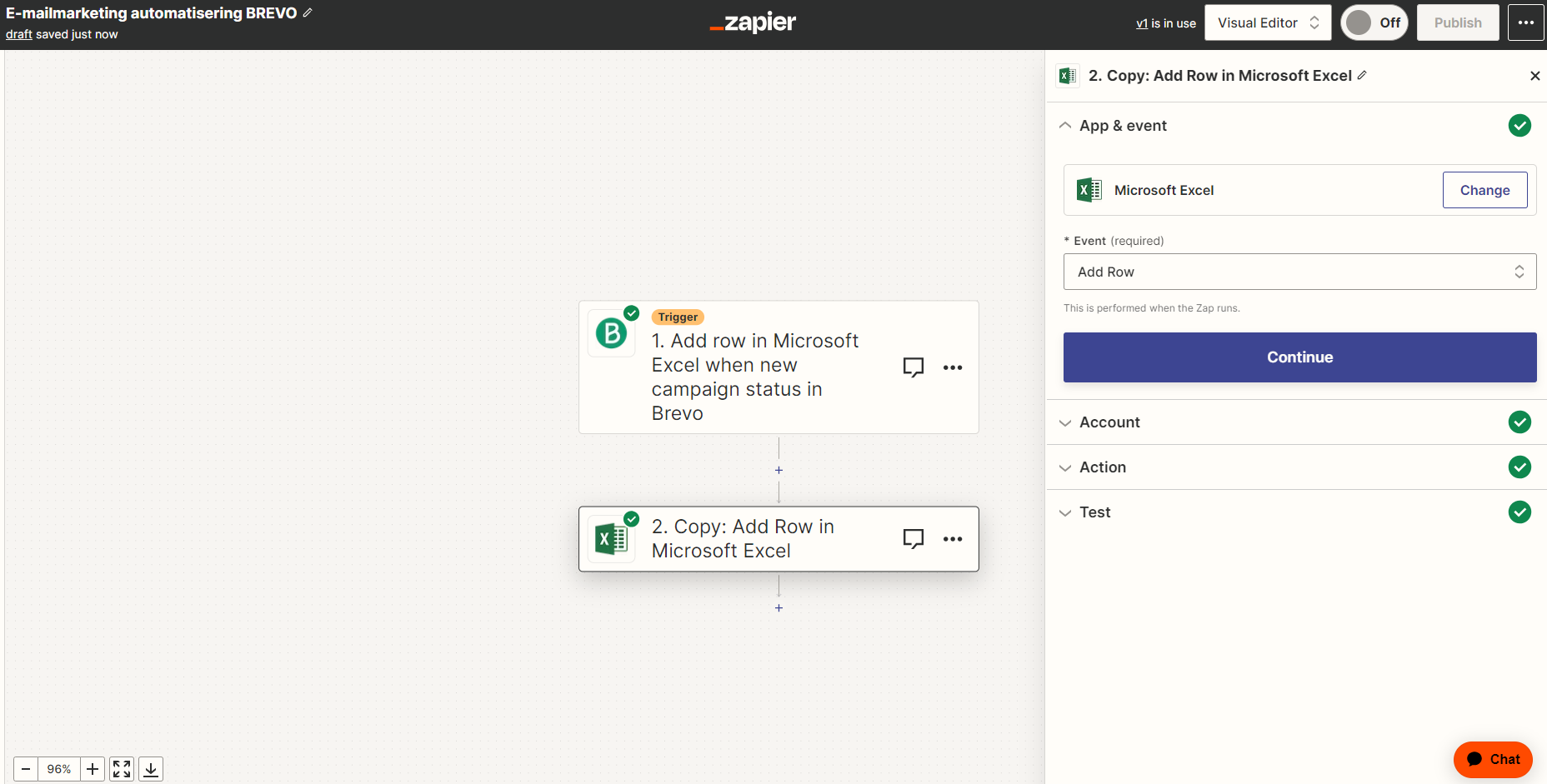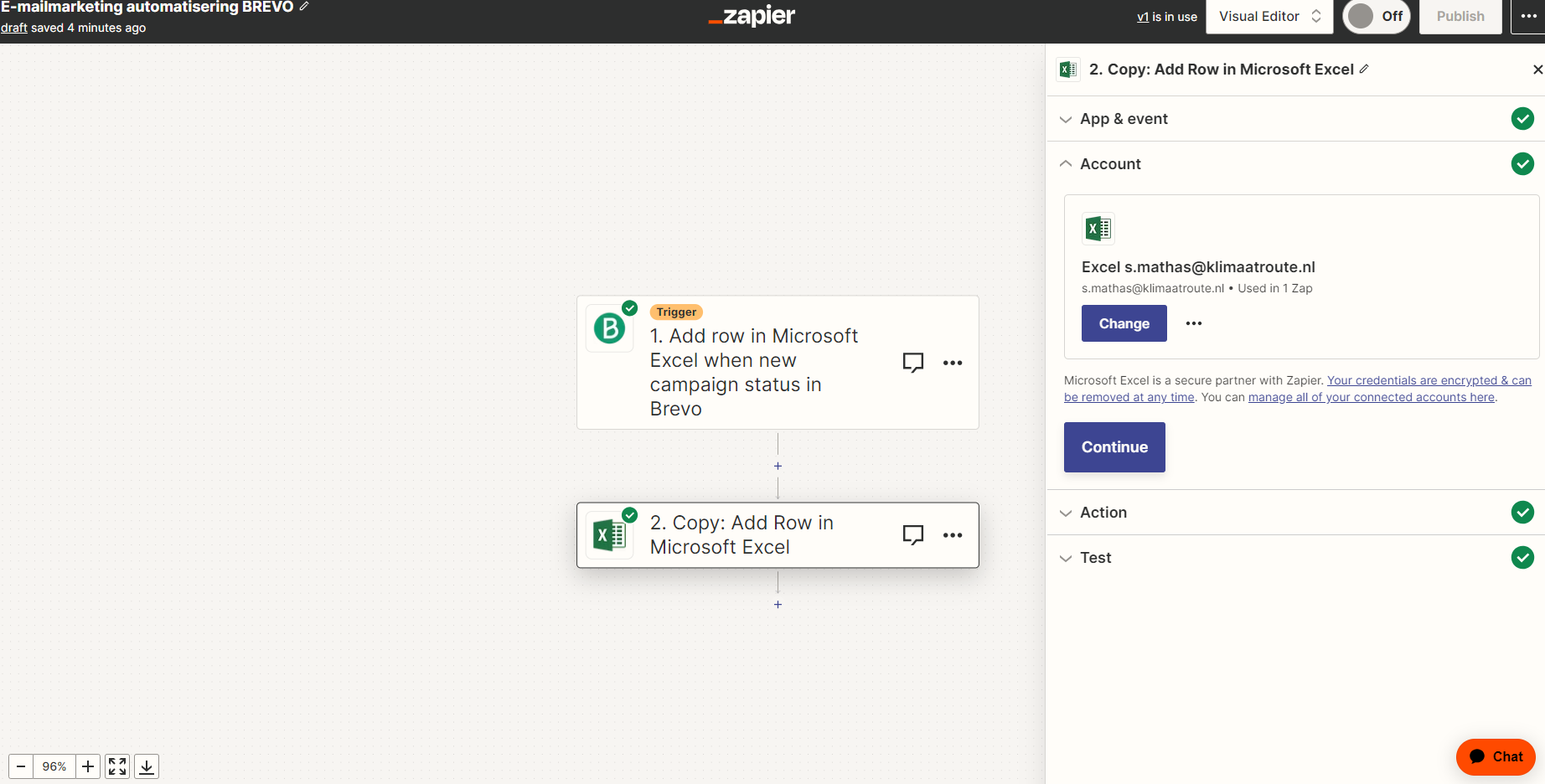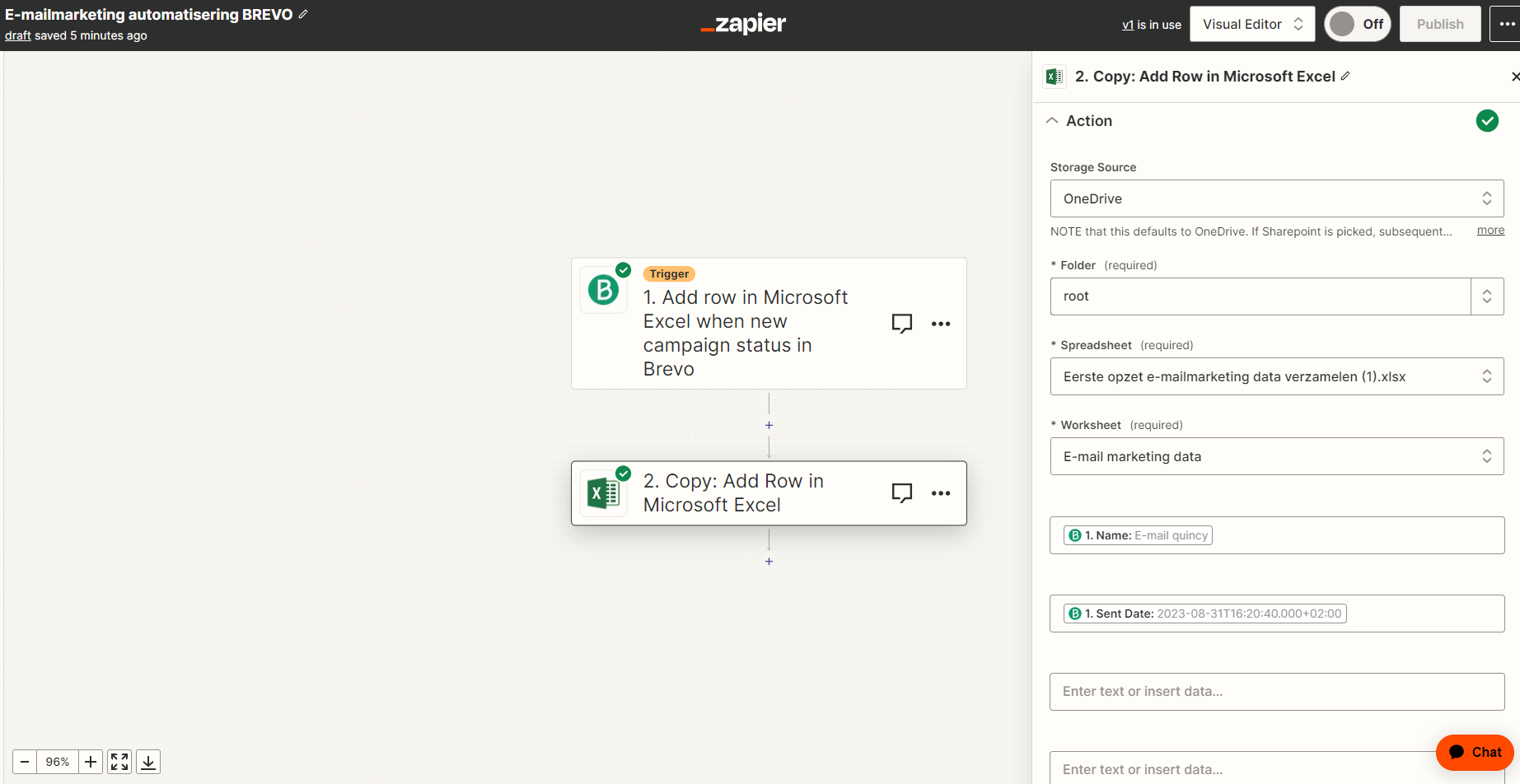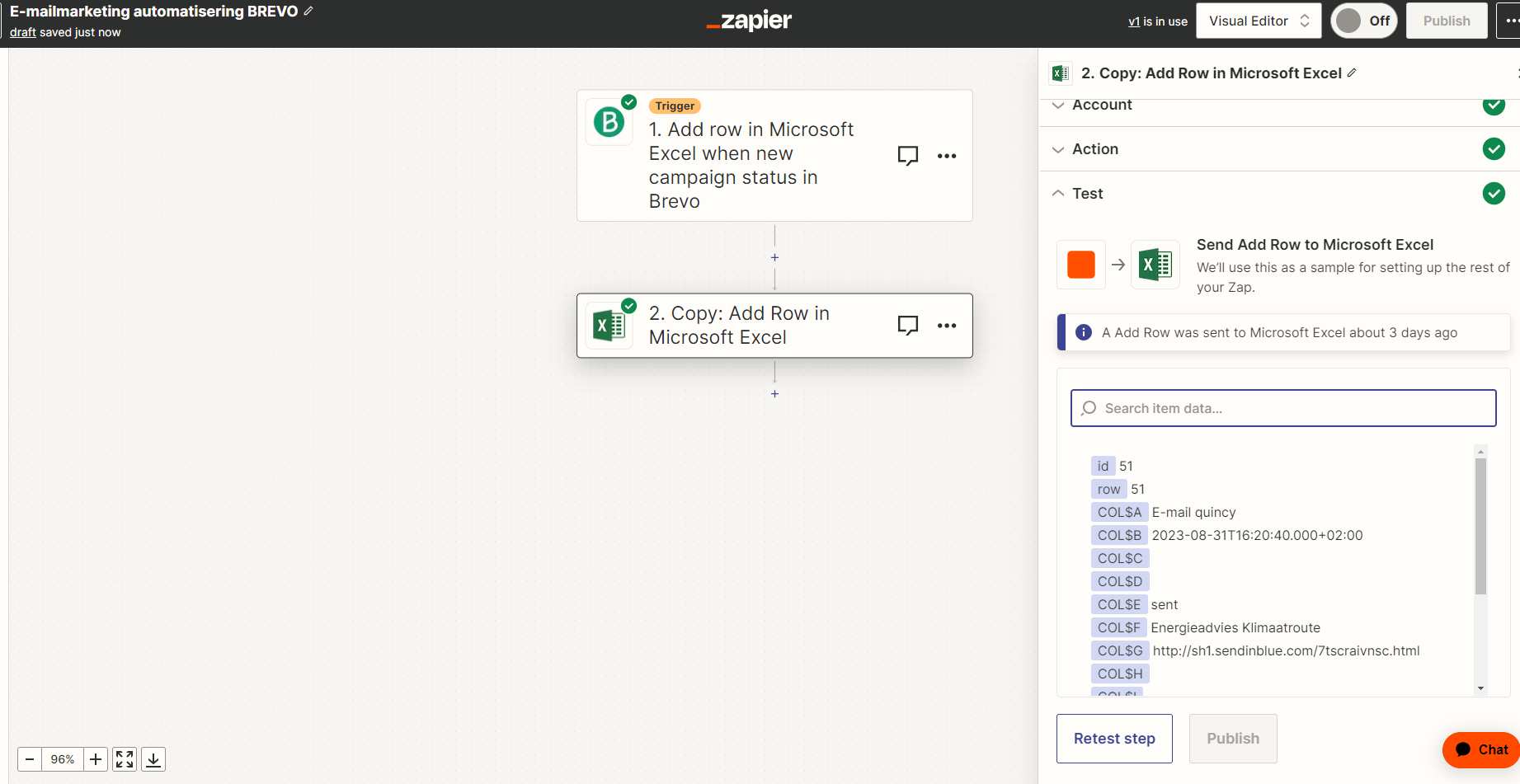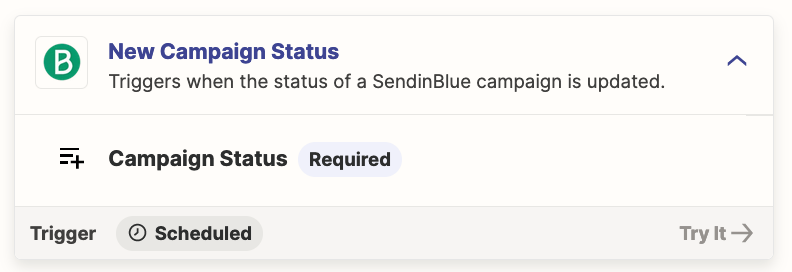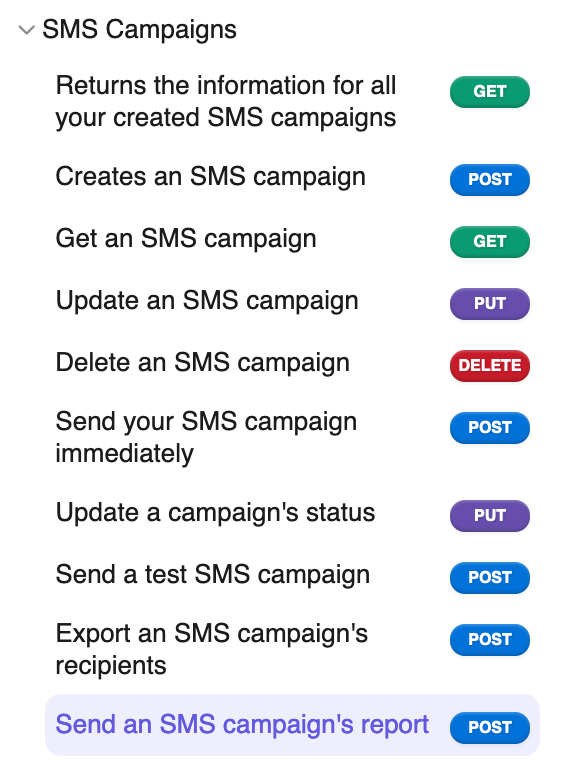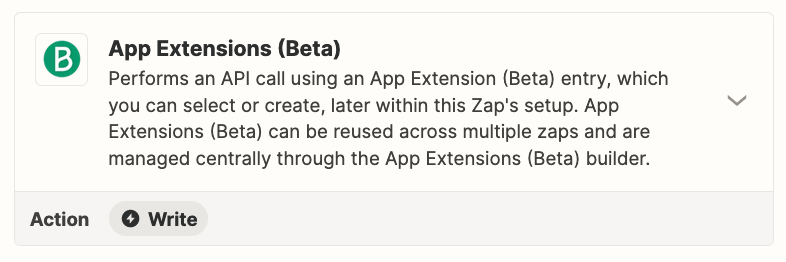Hey community!
Im completely new to this app. I created a zap where when a campaign in Brevo get's sent it should push the data to an excell file on my one-drive, during the test this works fine. However when I just send a test campaign to see if it works it didnt. Also Im wondering will the data stay updated if clicks and views increase or does the zap only trigger once?
Im looking for a way to keep this excell file updated with the latest data instead of needing to do this manually.
You guys got any tips on the right settings etc?
Best regards,
Sebastiaan Mathas