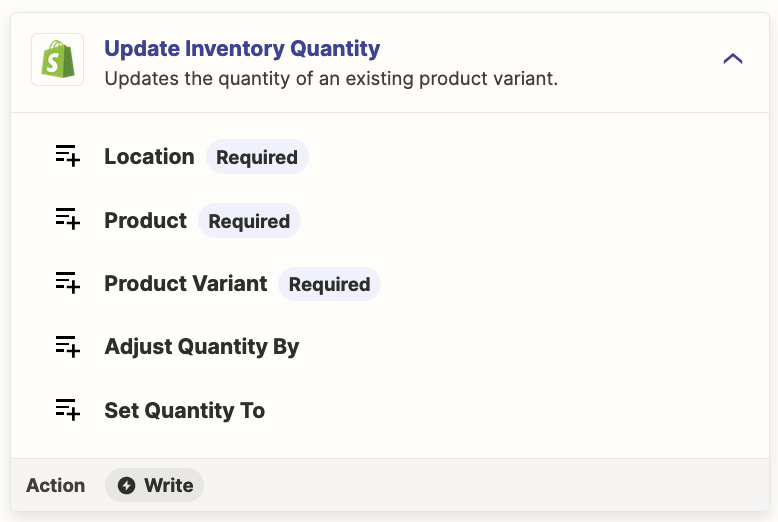how can i create a zap that can track inventory from my supplier’s website( they have Shopify) and update it to my Shopify store, so when a product is out of stock from my supplier website so it will automatically make it out of stock as well in my store without doing it manually.
Please