How do I set up a Zap that sends a text message through Twilio when a new row is added in Smartsheet?
Use case - User submits a report for an incident. Smartsheet is able to send an email to a supervisor notifying them of an incident, but I also want to send a text message.
Here are the fields I have in Smartsheet:
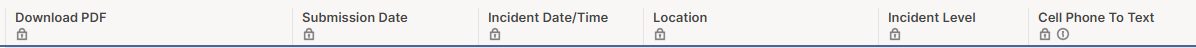
The Cell Phone To Text field in the sheet automatically populates based on the Location the user chooses as the supervisor varies by location. This is the phone number that should receive the text. These phone numbers pull in via a master contact list that’s also housed in Smartsheet, so I’m hoping I can use this field in the Zap, as opposed to setting up specific filters and actions directly in Zapier with custom phone numbers because I would prefer not to have to manage emergency contact information in multiple different systems.
Right now, all I have is a simple Zap, where the trigger is new row added and the action is send SMS.
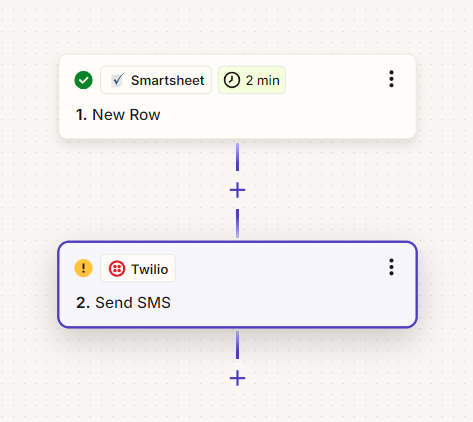
When I go to the Twilio step and go to To Number, it doesn’t show all the columns from my sheet - it just shows some ID (row ID?) - it doesn’t show a phone number column/field, even though that column exists on the Smartsheet sheet.
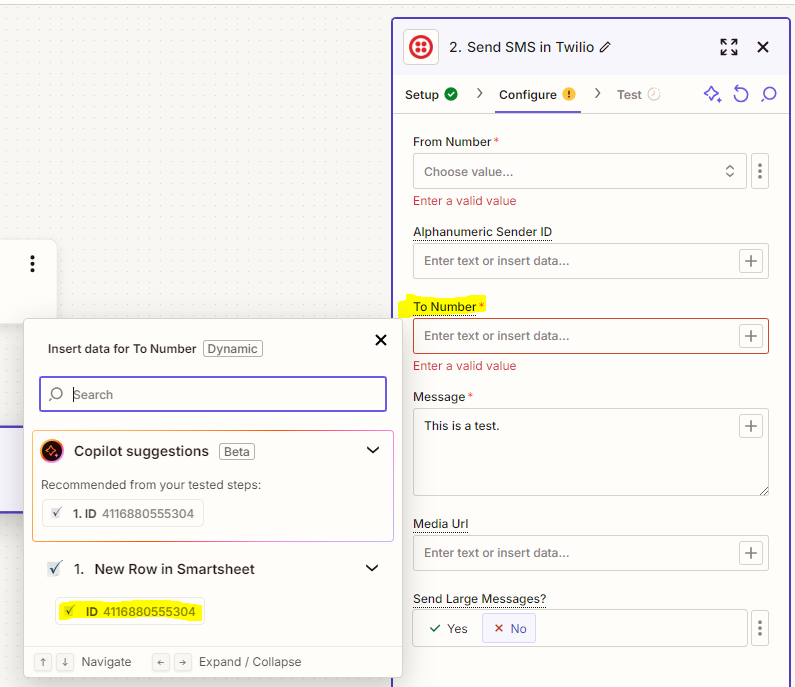
This makes me think I’m missing a step in between where the row data is extracted, but I don’t know what specific tool or step I need to use.





