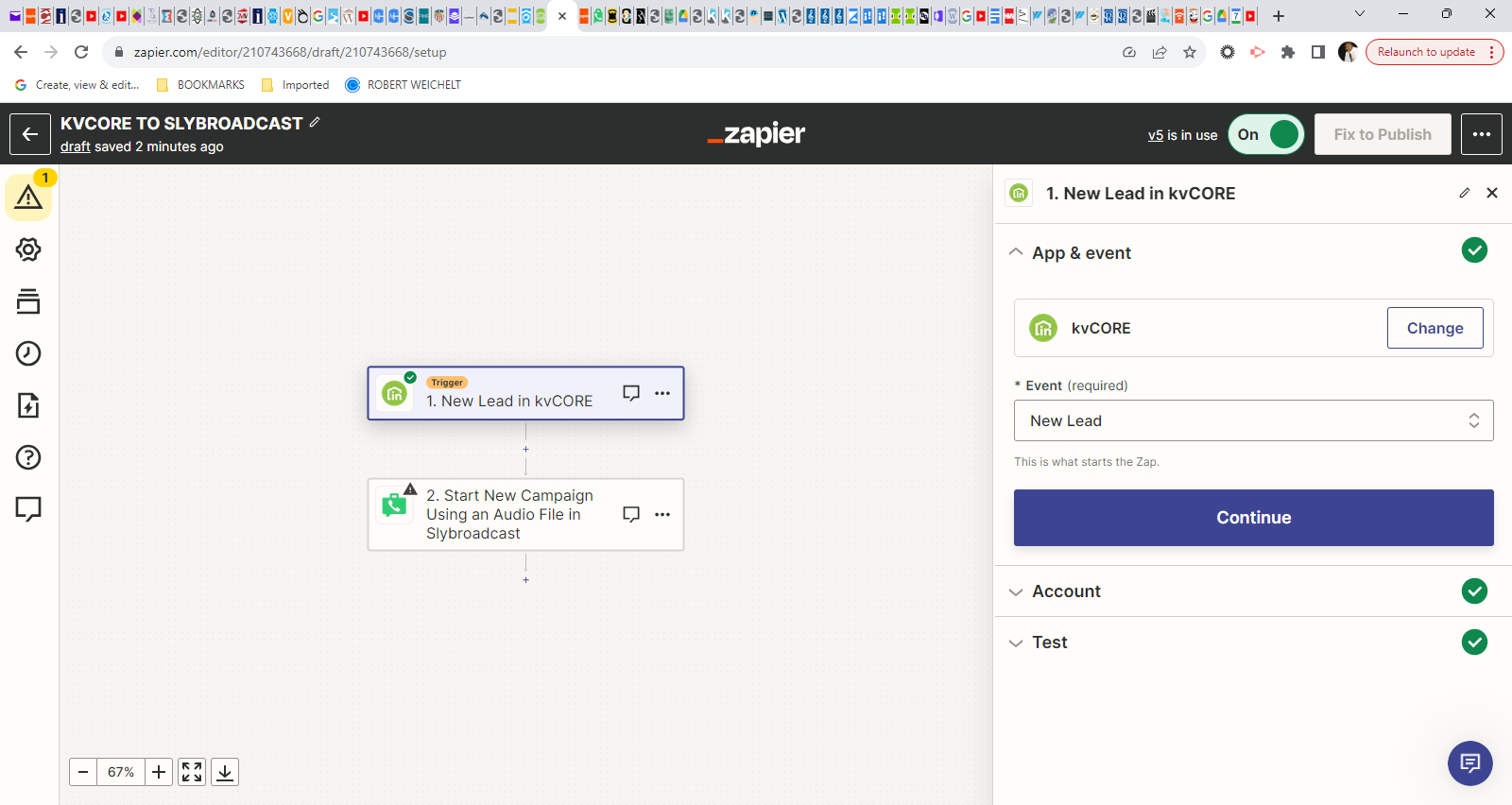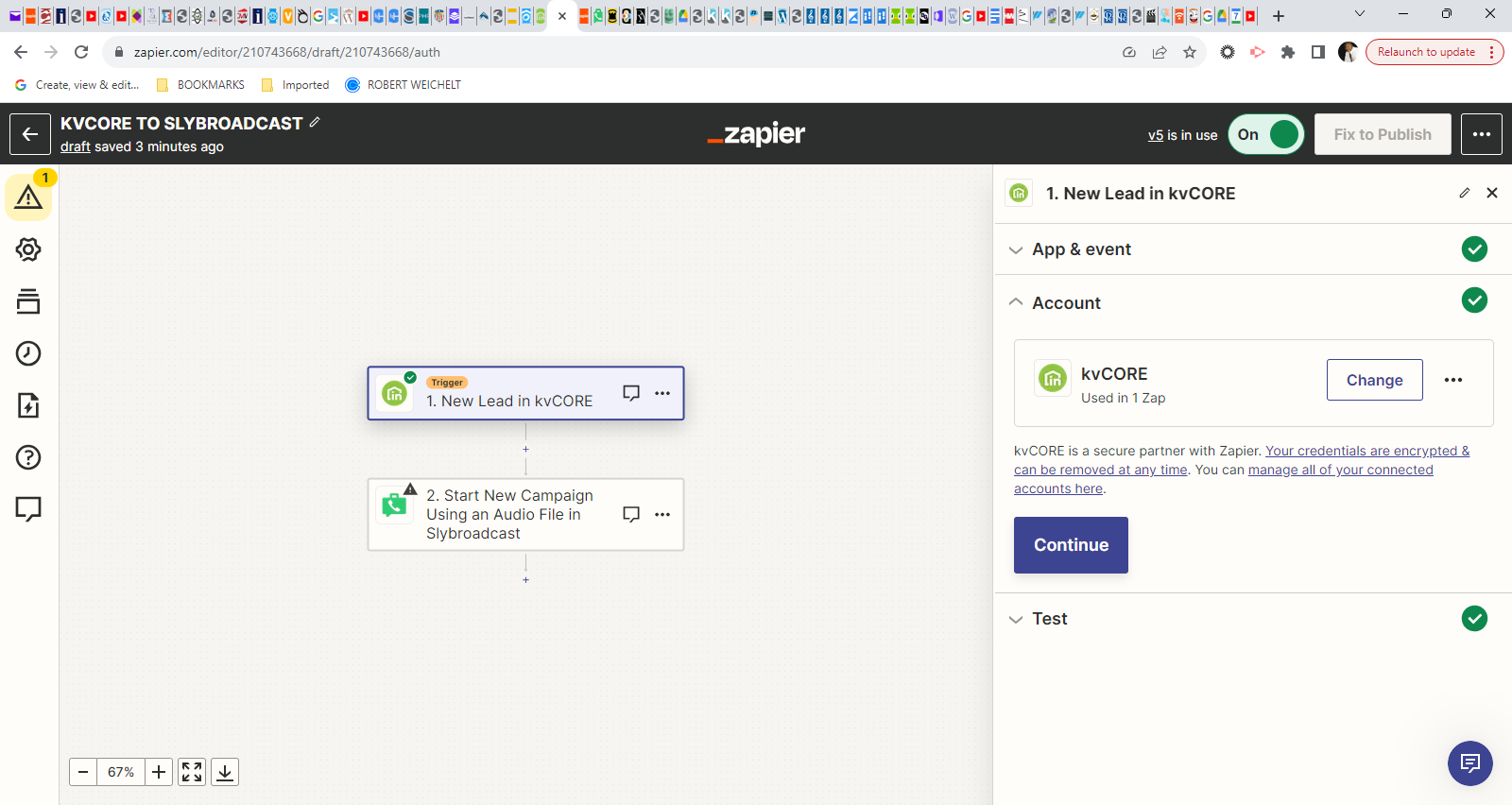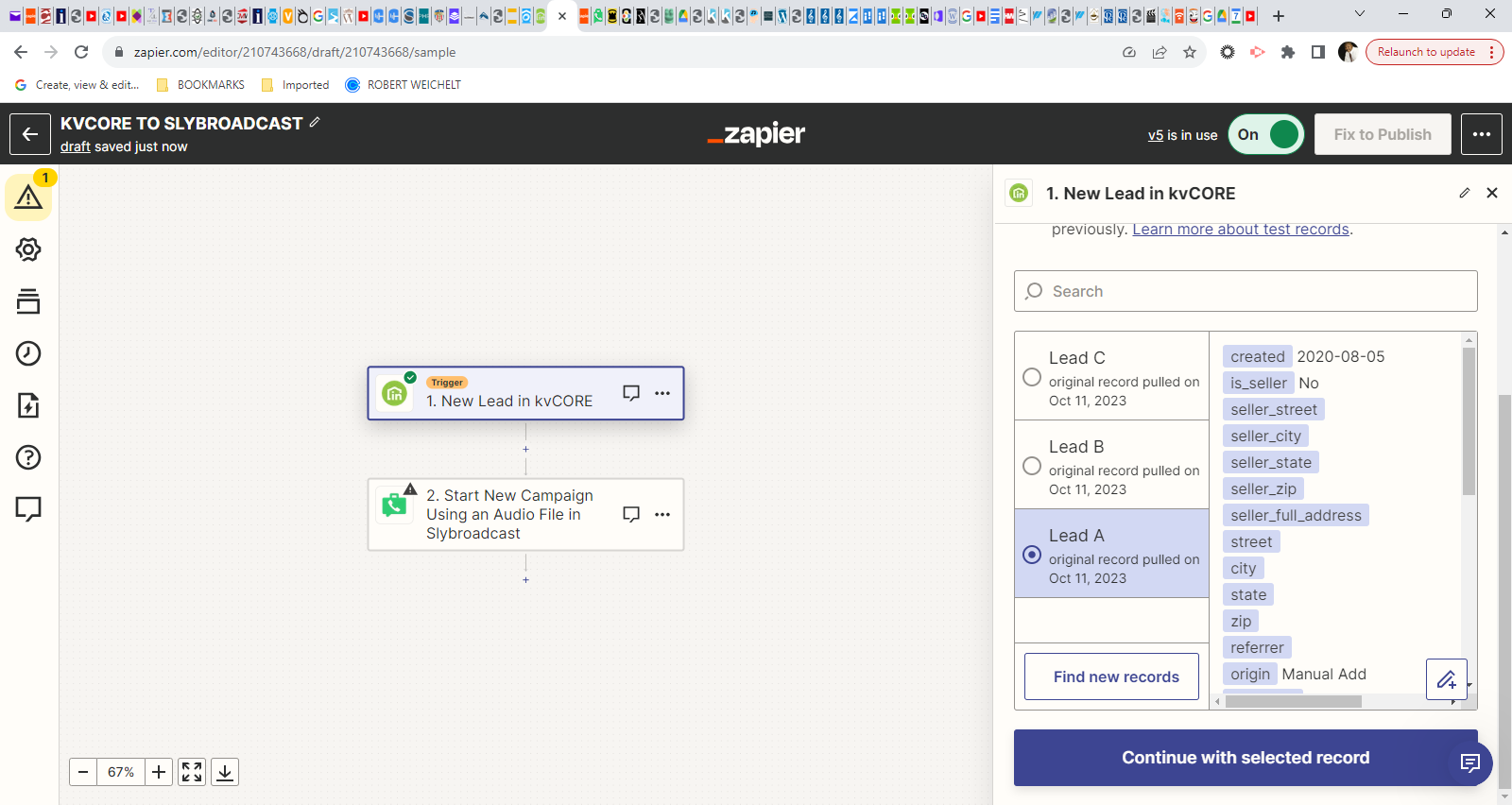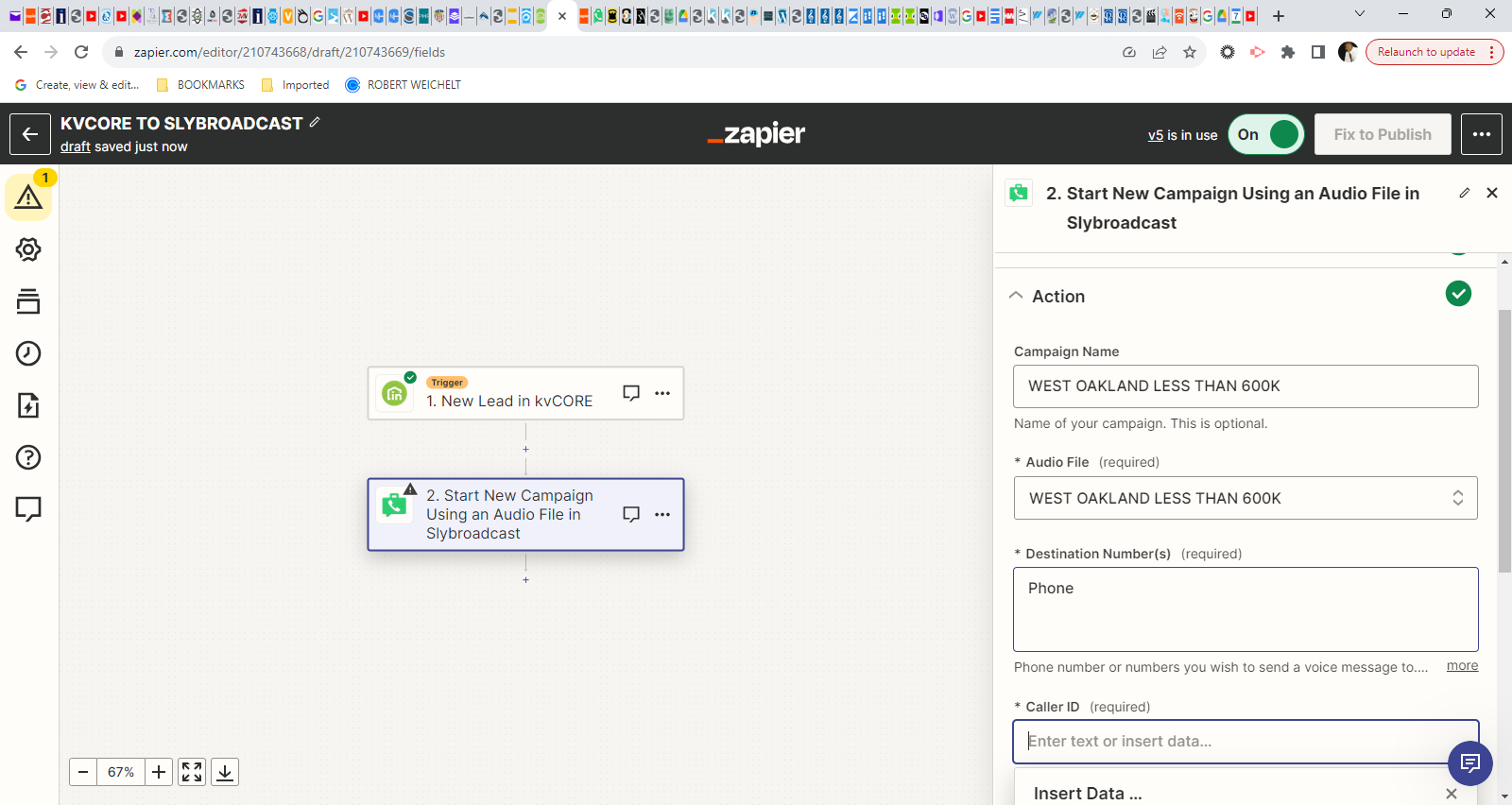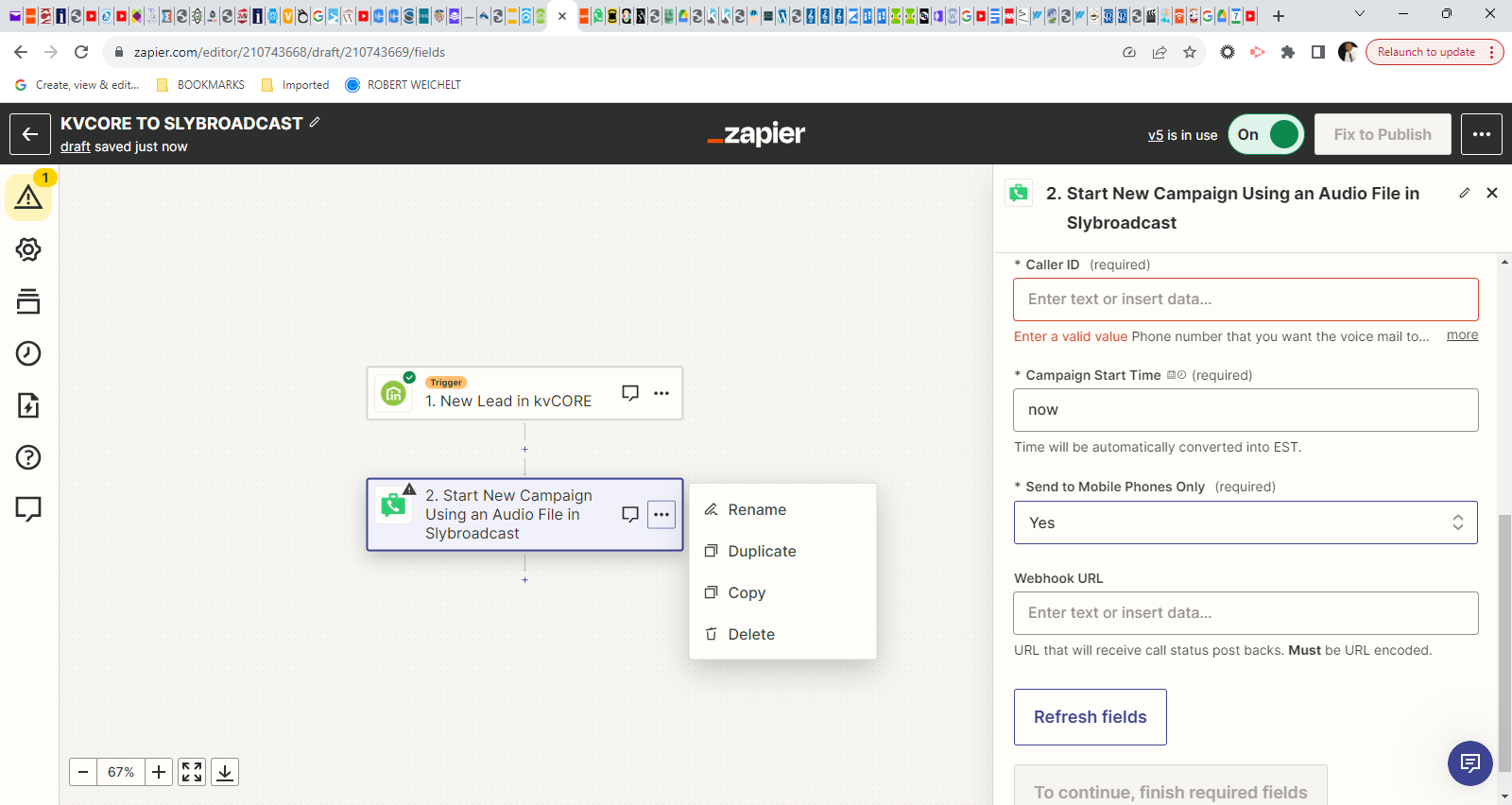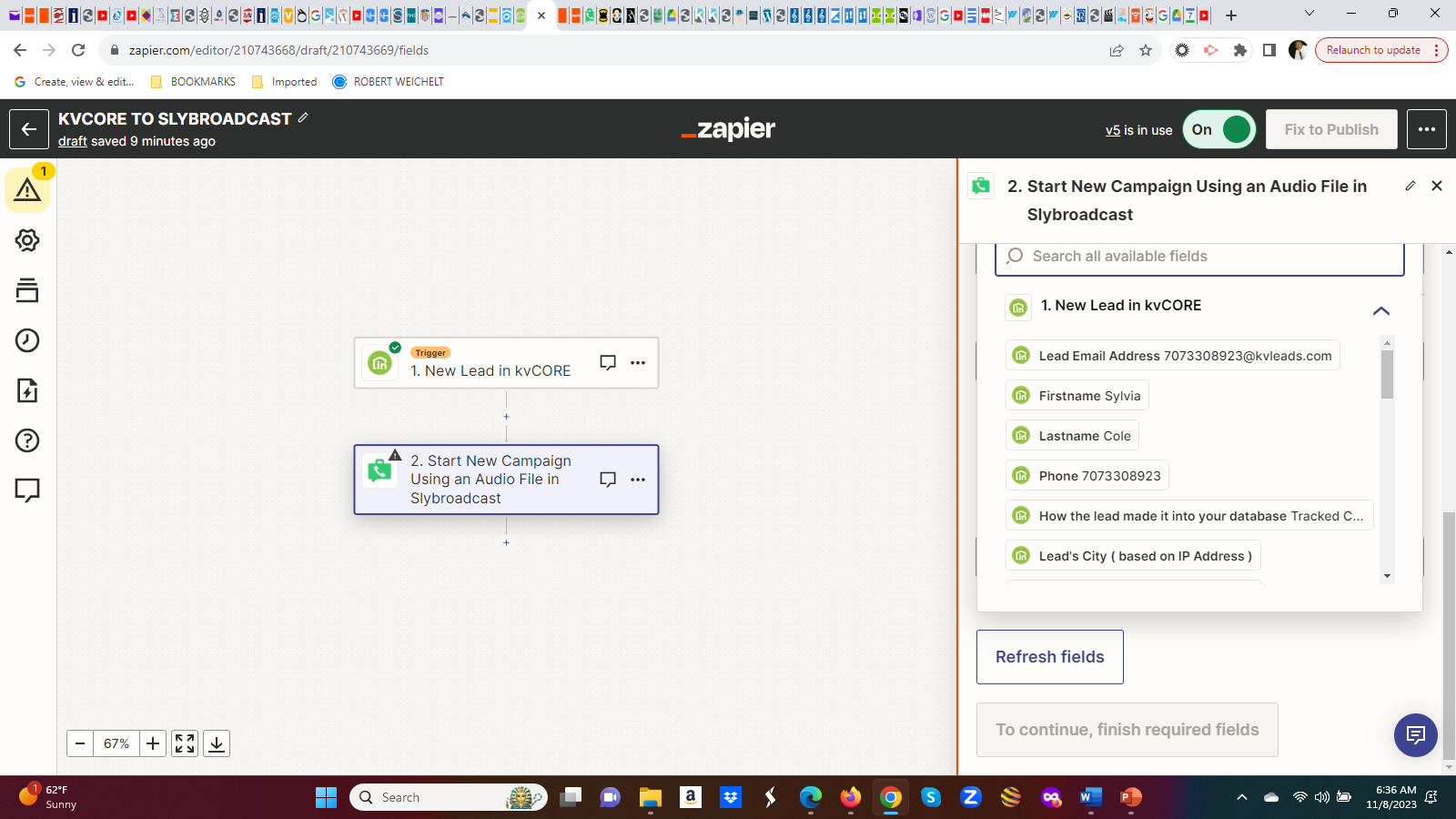I setup a Zap between my CRM (KvCore) and Slybroadcast and I tested it a few times and it did work:
| Phone Number | Date/Time | Status | Carrier | Reason for Failure |
|---|---|---|---|---|
| 5103660578 | 10/11/23, 5:23pm | Success | T-Mobile | |
| Total Attempted: 1 | Success: 1 |
This was with my cell number. I tried it a few more times and eventually it gave this error:
| Phone Number | Date/Time | Status | Carrier | Reason for Failure |
|---|---|---|---|---|
| 5103660578 | 10/13/23, 9:48am | Failed | T-Mobile | Call To & Caller ID cannot match |
| Total Attempted: 1 | Success: 0 |
So I want to have it do this when a new lead comes into the CRM. I seen in your FAQ that you say you have a Zap which is what made me attempt the setup so wanted to see if you could point me in the right direction as to the exact setup in Zapier for Slybroadcast as it has a destination for phone number field which can't be blank
*
Destination Number(s)
required
Phone 510-366-0578
Phone number or numbers you wish to send a voice message to. Multiple phone numbers should be separated by a comma. (Example: 6173999980,6173999981,6173999982, etc.).
more
*
Caller ID
required
510-366-0578
Phone number that you want the voice mail to come from.
In the above during testing I put in my cell number since it couldn’t be left blank, so I need to know what should go in that field or how to have the phone number from the lead in KvCore parsed into this field and I think it would work. Thanks